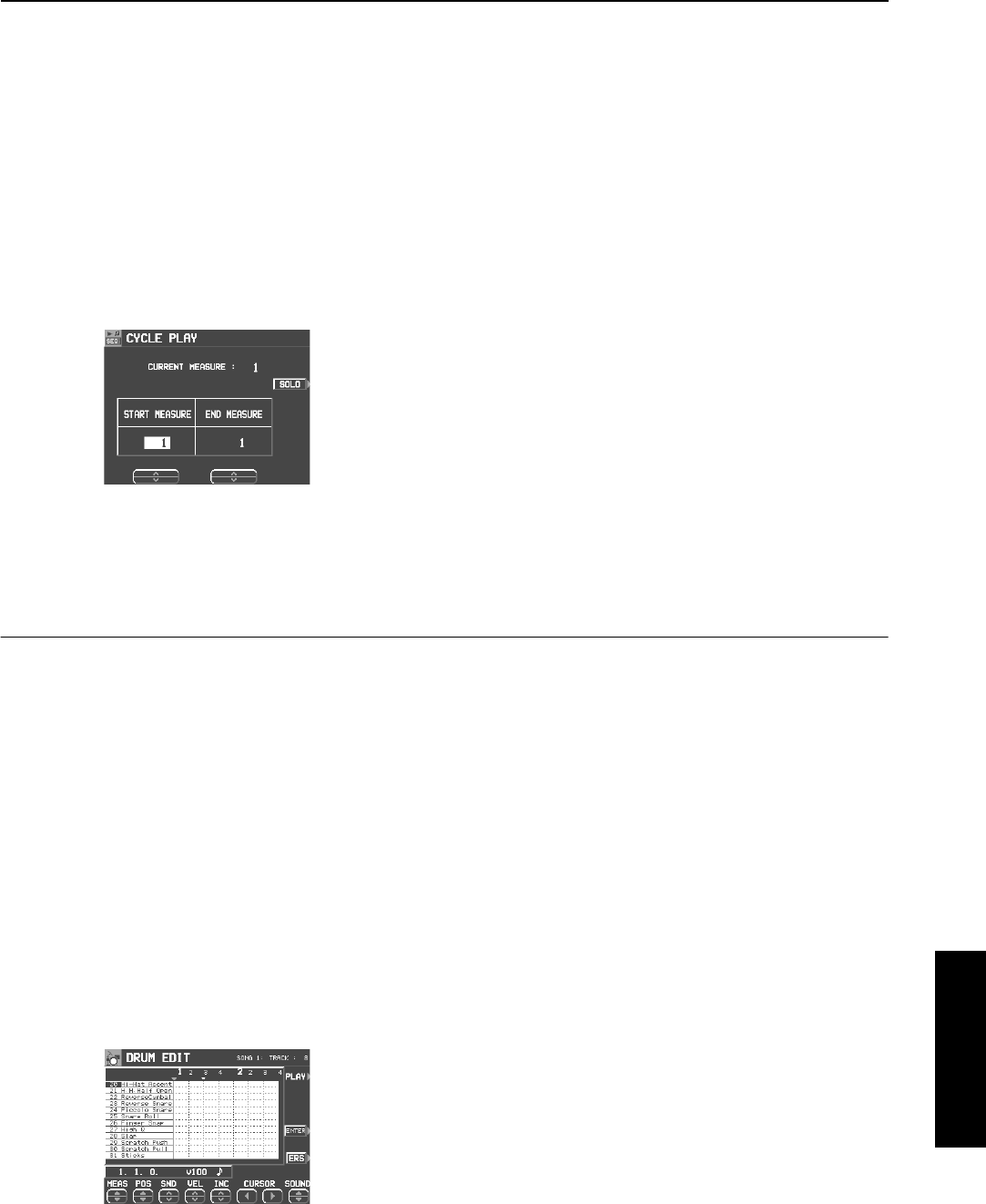
Part IV Sequencer
95
QQTG0692
Sequencer
Ⅲ
ⅢⅢ
Ⅲ
CYCLE PLAY
You can aurally check the data you are editing by
accessing the CYCLE PLAY display from the
NOTE EDIT display.
• If you wish other tracks to be played back,
they should be selected beforehand on the
SEQUENCER PLAY display. (Refer to page
81.)
1.
On the NOTE EDIT display, press the PLAY
button.
• The display looks similar to the following.
2.
Use the START MEASURE
∧
and
∨
buttons
to select the beginning playback measure.
3.
Use the END MEASURE
∧
and
∨
buttons to
select the last playback measure.
4.
Press the START/STOP button.
• Cycle playback of the specified measures
begins.
• If the SOLO button is turned on, playback
changes to that of the recording track only. If it
is turned off, all the tracks specified on the
SEQUENCER PLAY display are played back.
5.
To stop cycle playback, press the START/
STOP button again.
• During playback stop, if the SEQUENCER
RESET (FILL IN 1) button is pressed, the
SEQUENCER returns to the measure number
specified in step 2. If the SEQUENCER
RESET button is pressed again, the
SEQUENCER returns to measure 1.
Drum Edit
The DRUMS part can be edited on a specialized display. This differs from the normal STEP RECORD edit
procedure, and is a convenient way to check the data for each note.
1.
On the SEQ MENU display, select RECORD
& EDIT.
2.
On the RECORD & EDIT display, select
DRUM EDIT.
3.
On the PART SELECT display, select the
track for the DRUMS part.
• The CHORD, RHYTHM and CONTROL tracks
cannot be selected.
• The display looks similar to the following.
4.
Use the SOUND
∧
and
∨
buttons to select the
percussion instrument you wish to edit.
• The number to the left of the instrument name
is its MIDI NOTE NUMBER in the Technics
arrangement.
• If sounds other than percussion instrument
sounds are assigned, they are not displayed.
5.
Use the MEAS ▲ and ▼ buttons to select the
measure you wish to edit.
6.
Use the CURSOR
ᮤ
and
ᮣ
buttons to move
the cursor (▼) to the point you wish to edit.
• Recorded performance data is shown as verti-
cal bars. Data selected for editing is high-
lighted.
• You can use the INC
∧
and
∨
buttons to
change the increment of cursor movement.
The resolution can be set at
q
/96. However, if
NOTE data is present between increments,
the cursor will stop.
• Use the POS ▲ and ▼ buttons to change the
value.
(Continued on the next page)
09_Part IV.fm 95 ページ 2003年2月5日 水曜日 午後1時34分


















