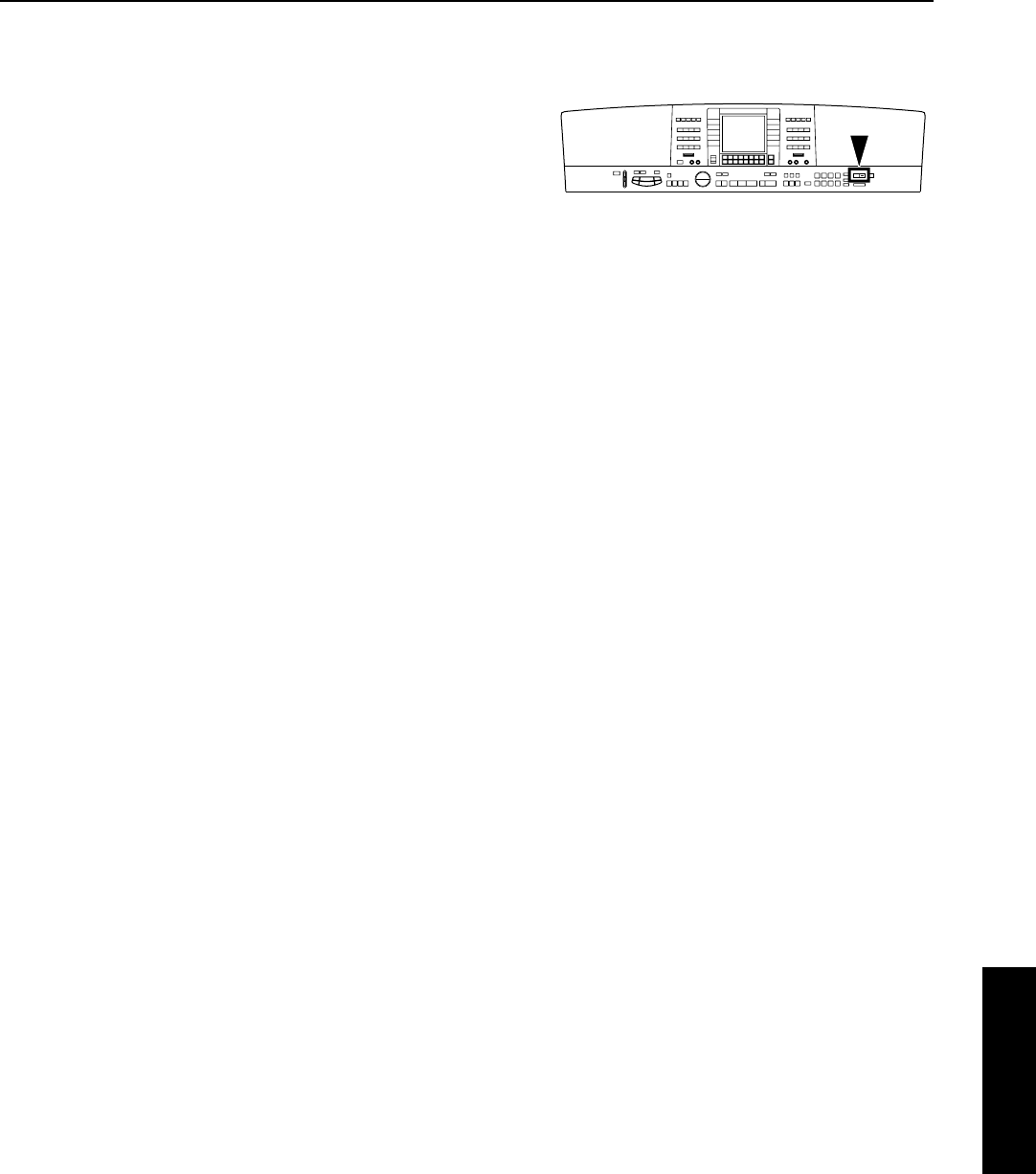
73
QQTG0692
Sequencer
Part IV Sequencer
Outline of the Sequencer
A sequencer records your performance in a similar way to a tape recorder. This instrument’s
SEQUENCER allows you to record up to 10 performances in a variety of ways. You may want to record
your entire performance in one go (especially if you are using AUTO PLAY CHORD to provide the
accompaniment), or to build up a complex arrangement with several different parts playing together, like
an orchestral score. This instrument’s SEQUENCER has 16 tracks. This means that you can record 16
different parts. However, you don’t have to use all 16 tracks. For some uses you may only need to use
one or two tracks. This instrument’s SEQUENCER enables you to edit your recorded performance. Unlike
a tape recorder you can change the sound or the tempo during playback, or correct wrong notes or timing
errors.
SEQUENCER features
Ⅲ
ⅢⅢ
Ⅲ
You can change the tempo without
changing the pitch
When you record your performance at a slow
tempo and play it back at a faster tempo, the
pitch stays the same.
Ⅲ
ⅢⅢ
Ⅲ
Consistent sound
Your performance is reproduced by a sound
module as it reads digital data. So, unlike a
recorded tape, the sound never deteriorates no
matter how many times you play back your per-
formance.
Ⅲ
ⅢⅢ
Ⅲ
Edit your recorded performance
Comprehensive editing functions allow you to
modify your recorded performance. Data can
easily be erased, corrected or copied, providing
an especially convenient tool for creating your
original tunes.
Ⅲ
ⅢⅢ
Ⅲ
Instant search
A recorded tape has to be rewound, but digital
action means you can return to the beginning of
your performance, or find any measure, instantly.
Popular features
Ⅲ
ⅢⅢ
Ⅲ
Simplified recording method
EASY RECORD is a feature that allows you to
bypass the more complex recording procedures
so you can record and play back your perform-
ance quickly and easily.
• You can also record an accompaniment from
the AUTO PLAY CHORD.
Ⅲ
ⅢⅢ
Ⅲ
Create a one-man ensemble
Use the REALTIME RECORD function to record
your performance in up to 16 tracks and create
your own orchestra or band.
Ⅲ
ⅢⅢ
Ⅲ
Store individual data to create your song
For repeating patterns or those especially com-
plicated phrases, the STEP RECORD feature is
convenient for recording the notes one-by-one.
• This method can be used to store both the
chord progression for the automatic accompa-
niment and the rhythm changes.
Memory capacity
Up to 10 songs can be stored in the
SEQUENCER. Expressed in terms of notes, the
total number of notes which can be stored in all
the SEQUENCER songs and tracks is about
40,000. The remaining memory available for
recording is shown on the display as a percent-
age (MEMORY= %).
• When “Memory full!” appears on the display,
no more data can be stored in the
SEQUENCER.
09_Part IV.fm 73 ページ 2003年2月5日 水曜日 午後1時34分


















