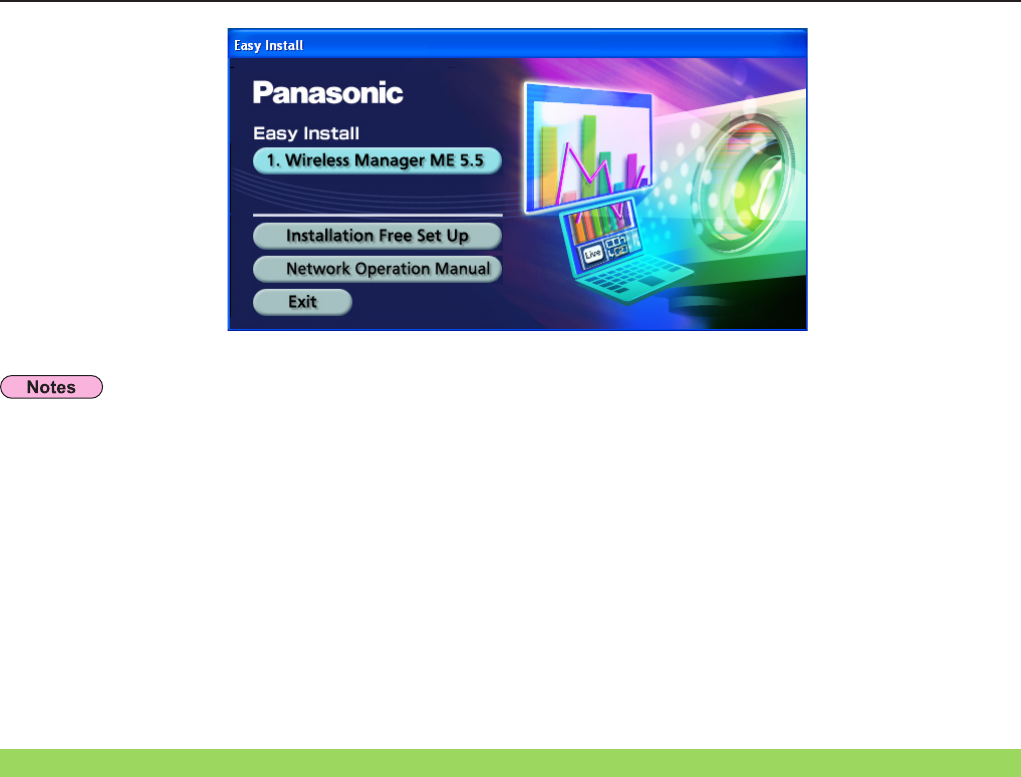
13
• Exit all the application software programs that are running on Windows. Otherwise, installation may not be possible.
• Administrator authority is required for installation.
•Iftheinstallerdoesnotstartupautomatically,double-click[EasyInstall]→[Easy_Inst.exe]intheCD-ROM.
• If Wireless Manager ME 1.0, 2.0, 3.0, 4.0, 4.5 or 5.0 has been installed, uninstall it by following the method below.
Fromthedesktop,select[Start]→[AllPrograms]→[PanasonicWirelessDisplay]→[UninstallWirelessManagermobile
edition *.*]. (*.* in the menu is 1.0, 2.0, 3.0, 4.0, 4.5 or 5.0)
Follow the instructions appearing on the screen and uninstall the software.
• If Wireless Manager is used immediately after installation, some functions (secondary display transmission, etc.) may not work.
In such a case, restart the computer once and then use Wireless Manager.
Wireless Manager ME 5.5 is used to send a screen from a PC to the projector via wireless or wired LAN.
Click [1. Wireless Manager ME 5.5].
Follow the instructions on the screen and install the software.
1
[1. Wireless Manager ME 5.5]
Installing and using software


















