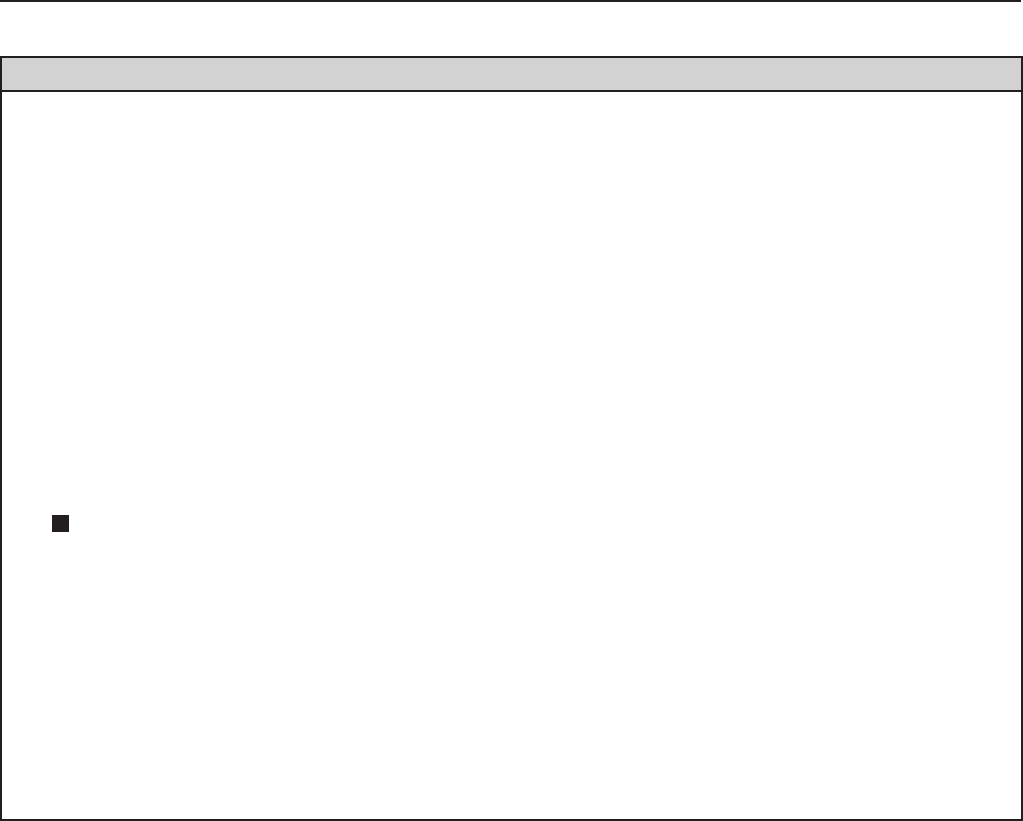
72
Frequently Asked Questions
Check the following points once more before requesting repair.
No wireless connection can be made between my projector and my computer.
• Is Wireless Manager ME 5.5 running?
Wireless Manager ME 5.5 must be started in the computer in order to enable wireless transmissions of images to the
projector.
<When a setting error for the wireless LAN adapter has been detected>
A Is the wireless LAN adapter effective?
If the wireless LAN adapter is disabled, enable it.
For some PCs with an internal wireless LAN, the hardware switch or the software setting might have turned off the
wireless LAN.
If it is turned “OFF,” turn it “ON” before start Wireless Manager ME 5.5.
(For some Bluetooth-equipped PCs, Bluetooth might be set at higher priority; switch the priority to wireless LAN.)
Refer to the operation manual of your PC for information about switching on/off.
B Is your wireless LAN adapter properly recognized on the network?
Sometimes, cards are not correctly recognized by the computer. Check Windows [Device Manager] to make sure your
card has been recognized.
If the Network Adapter is indicated with [?] in [Device Manager], wireless LAN adapter installation is not complete. See
the User’s Manual of your card and re-install the card driver.
To display [Device Manager]
• In Windows XP
Click[Start]→[ControlPanel]→[PerformanceandMaintenance]→[System].Thiswillbringupthe[System
Properties] dialog box. Click [Device Manager] in the [Hardware] tab.
• In Windows Vista
Click[Start]→[SystemandMaintenance]→[System].Thiswillbringup[Viewbasicinformationaboutyourcomputer].
Click [Device Manager].
• In Windows 7
Click[Start]→[SystemandSecurity]→[System]todisplay[Viewbasicinformationaboutyourcomputer].Click
[Device Manager].
C Some wireless LAN adapters may allow Easy Wireless Set Up connections to function if drivers are updated.
(Consult the manufacturer of your driver about updates.)


















