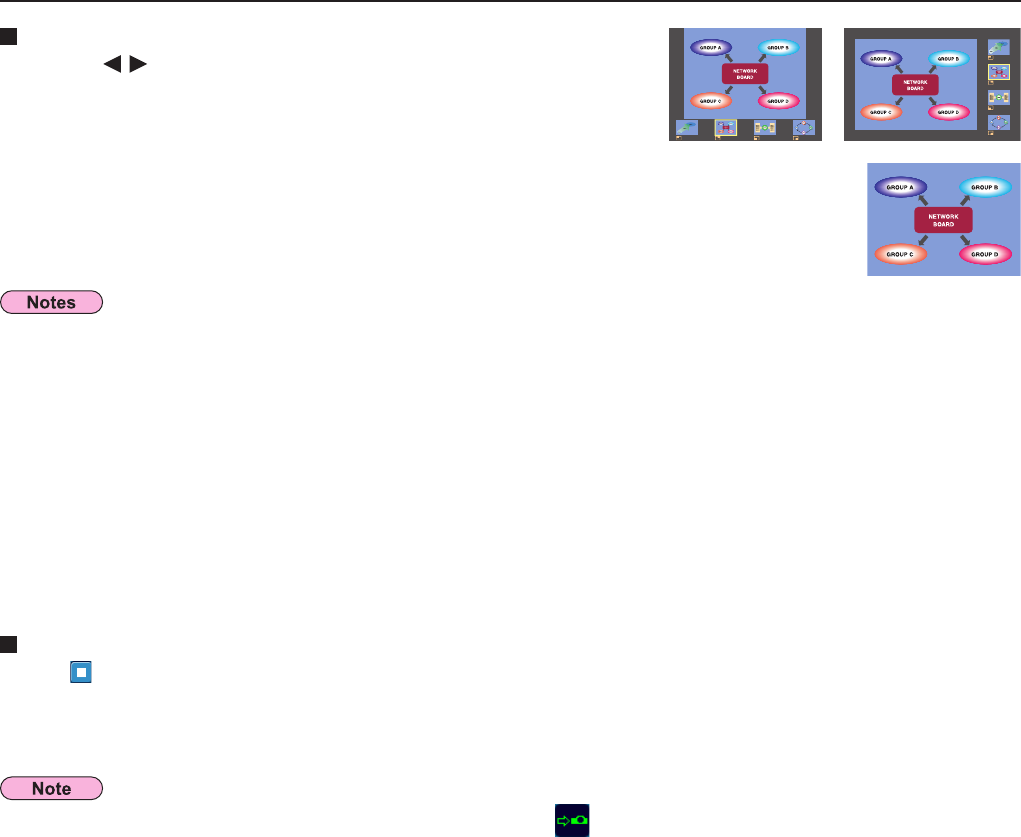
38
Quitting the 4-screen index style projection
Click [ ] on the launcher.
Various projection methods
(cont.)
Enlarged display
• Use the [ ] buttons on the remote control to move the focus
(yellow box) to the image to be enlarged, and press the [ENTER]
button. The image is enlarged and displayed at the top of the
projection screen.
• The image display will fill the entire screen if the [ENTER] button is pressed again.
• To return to the 4-screen index style, press the [ENTER] button again.
•Whileanenlargedimageisdisplayed,the[PAGE▲▼]buttonsontheremotecontrolwillfunctioninthesamewayasthe
computer’sPageUpandPageDownkeys.(Whenusing“PresenterView”of“PowerPoint”,the[PAGE▲▼]buttonsofthe
remote control correspond to Back space key and Space key.) This means that if you run a computer application that supports
the Page Up and Page Down keys, the presentation screen can be changed using the remote control.
• Picture quality or other options can be set on the <Option> window by clicking [Option] in the launcher menu. (
See page 48)
• If the connection error occurs during projection, the message [“Live mode” is deactivated] will appear. Check the
communication environment, then restart projection by clicking launcher buttons.
•Dependingonthemodel,usethe[▲▼]buttonsontheremotecontroltomovethefocus(yellowbox).
In the 4-screen index style, the status display lamp remains lit green ( ). Other computers can send images only to the
windows which are not being used.


















