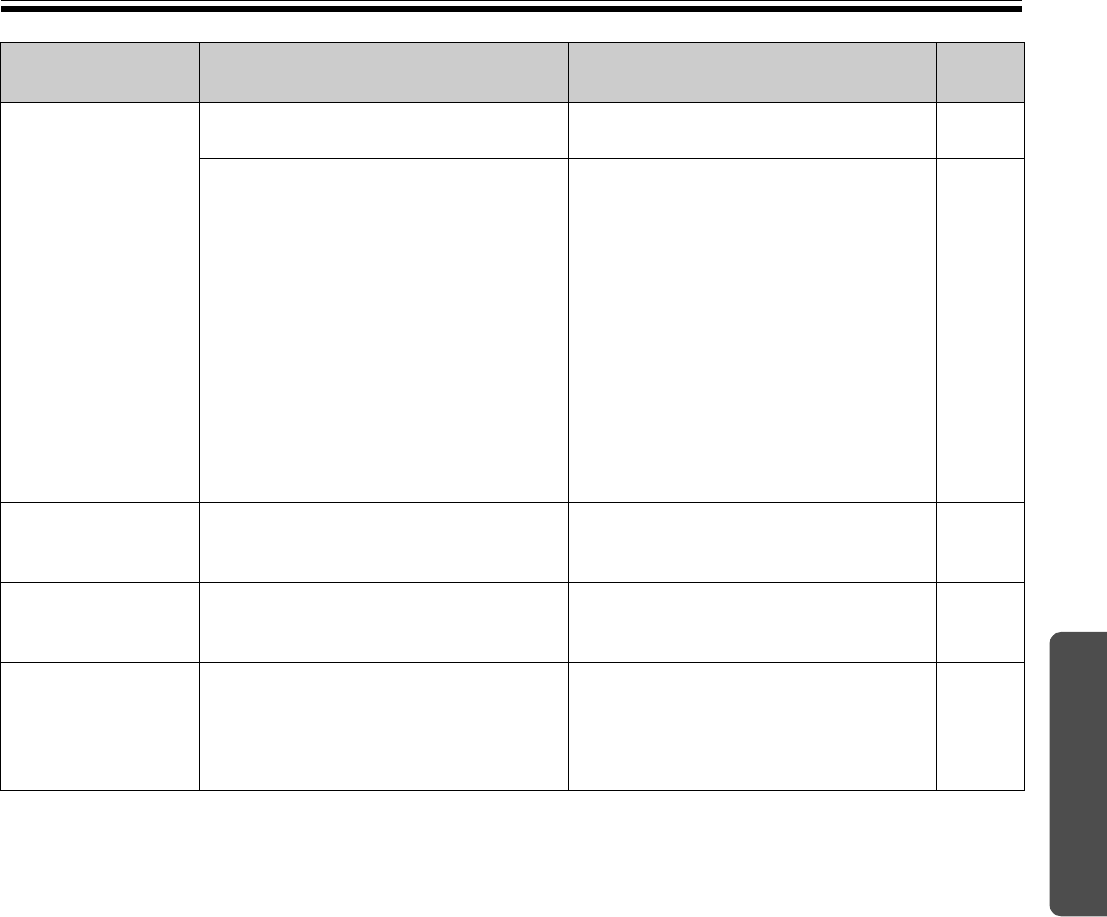
Troubleshooting
35
Help
If other indications appear, call your dealer.
Error Code Cause Remedy
See
Page
U306001
U306002
SDHC memory card is connected. SDHC memory card is not supported.
Use an SD memory card.
–
Unsupported SD memory card is
connected.
If an SD memory card has been
formatted (ex. by the general formatting
software of a computer), it oftentimes
cannot be recognized by this unit.
To use the SD memory card with this
unit, it must be reformatted to comply
with SD memory card specifications
using the appropriate formatting
software.
You can also download the formatting
software for the SD memory card from
the following site:
http://panasonic.jp/support/global/cs/
sd/download/sd_formatter.html
–
U413209 The USB cable connecting the
computer and the unit was removed
while scanning.
Connect the USB cable for computer
securely, then scan again. 21
U413010 The unit ran out of internal memory
during scanning.
Erase some of the text/diagrams
written on the screen, and try scanning
again.
–
U407208
U406208
The maximum value allowed for a
sequential number (99) of the file name
has been reached.
Transfer the image files in the following
folder on the USB flash memory device
or SD memory card to another location.
for UB-5838C: “UB-5838C”
for UB-5338C: “UB-5338C”
17
UB5838C-PJQXC0259ZA_mst.book 35 ページ 2009年5月26日 火曜日 午後2時59分


















