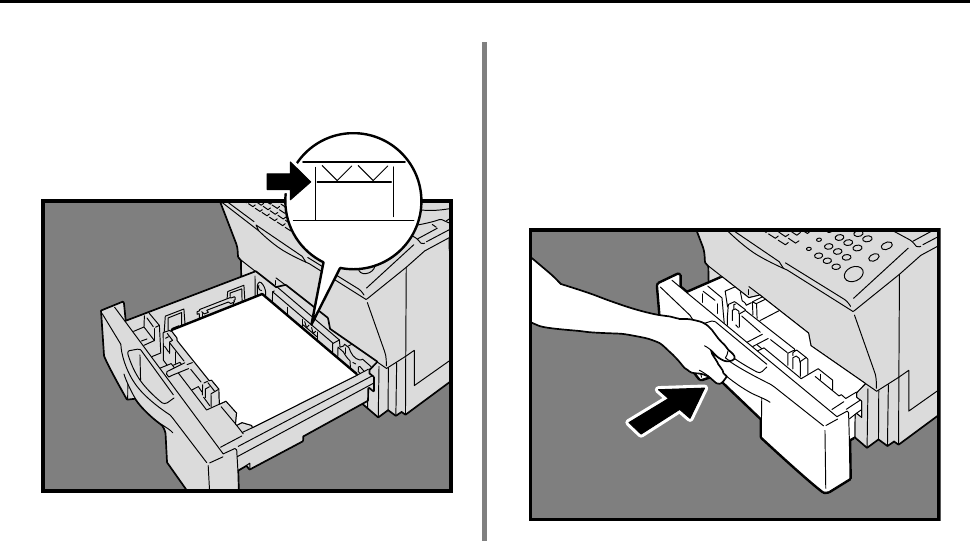
22
Unpacking
5 Make sure that the paper is set properly and it
does not exceed the Max. Level Indicator.
6 When changing the paper size, refer to
Changing the Paper Size in the Operating
Instructions (For Advanced Operations) on the
provided CD-ROM.
7 Insert the tray into the machine until it stops.


















