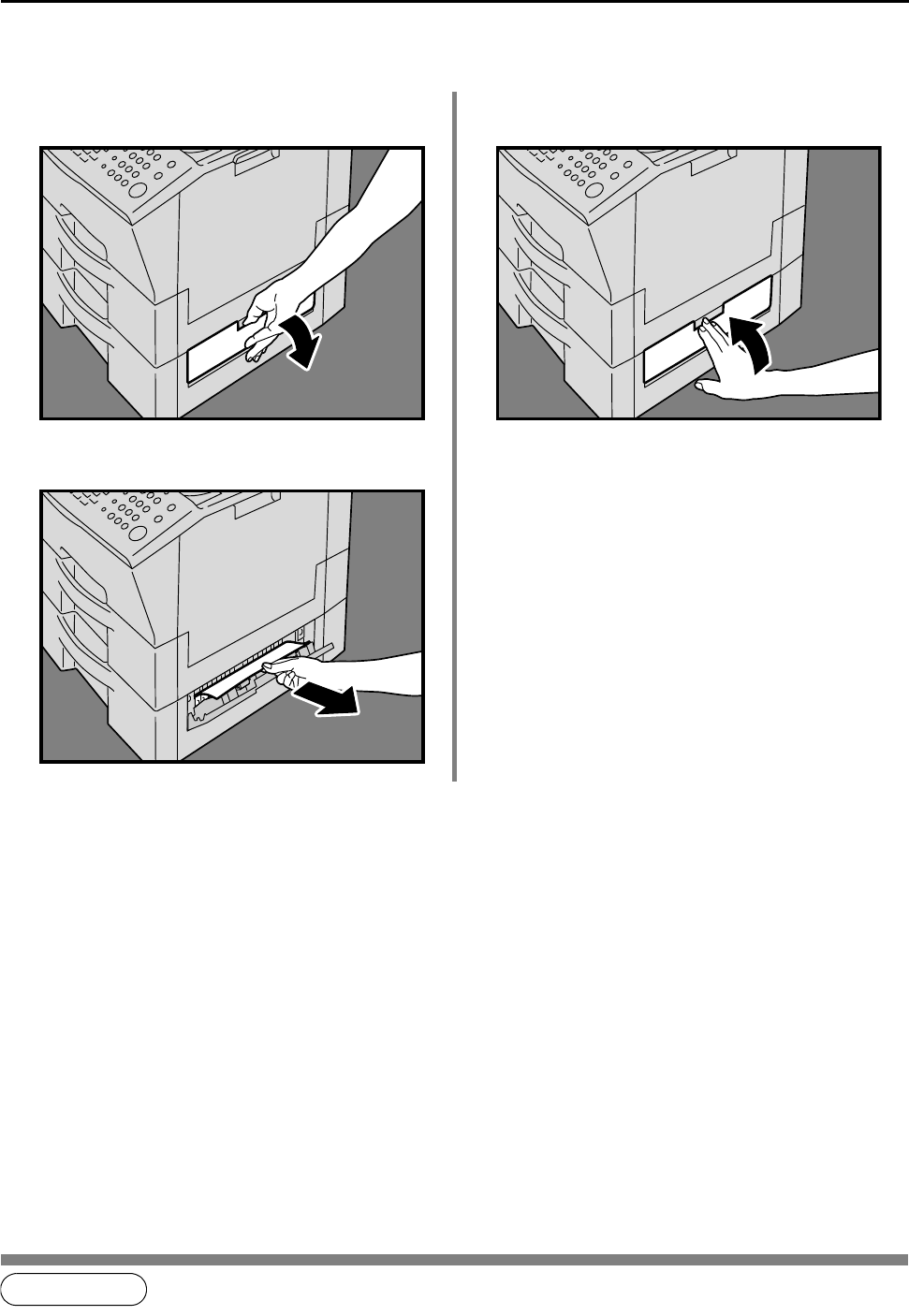
48
Problem Solving
When the optional Tray-2 is installed
1
1 Open the Jam Cover. (Tray-2 optional)
2 Remove the misfed paper.
3 Close the Jam Cover.
NOTE
1. When clearing a misfed paper that is difficult, or impossible to see, disconnect the power cord from the machine
and contact your local Panasonic Authorized Dealer.


















