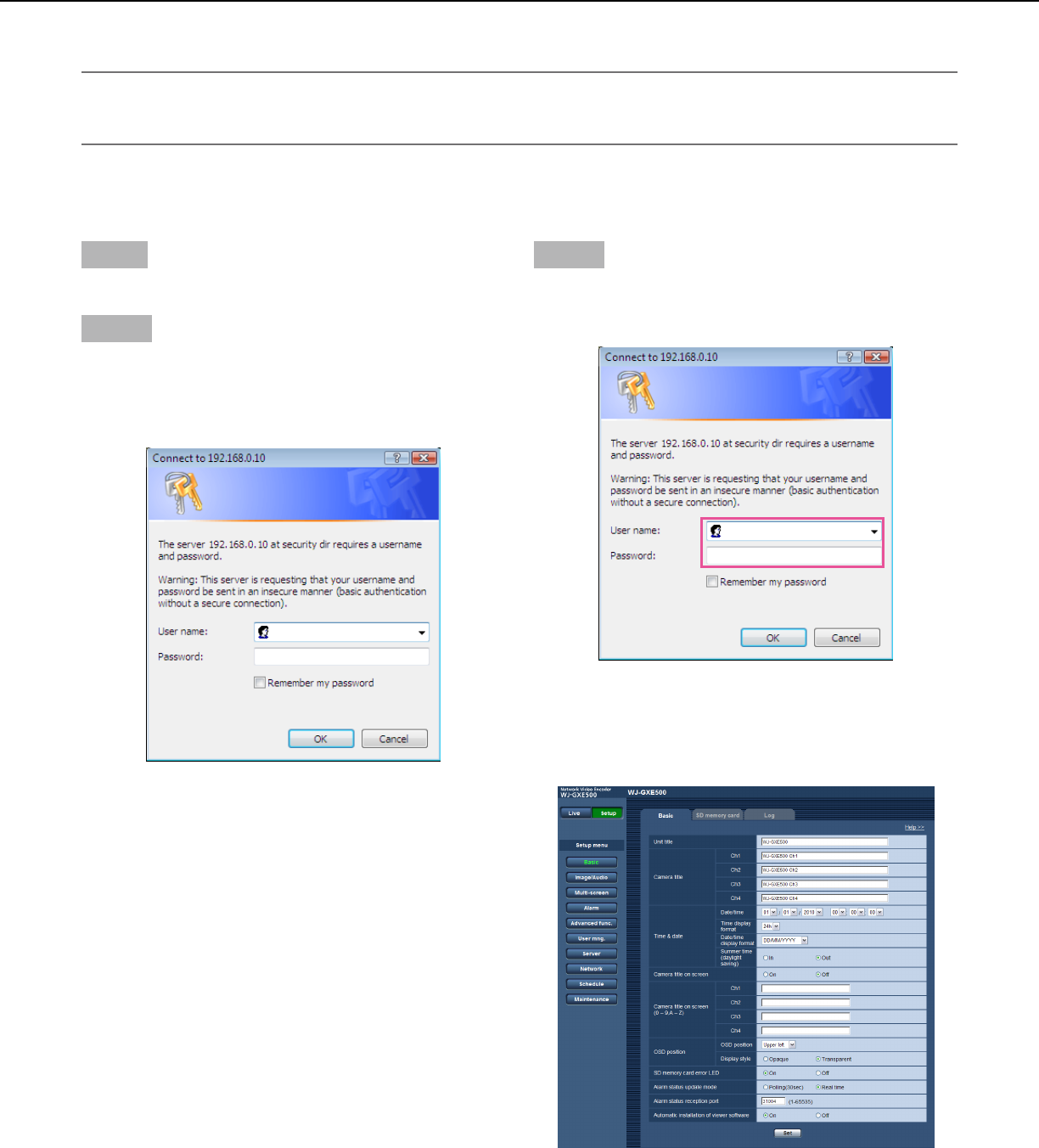
25
Display the setup menu from a PC
The settings of the unit can be configured on the setup menu.
Important:
•Thesetupmenuisonlyoperablebyuserswhoseaccesslevelis"1.Administrator".Refertopage50forhowto
configure the access level.
How to display the setup menu
Step1
Display the "Live" page. (☞ Page 5)
Step 2
Click the [Setup] button on the "Live" page.
→ The window with the user name and password entry
fields will be displayed.
Step 3
Click the [OK] button after entering the user name and
the password.
→ The setup menu will be displayed.
Refer to page 28 for further information about this
menu.


















