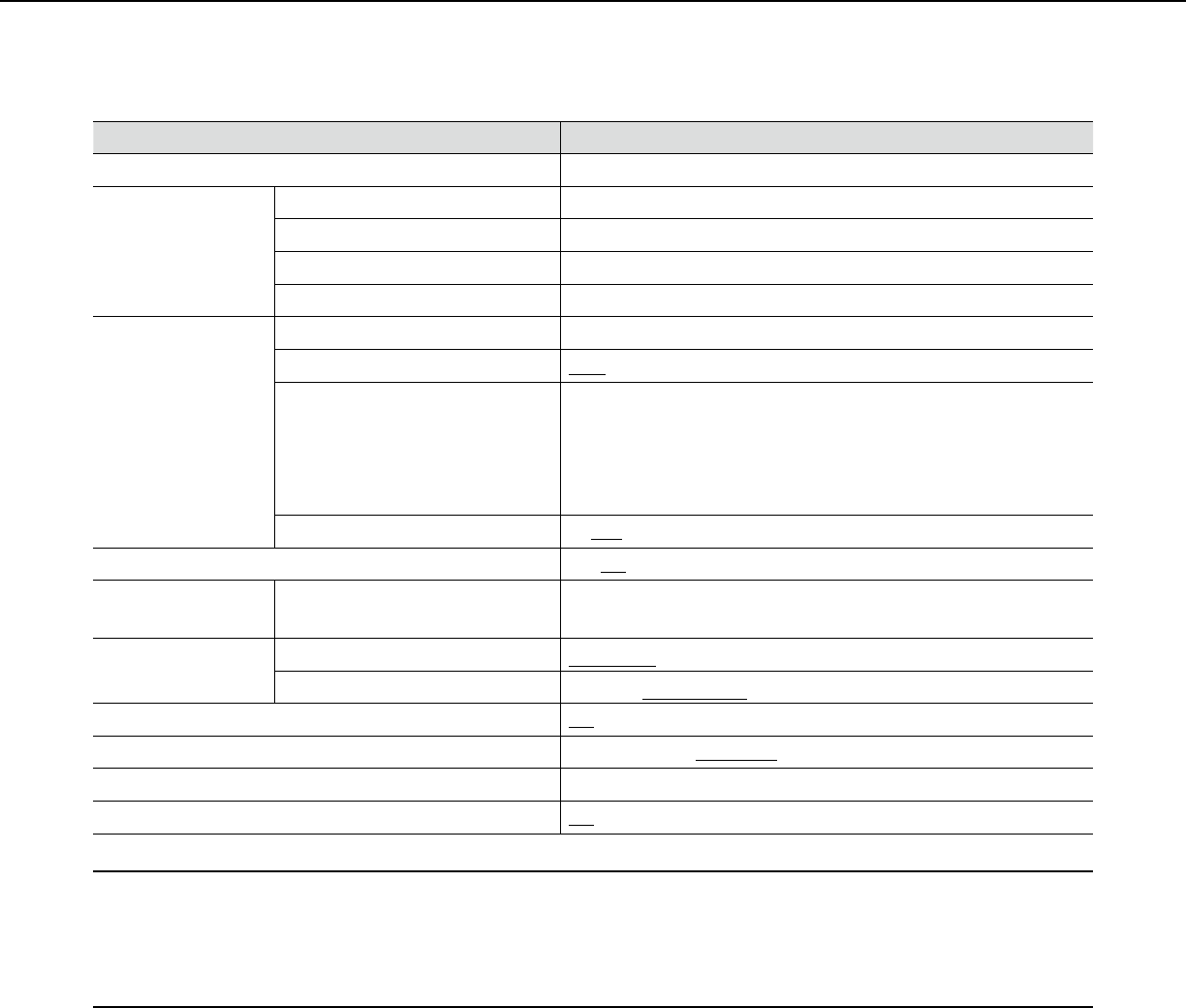
30
[Basic] page
[Basic] tab
Refer to page 28 for general information about this tab.
Setup items Setting values (Underlined: default)
Unit title (Default:WJ-GXE500)
Camera title Ch1 (Default:WJ-GXE500Ch1)
Ch2 (Default:WJ-GXE500Ch2)
Ch3 (Default:WJ-GXE500Ch3)
Ch4 (Default:WJ-GXE500Ch4)
Time & date Date/time *1 2010/01/0100:00:00-2035/12/3123:59:59
Time display format
24 h/12 h/Off
Date/time display format *2 DD/MM/YYYY (Default for the PAL model)
MM/DD/YYYY
DD/Mmm/YYYY
YYYY/MM/DD
Mmm/DD/YYYY (Default for the NTSC model)
Summer time (daylight saving)
In/Out
Camera title on screen
On/Off
Camera title on
screen (0-9, A-Z)
Ch1 - Ch4 (Default:None(blank))
OSD position OSD Position
Upper left/Lower left/Upper right/Lower right
Display style
Opaque/Transparent
SD memory card error LED *3
On/Off
Alarm status update mode *4 *5
Polling(30sec)/Real time
Alarm status reception port *6 1-65535(Default:31004)
Automatic installation of viewer software *7 *8
On/Off
Important:
*7 •Itisimpossibletodisplayimagesandtoreceive/transmitaudiobetweentheunitandthePCwhenthe
viewer software "Network Camera View 4" is not installed on the PC.
*8 •Thenumberoftheviewersoftwareinstallationscanbecheckedonthe[Upgrade]tabofthe
"Maintenance" page.
*1 •Thedefaulttime&dateiscalculatedbasedonthemanufacturedate&time.
*2 •When"10.04.0113:10:00"issetfor"Date/time"afterselecting"24h"for"Date/timedisplayformat",time
& date will be respectively displayed as follows.
DD/MM/YYYY:
MM/DD/YYYY:
DD/Mmm/YYYY:
YYYY/MM/DD:
Mmm/DD/YYYY:
01/04/201013:10:00
04/01/201013:10:00
01/Apr/201013:10:00
2010/04/0113:10:00
Apr/01/201013:10:00


















