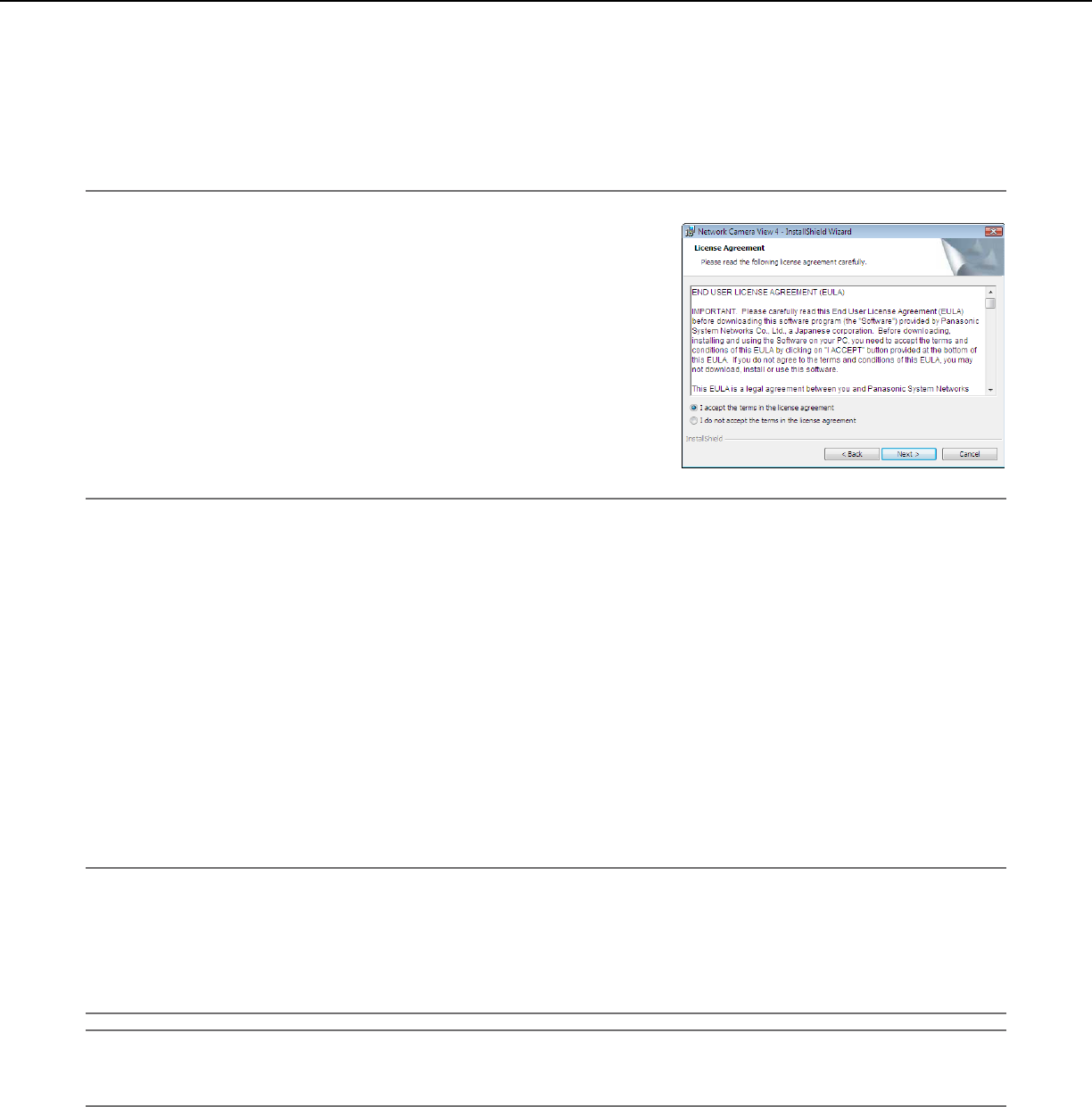
4
Viewer software
It is necessary to install the viewer software "Network Camera View 4" to display images on a PC.
This software can be installed directly from the network video encoder WJ-GXE500 or WJ-GXE500E (hereinafter,
the unit) or by double clicking "nwcv4setup.exe" on the CD-ROM provided, and then following the on-screen
instructions.
Important:
• Thedefaultsettingof"AutomaticinstallationofViewersoftware"is
"On". Follow the instructions on page 66 when the message is dis-
played on the information bar of the browser.
• Whenthe"Live"pageisdisplayedforthefirsttime,theinstallwiz-
ard of the ActiveX control required to display images from the cam-
erawillbedisplayed.Followtheinstructionsofthewizard.
• Whentheinstallwizardisdisplayedagainevenaftercompleting
the installation of the ActiveX, restart the PC.
• TheviewersoftwareusedoneachPCshouldbelicensedindividu-
ally. The number of installations of the viewer software from the unit
can be checked on the [Upgrade] tab of the "Maintenance" page
(☞ page 22). Refer to your dealer for the software licensing.
About the network security
Equipped security functions
The following security functions are featured in this unit.
q Access restrictions by the host authentication and the user authentication
It is possible to restrict users from accessing the unit by setting the host authentication and/or the user authen-
tication to "On". (☞ Page 50)
w Access restrictions by changing the HTTP port
It is possible to prevent illegal access such as port scanning, etc. by changing the HTTP port number. (☞ Page
54)
Important:
•Leakageofinformationsuchasimagedata,authenticationinformation(usernameandpassword),alarmmail
information, FTP server information, DDNS server information, etc. can happen. Perform the countermeasure
such as the access restriction using the user authentication.
•Aftertheunitisaccessedbytheadministrator,makesuretoclosethebrowserforaddedsecurity.
•Changetheadministratorpasswordperiodicallyforaddedsecurity.
Note:
•Whenuserauthentication(authenticationerror)hasfailedtopass8timeswithin30secondsusingthesameIP
address (PC), access to the unit will be denied for a while.


















