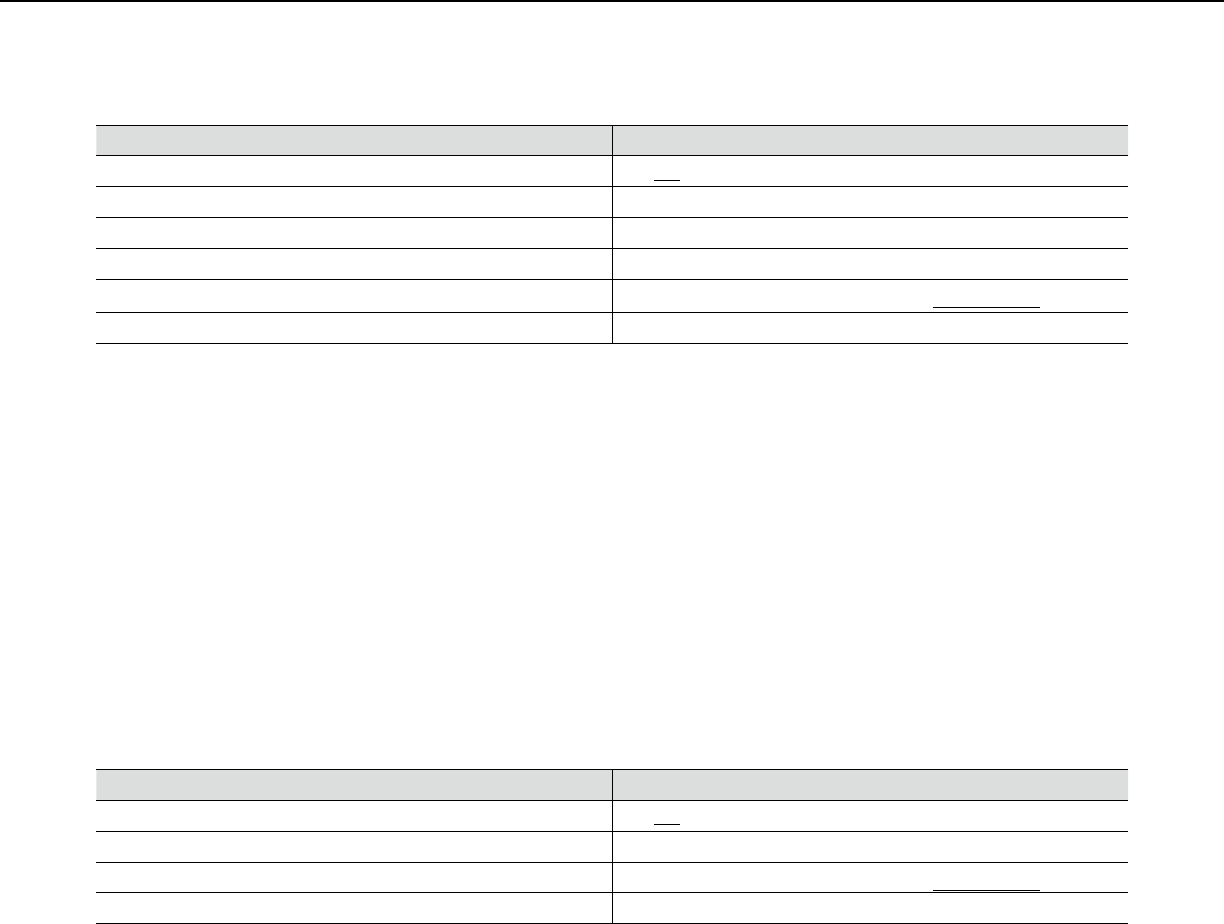
50
[User mng.] page
[User auth.] tab
Refer to page 29 for general information about this tab.
Setup items Setting values (Underlined: default)
User auth. *1
On/Off
User name (Default:None(blank))
Password *2 (Default:None(blank))
Retype password (Default:None(blank))
Access level *3
1. Administrator/2. Camera control/3. Live only
User check *4 (Example:admin[1])
*1 •Whenuserauthentication(authenticationerror)hasfailedtopass8timeswithin30secondsusingthe
same IP address (PC), access to the unit will be denied for a while.
*2 •Whentheusernamealreadyinuseisenteredandthe[Register]buttonisclicked,therespectiveuser
information will be overwritten.
*3 •1.Administrator:Allowedallavailableoperationsoftheunit.
2.Cameracontrol:Allowedtodisplayimagesfromthecameraandtocontrolthecamera.Theunitsetting
configuration is unavailable.
3.Liveonly:Onlydisplayingliveimagesisavailable.Theunitsettingconfigurationandcameracontrolare
unavailable.
*4 •Theregistereduserswillbedisplayedinthedrop-downlistasfollows:"Username[accesslevel]"
[Host auth.] tab
Refer to page 29 for general information about this tab.
Setup items Setting values (Underlined: default)
Host auth.
On/Off
IP address *1 *2 (Default:None(blank))
Access level
1. Administrator/2. Camera control/3. Live only
Host check *3
*1 •When"IPaddress/subnetmask"isentered,itispossibletorestrictPCsineachsubnet.
For example, when "192.168.0.1/24" is entered and "2. Camera control" is selected for the access level,
the PCs whose IP address is between "192.168.0.0" - "192.168.0.255" can access the unit with the
access level "2. Camera control".
*2 •WhentheIPaddressalreadyinuseisenteredandthe[Set]buttonisclicked,therespectivehostinforma-
tion will be overwritten.
*3 •Theregisteredhostswillbedisplayedinthedrop-downlistasfollows:"Hostname[accesslevel]"
(Example:192.168.0.21[1])


















