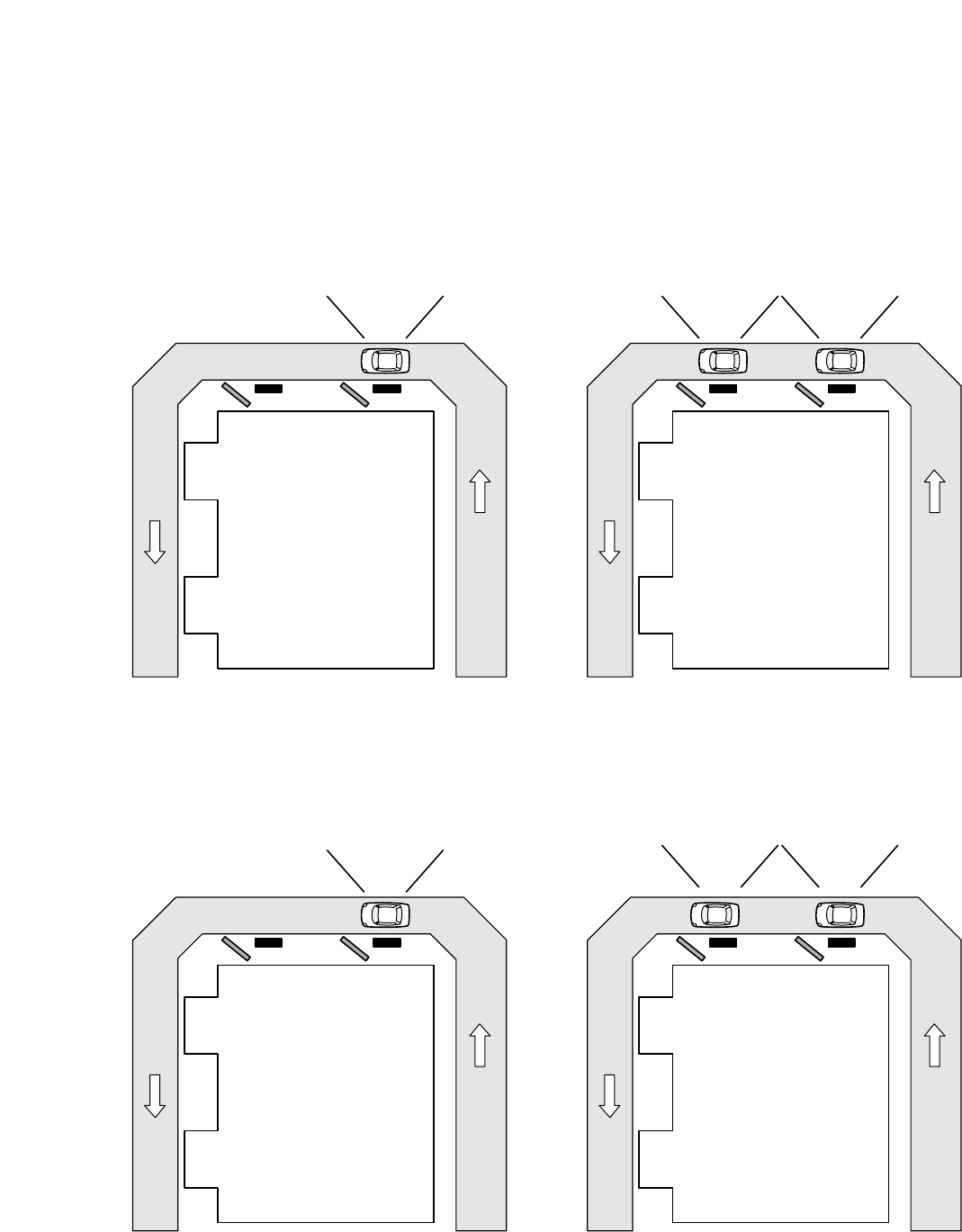
28
ON: DUAL LANE ON (Green)
When there is car in only Lane B, the greeter memory 1
output to the speaker of Lane B.
OFF: DUAL LANE OFF
When there is car in only Lane B, the greeter message
of the memory (1 or 2) is output to the speaker of
Lane B.
When there are cars in Lane A and B, the greeter memo-
ry 2 is output to the speaker of Lane B.
LANE A
WINDOW
#1
WINDOW
#2
LANE B
DRIVE-THRU LANE
LANE A
WINDOW
#1
WINDOW
#2
LANE B
DRIVE-THRU LANE
Pull forward
(Memory 1)
Hello
(Memory 2)
Hello
(Memory 1 or 2)
LANE A
WINDOW
#1
WINDOW
#2
LANE B
DRIVE-THRU LANE
LANE A
WINDOW
#1
WINDOW
#2
LANE B
DRIVE-THRU LANE
Hello
(Memory 1 or 2)
Hello
(Memory 1 or 2)
Hello
(Memory 1 or 2)
When there are cars in Lane A and B, the greeter mes-
sage of the memory (1 or 2) is output to the speaker of
Lane B.
● Setup operation for Dual Lane
In the case of Dual Lane, two menu boards (Lane A and Lane B) are used.
Only for the Center Module of Lane B, the Dual Lane is set at ON.
Note: When only one center module is set in the system, DUAL LANE to OFF. If DUAL LANE is set to ON, only Message 1 is out-
put to the menu board speaker.


















