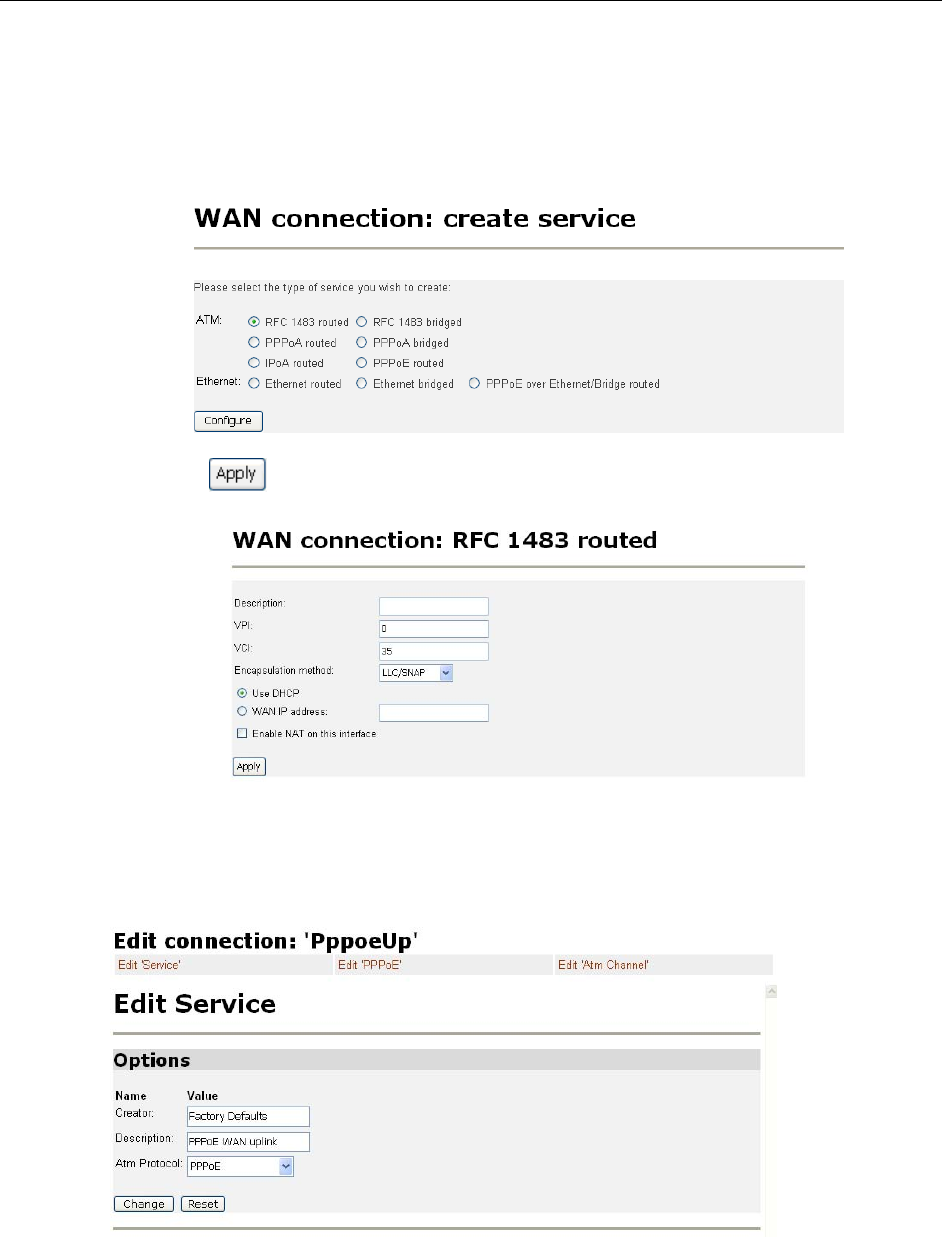
1752 and 1754 SHDSL Router User’s Guide
Creating a WAN service
1. Click on Create a new service. A page is displayed containing a list of WAN service
options.
2. Select an option, and then click on Configure. You need to add detailed configuration
information about the WAN service that you are creating.
3. Click on
. The WAN connections page is displayed. The table now contains details
of the service that you have just created.
Editing a WAN service
1. Click on the Edit link for a specific service. The WAN connection:
edit page is displayed.
2. Change the values for the existing service. If you want to carry out advanced editing, click
on the links at the top of the edit page. The links that appear depend on the type of service
that you are configuring. For example, for a PPPoE routed service, you can choose from the
34 June 2005 1752-A2-GB20-00


















