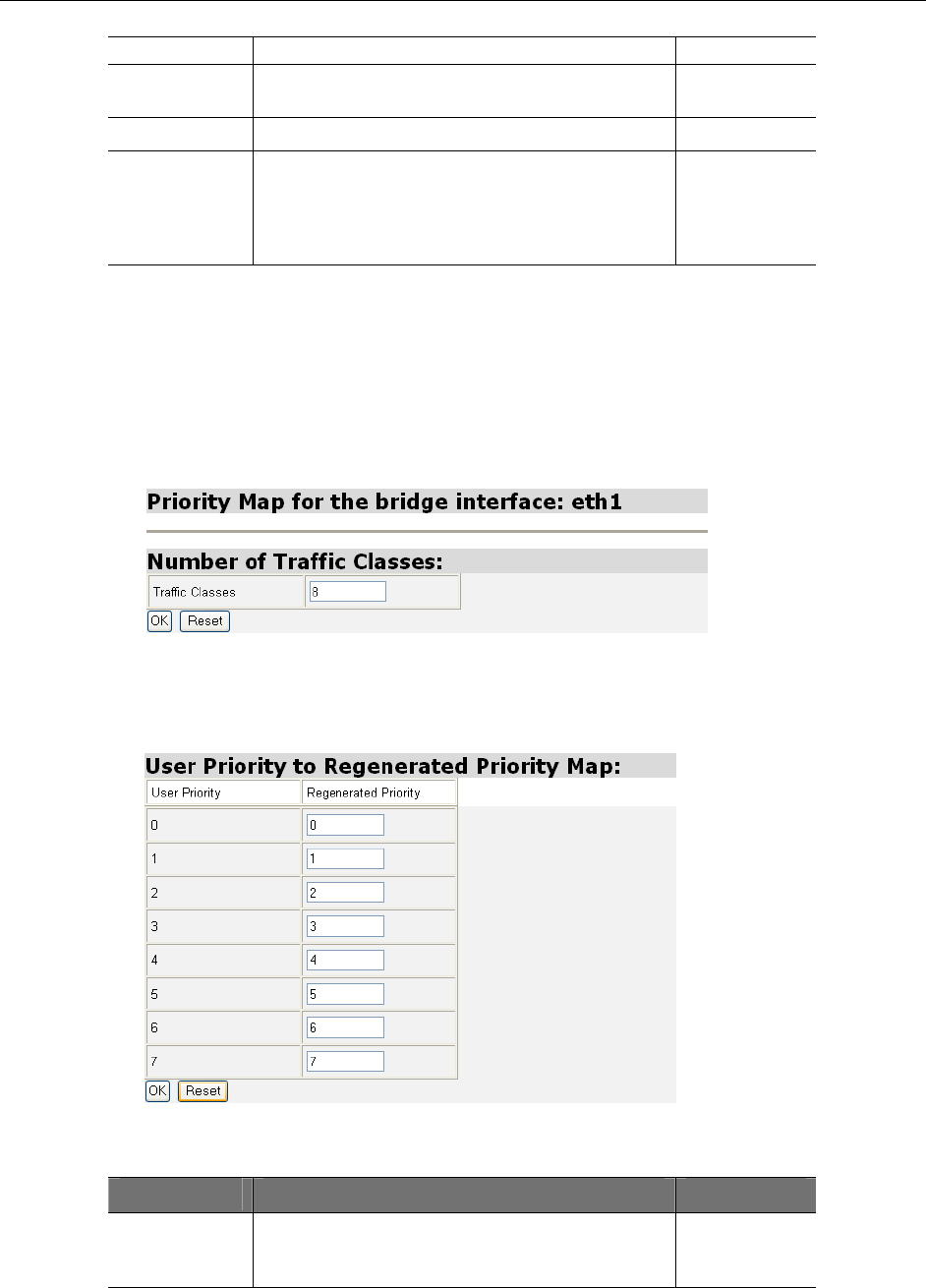
1752 and 1754 SHDSL Router User’s Guide
interface in its egress interface list.
User priority The user priority to regenerated user-priority
mapping for a bridge interface.
0
Transport Name of attached transport.
Priority map The mapping of user priority in the incoming
frames to the regenerated user priority that would
be used for traffic class mapping as well as set in
the VLAN tag of the outgoing frame. How to
configure is introduced in the following section.
Priority map configuration
Click on priority map for a specified bridge interface, and then the Priority Map for the bridge
interface page is displayed. In this page, number of traffic classes, user priority to
regenerated priority map and Regenerated Priority to Traffic Class Map are provided to
configure. The procedure is shown as follows:
1. Number of traffic classes, as shown in the following figure, specifies the number of traffic
classes supported by the bridge interface. It can be any value between 1 and 8.
2. User Priority to Regenerated Priority Map, as shown is the following figure, specifies the
mapping of user priority in the incoming frames to the regenerated user priority that would
be used for traffic class mapping as well as set in the VLAN tag of the outgoing frame.
The following table gives the range of values for each option which can be specified with this
command and a default value.
Option Description
Default value
Priority 0 The regenerated user-priority to which the user
priority with value 0 in the incoming frame should
be mapped.
0
68 June 2005 1752-A2-GB20-00


















