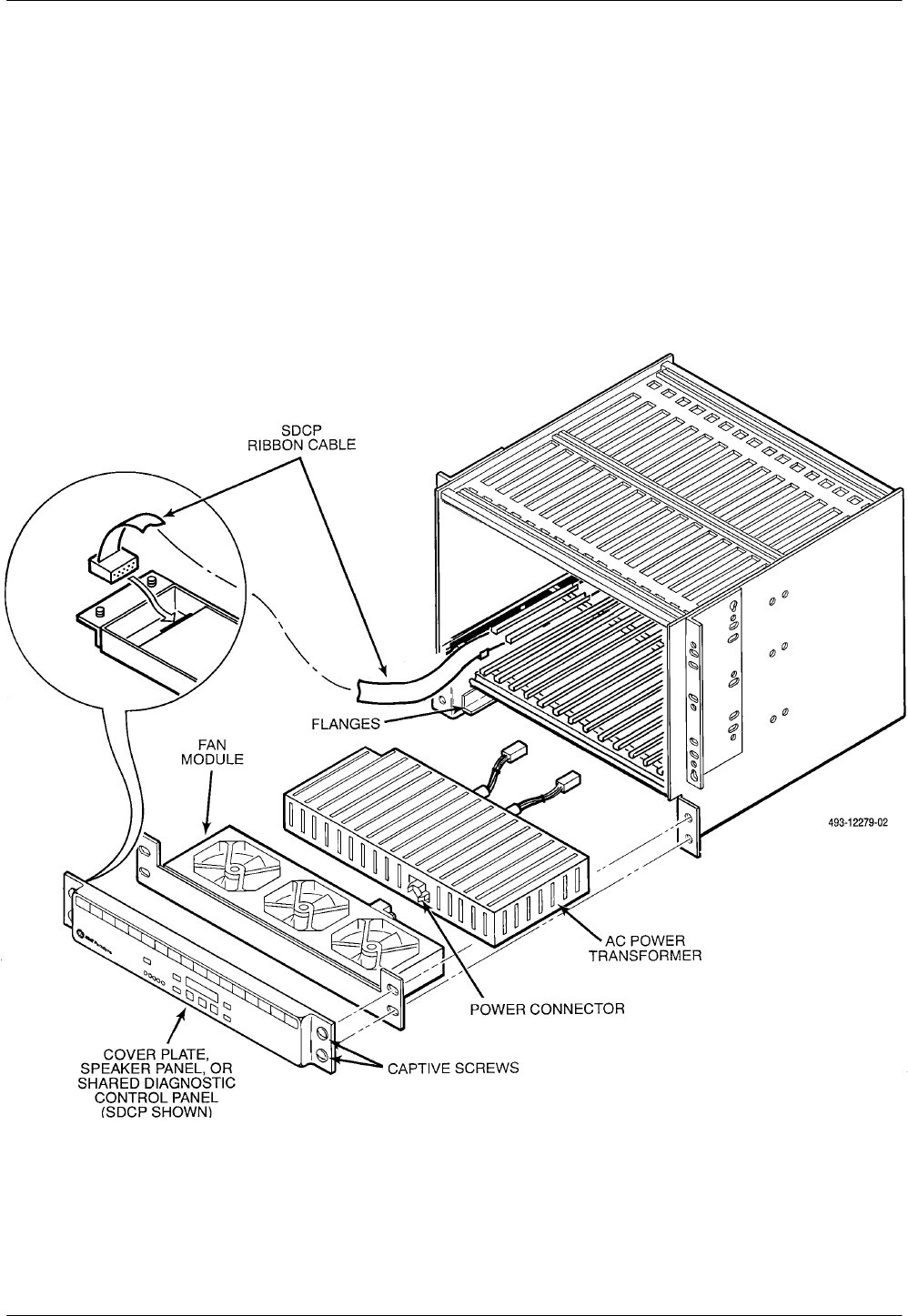
COMSPHERE 3000 Series Carrier
3-18 December 1994 3000-A2-GA31-80
Preinstallation Inspection
Check the unit for physical damage. Ensure that the
SDCP and ribbon cable are not damaged. If the SDCP or
its cable shows signs of damage, report this immediately
to your shipping representative and also to your AT&T
Paradyne representative. Otherwise, install the ribbon
cable as described in the Power Transformer Unit
Installation section, then install the SDCP as described
here.
Installation
The optional SDCP ribbon cable shown in Figure 3-12
is connected to the carrier backplane before the power
transformer unit and optional fan module are installed.
Refer to the Power Transformer Unit Installation section
to connect the SDCP ribbon cable to the backplane, then
continue with the following installation procedure.
Figure 3-12. Shared Diagnostic Control Panel (SDCP) Installation


















