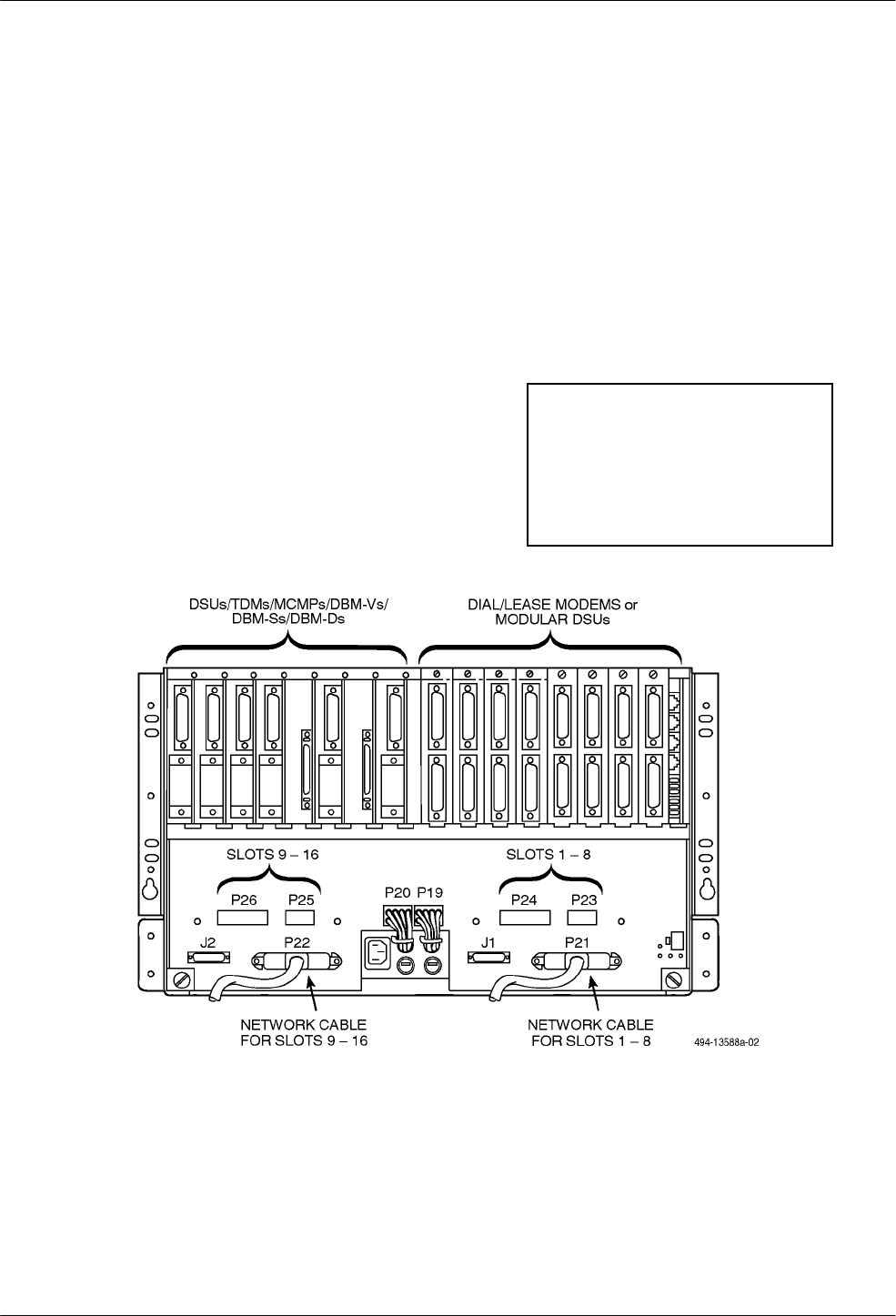
Installation
3-373000-A2-GA31-80 December 1994
Network Interface Installation
Once the power transformer (and optional fan module
and/or SDCP) has been installed, go to the rear of the
cabinet to install the two 50-pin digital network or
leased-line interface connectors (see Figure 3-27), labeled
Network Cable for Slots 1–8 (P21) and Network Cable
for Slots 9–16 (P22). These connectors provide the
interface from the DSU or dial/lease modem in the carrier
to the DDS (Digital Data Service), LADS (Local Area
Data Set), analog leased-line networks, or switched
56 kbps digital service.
Located above the digital or leased network interface
connections are the connections used to install the
interfaces for dial backup devices and dial/lease modems.
In Figure 3-27, these connections are labeled P23 and P24
for Slots 1–8, and P25 and P26 for Slots 9–16. (These
slots are covered when Auxiliary Backplanes are
installed.) Network Interface Modules (NIMs) are
installed onto these connections to provide the interface to
the dial network, or switched 56 kbps digital service.
Two modules can be mounted onto the carrier and can
be different types of NIMs, independent of one another.
Each NIM serves eight contiguous slots in the carrier: one
for Slots 1–8 and one for Slots 9–16. Each module
determines the operating characteristics of the interfaces
to the eight slots it serves.
COMSPHERE 3000 Series Carriers can be populated
by the same devices (all T1 CSUs, all T1 DSU/CSUs, all
DSUs, or all dial/lease modems), split within the carrier
(all dial/lease modems in Slots 1–8 and all DSUs in
Slots 9–16), or mixed within the same half of the carrier
(e.g., five dial/lease modems and three DSUs).
NOTE
You can only install Model 3151
CSUs and Model 3161 DSU/
CSUs on the side of the carrier
that has an Auxiliary Backplane
installed.
Figure 3-27. Network Interface Cable Installation


















