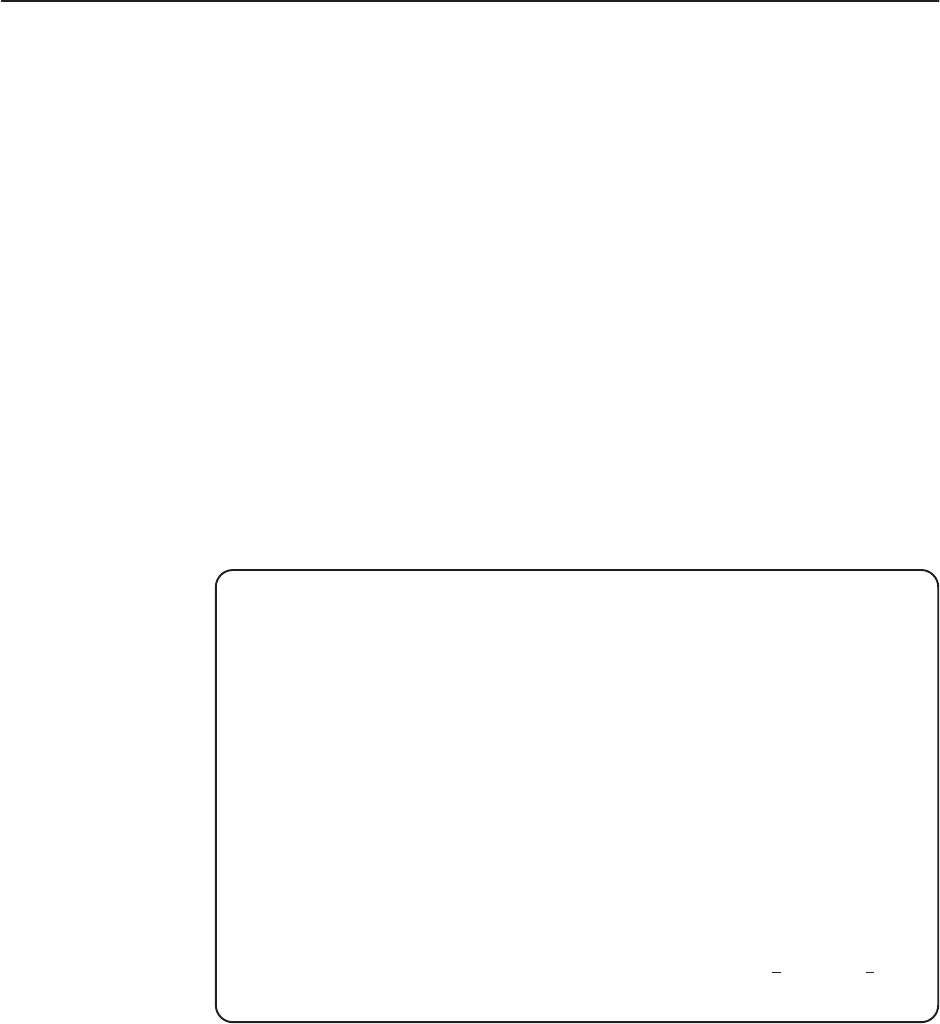
Asynchronous Terminal Operation
H-9
3160-A2-GB21-80
March 1999
Changing Configuration Options
Use the Configuration branch of the main menu to display or change DSU/CSU
configuration options. Refer to
Changing Configuration Options
in Chapter 3,
Operation
, and Appendix C,
Configuration Options
.
If the access level is not Level 1, the message Access level is 2,
Configuration is read-only is displayed on line 24.
Displaying or Editing Configuration Options
"
Procedure
To display or edit configuration options:
1. From the Main Menu screen, select Configuration.
The Load Configuration From screen appears (Figure H-5).
main/config
Customer ID: Node A Model: 31xx
Slot: xx
LOAD CONFIGURATION FROM:
Current Configuration
Customer Configuration 1
Customer Configuration 2
Default Factory Configuration 1
Default Factory Configuration 2
––––––––––––––––––––––––––––––––––––––––––––––––––––––––––––––––––––––––––––––––
Ctrl-a to access these functions, ESC for previous menu M
ainMenu Exit
Figure H-5. Configuration Load Screen


















