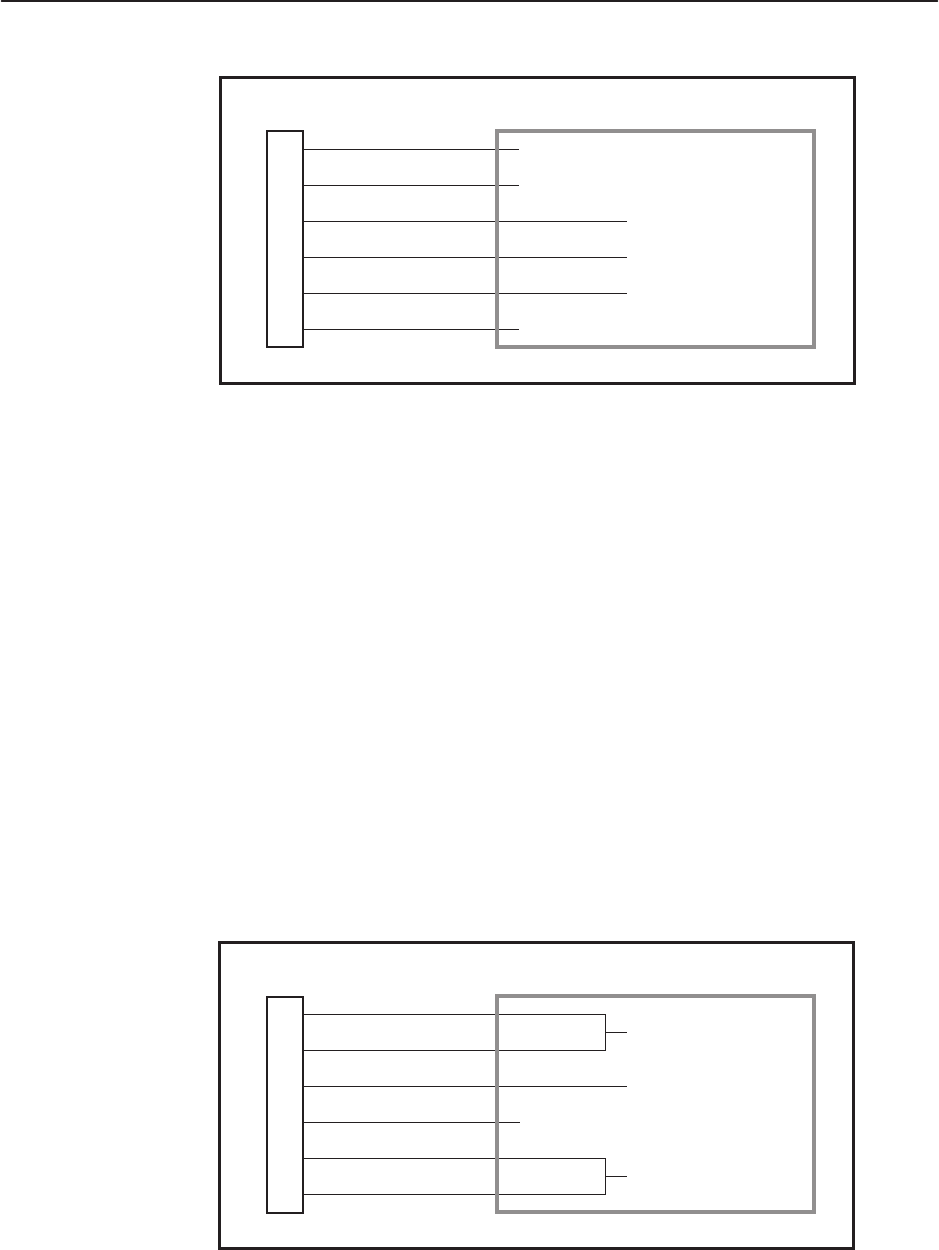
Installation
2-6
3160-A2-GB21-80
March 1999
1
2
3
4
5
6
BLACK
RED
GREEN
WHITE
ORANGE
BLUE
GROUND
+24 VDC RETURN
+24 VDC SOURCE
99-14298-02
X
X
X
DSU/CSU POWER
PLUG
TO CUSTOMER-SUPPLIED BATTERY
Figure 2-9. +24 Vdc Power Supply Pinouts
Installing the Single –ā48 Vdc Power Supply
To install the DSU/CSU using a single source –48 Vdc SELV power supply, refer
to Figure 2-10 and use the following procedure.
" Procedure
To install the –48 Vdc single source power supply:
1. Connect the black and red wires to the –48 Vdc return source.
2. Connect the green wire to a suitable ground.
3. Connect the orange and blue wires to the –ā48 Vdc input source.
4. Cut the white wire off at the outer insulation.
5. Plug the power connector into the DSU/CSU.
1
2
3
4
5
6
BLACK
RED
GREEN
WHITE
ORANGE
BLUE
–48 VDC INPUT
99-14299-02
X
GROUND
DSU/CSU POWER
PLUG
TO CUSTOMER-SUPPLIED BATTERY
–48 VDC RETURN
Figure 2-10. –48 Vdc Single Source Power Supply Pinouts


















