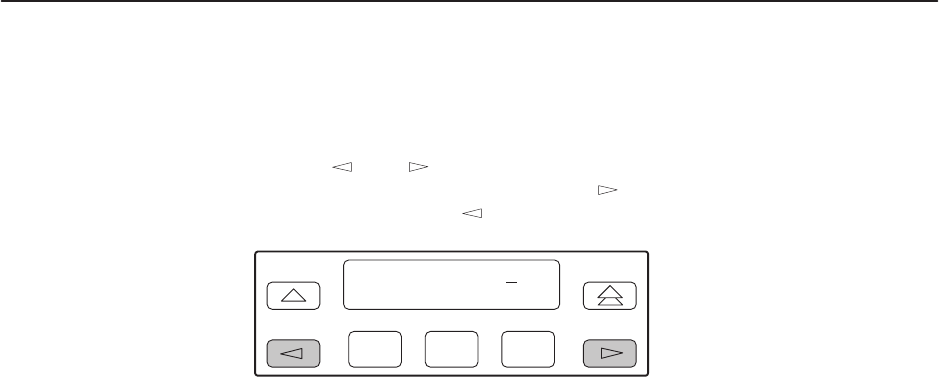
Operation
3-51
3160-A2-GB21-80
March 1999
" Procedure
To enter a password:
1. Use the and keys to position the cursor under the desired character.
You must enter a character before the key moves the cursor to the next
space to the right. The key is not destructive.
F1
Passwd:
xxxxxxxx
Up Down Done
F2
F3
2. Enter the required password. Press F1 (Up) and F2 (Down) to scroll up and
down through the valid characters/numbers for the password. You have five
minutes to enter the correct password before the DSU/CSU ends the
session.
3. Press F3 (Done) to indicate you are done entering the password. If you enter
an invalid password, the message Invalid Password appears.
Acquiring/Releasing the User Interface
You can access the user interface from either the front panel, the COM port, the
MODEM port (for standalone DSU/CSUs), or the SDCP (for carrier-mounted
DSU/CSUs). The DSU/CSU allows only one user interface to be active at a time.
The front panel is the default user interface at power-up or after a reset. It is also
the default during a software download or when a failure occurs at either the local
or remote PC interface.
You can switch an inactive user interface to active if:
H The current active user interface has had no activity (no key was pressed) for
at least five minutes.
H The active user interface has been released with the Release command.
H The active interface connection is broken. This includes the call disconnect
for a modem interface or the termination of the front panel emulation program
on a locally-attached PC (if the PC supports DTR) or the termination of the
async terminal interface on a remote or locally attached terminal.


















