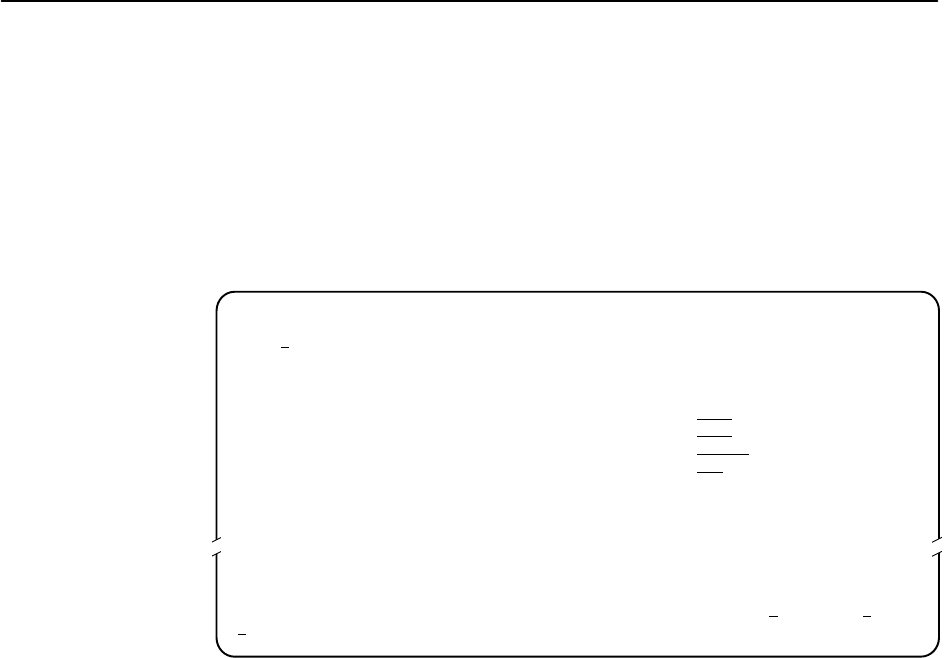
Initial Startup and Configuration
3-8
8700-A2-GB20-00
April 2000
Disabling AutoRate
The AutoRate function is controlled from the Network Interface Options screen
and allows you to enable or disable AutoRate. The AutoRate option is only
available if the unit is configured as an LTU. To access the Network Interface
screen, follow this menu selection sequence:
Main Menu →Configuration →Network
main/config/network
Slot: 4 Model: 87xx
Port: 1
NETWORK INTERFACE OPTIONS
Margin Threshold: –3db
Excessive Error Rate Threshold: 1E–5
AutoRate Enable
Max DSL AutoRate 144
––––––––––––––––––––––––––––––––––––––––––––––––––––––––––––––––––––––––––––––––
Ctrl-a to access these functions, ESC for previous menu M
ainMenu Exit
S
ave
" Procedure
The AutoRate option defaults to Enable. To disable AutoRate:
1. Position the cursor in the AutoRate field and press the spacebar.
The AutoRate field toggles to Disable and the DSL Line Rate field appears.
2. Enter a DSL Line Rate and press Enter.
Resetting AutoRate
The Reset AutoRate function of the Control branch causes the unit to repeat the
AutoRate sequence. The unit attempts to establish the DSL link at the highest
rate (or the value of DSL Line Rate, which represents the AutoRate ceiling when
AutoRate is enabled). If the link fails, the next lower rate is tried until the link is
established.
To access the Reset AutoRate screen, follow this menu selection sequence:
Main Menu →Control →Reset AutoRate


















