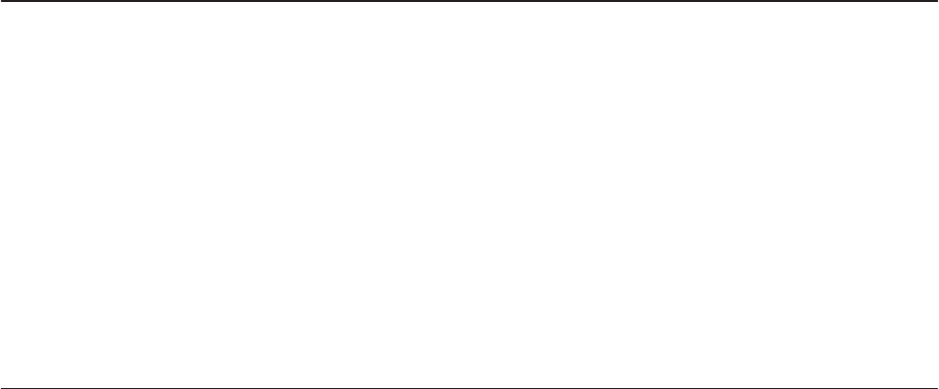
3-1
7975-A2-GB20-40
December 1998
Initial Startup and Configuration
3
Overview
This chapter provides instructions on how to access and configure your unit for
the first time. This chapter includes procedures for:
H Connecting power to the unit.
H Connecting the unit to the network.
H Connecting a system terminal.
H Providing initial unit identity information or changing existing identity
information.
H Configuring your unit using internal switchpacks or using the Configuration
Edit menus.
H Choosing the current or factory default configuration options or downloading
configuration options from a TFTP server.
H Modifying current configuration options using the Configuration Edit/Display
menu.
H Saving your changes.
H Downloading unit firmware from a TFTP server.


















