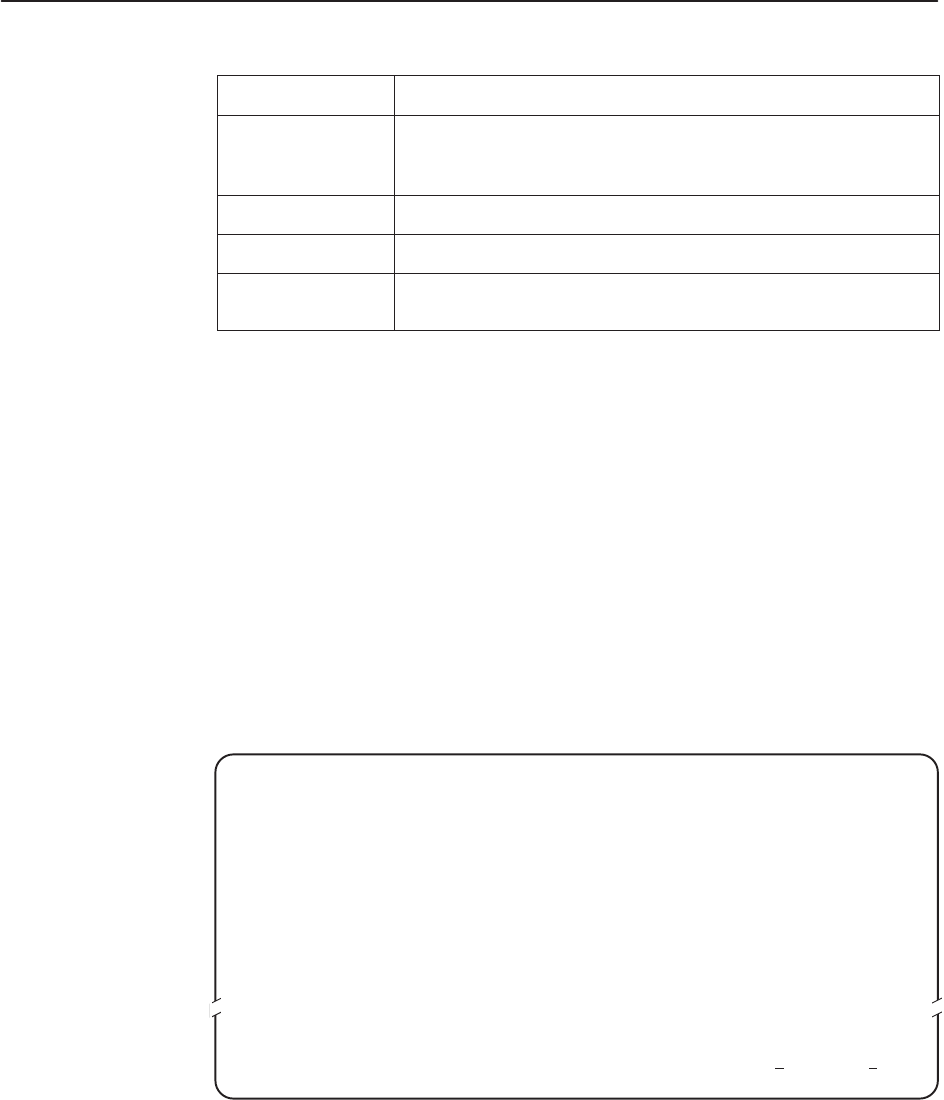
Monitoring the Unit
4-9
7975-A2-GB20-40
December 1998
This Field . . . Contains . . .
Current Interval
Timer
The number of seconds which have elapsed in the current
15-minute interval. Maximum value is 900 seconds (15 minutes).
This counter resets every 15 minutes.
DSL Line Rate The rate of the DSL line.
Current Interval Performance data for the current 15 minutes.
Interval
xx
Historical performance data for up to 96 15-minute intervals
(24 hours) where the value of
xx
is from 01 to 96.
Viewing 7975 Standalone Termination Unit LEDs
The 7975 Standalone Termination Unit LEDs can be viewed on the Display LEDs
Status screen. This ATI status screen is available locally and remotely.
The 3 groups of LEDs are:
H General LEDs display the status of the unit
H Sync Port LEDs provide the status of the DTE interface
H DSL Loop LEDs display the activity on the DSL network
To view the LED status screen, follow this menu selection sequence:
Main Menu
→
Status
→
Display LEDs
main/status/leds Hotwire
Model: 7975
DISPLAY LEDs
GENERAL SYNC PORT DSL LOOP
––––––––––––––––––––––––––––––––––––––––––––––––––––––––––––––––––––––––––––––––
ALRM:Off P1:No DTR/RTS P1:Lnk Up
TEST Off
––––––––––––––––––––––––––––––––––––––––––––––––––––––––––––––––––––––––––––––––
ESC for previous menu M
ainMenu Exit
The LED status display screen is updated every 5 seconds. For information about
the meaning of 7975 Standalone Termination Unit LEDs, see
7975 Standalone
Termination Unit LEDs
on page 4-10.


















