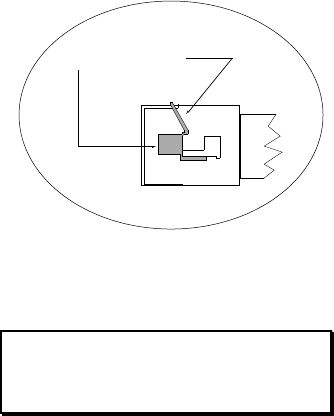
Troubleshooting 25
To Remove I/O Boards
1. Gently depress or push the metal socket clamps (see Fig. 11 below) to
release the I/O board from the socket.
2. Tilt the I/O board toward the back of the socket and lift it out gently.
Never force the I/O board out of the socket without releasing the clamps.
Failure to release the clamps may break the socket, causing damage
which is not covered by warranty.
Depress - or - Push
Fig. 11: SIM Socket Clip - Top View
Caution
Remove power to the VM24 before
removing or inserting boards.


















