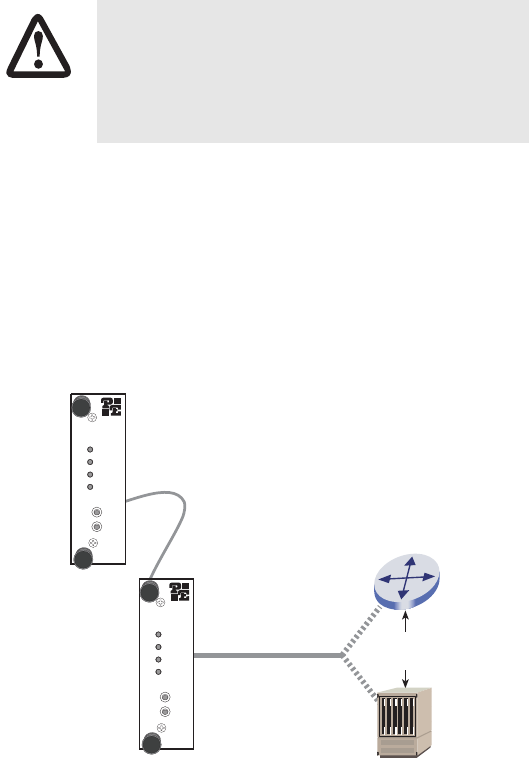
49
4.5 CONNECTING THE MODEL 3088RC/D/V (X.21) SERIAL INTER-
FACE
Model 3088RC/D/V supports X.21 serial port connections. This section
describes how to connect the serial ports to your X.21 equipment.
Connecting the Model 3088RC/D/V (X.21) to a “DCE” or “DTE”
device
The Model 3088RC/D/V provides an X.21 interface on a DB-15 female
connector. The X.21 interface default configuration is DCE for connection
to DTE (data terminal equipment) such as a router. However, the X.21
interface on the Model 3088RC/D/V may be configured as DTE (data ter-
minal equipment) for connection to DCE such as a modem or multi-
plexer. When connecting the X.21 interface of the Model 3088RC/D/V to
your DTE or DCE device, use an X.21 straight-through cable.
Figure 21. Connecting the Model 3088RC/D/V to X.21 DTE or DCE
The DCE/DTE strap is located on the daughter board. The arrows on the
top of the strap indicate the configuration of the X.21 port (for example, if
the DCE arrows are pointing toward the front of the rack card, the unit is
configured as a DCE). Similarly, if the DTE arrows are pointing toward
the front of the rack card, the unit is configured as a DTE.
The interconnecting cables shall be acceptable for
external use and shall be rated for the proper applica-
tion with respect to voltage, current, anticipated tem-
perature, flammability, and mechanical serviceability.
CAUTION
Straight-Through 15-pin
D-Sub Cable
Model 3088RC/D (DCE or DTE)
DSL Span
Remote Model 3088RC
Router (DTE)
OR
Mux (DCE)
3088RC
RocketLink-G NTU
–Power
–DSL
–TERM
–TM/ER
Remote Local
511 511/E
3088RC
RocketLink-G NTU
–Power
–DSL
–TERM
–TM/ER
Remote Local
511 511/E


















