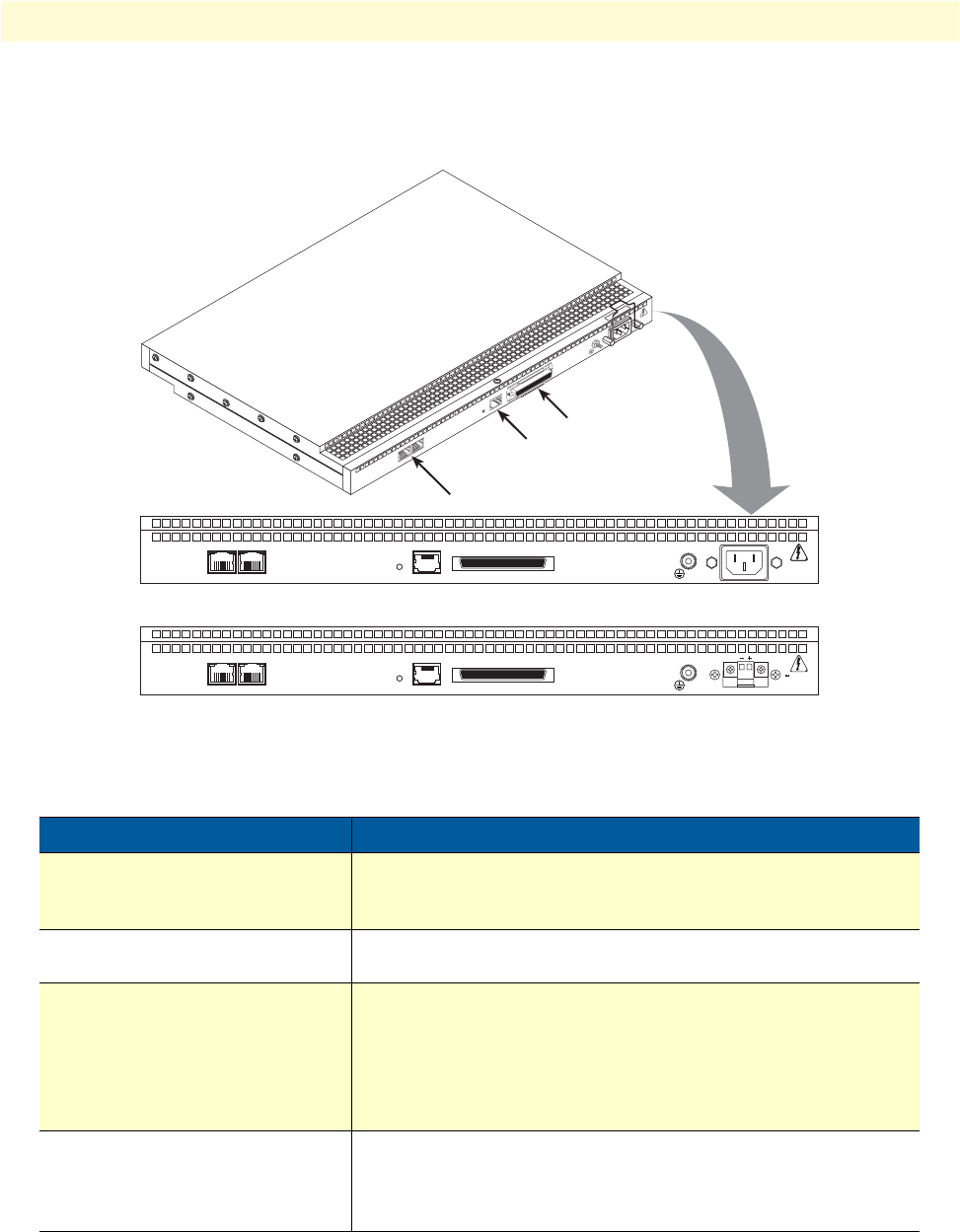
SmartNode 4400 Series detailed description 18
SmartNode 4400 Series Getting Started Guide 1 • General information
SmartNode 4400 Series rear panels
The SmartNode 4400 rear panel ports are shown in figure 3 and described in table 3 on page 18.
Figure 3. SmartNode 4400 rear panels
Table 3. Port descriptions
Port Description
ETH 0/0 (WAN Ethernet 0/0 port) 10/100Base-Tx full-/half-duplex, RJ-45, auto detection and auto-
MDI-X connects the unit to an Ethernet WAN device (for example,
a cable modem, DSL modem, or fiber modem).
ETH 0/1 (LAN Ethernet 0/1 port) 10/100Base-Tx full-/half-duplex, RJ-45, auto detection and fall-
back, connects the unit to an Ethernet LAN.
Console (RS-232 control port) Used for service and maintenance, the Console port, an RS-232
RJ-45 connector with EIA-561 pinout, connects the router to a
serial terminal such as a PC or ASCII terminal (also called a dumb
terminal). Asynchronous default data rate 9600 bps, hardware
DSR and DTR signals for external modems are wired directly
together internally
FXS Ports (4400/JS models) For connection of up to 32 analog FXS devices (selectable for 12,
16, 24, or 32). Either a 50-pin or 64-pin RJ21X connector that
connects the router to an analog terminal (a telephone, for exam-
ple) FXO port. EuroPOTS support (ETSI EG201 188).
Model SN4432
44xx/JS/UI
10
0
-24
0
V
(5
0
-6
0 H
z
)
1
A
M
P
U
N
I
T
E
Q
U
I
P
P
E
D
W
I
T
H
D
U
A
L
S
U
P
P
L
I
E
S
D
I
S
C
O
N
N
E
C
T
B
O
T
H
S
U
P
P
L
I
E
S
B
E
F
O
R
E
S
E
R
V
I
C
I
N
G
ETH
0/0
C
o
nsole
T
e
lco
Ports
5
0
R
ese
t
E
TH
0/1
44xx/JS/48
Ethernet ports
Console port
Telco ports
36-72V
1.6 AMP
100-240V
(50-60 Hz)
1 AMP
Telco Ports
100-240V
(50-60 Hz)
1 AMP
ConsoleReset ConsoleResetETH 0/0ETH 0/1 ETH 0/0ETH 0/1
Telco PortsConsoleReset ConsoleResetETH 0/0ETH 0/1 ETH 0/0ETH 0/1


















