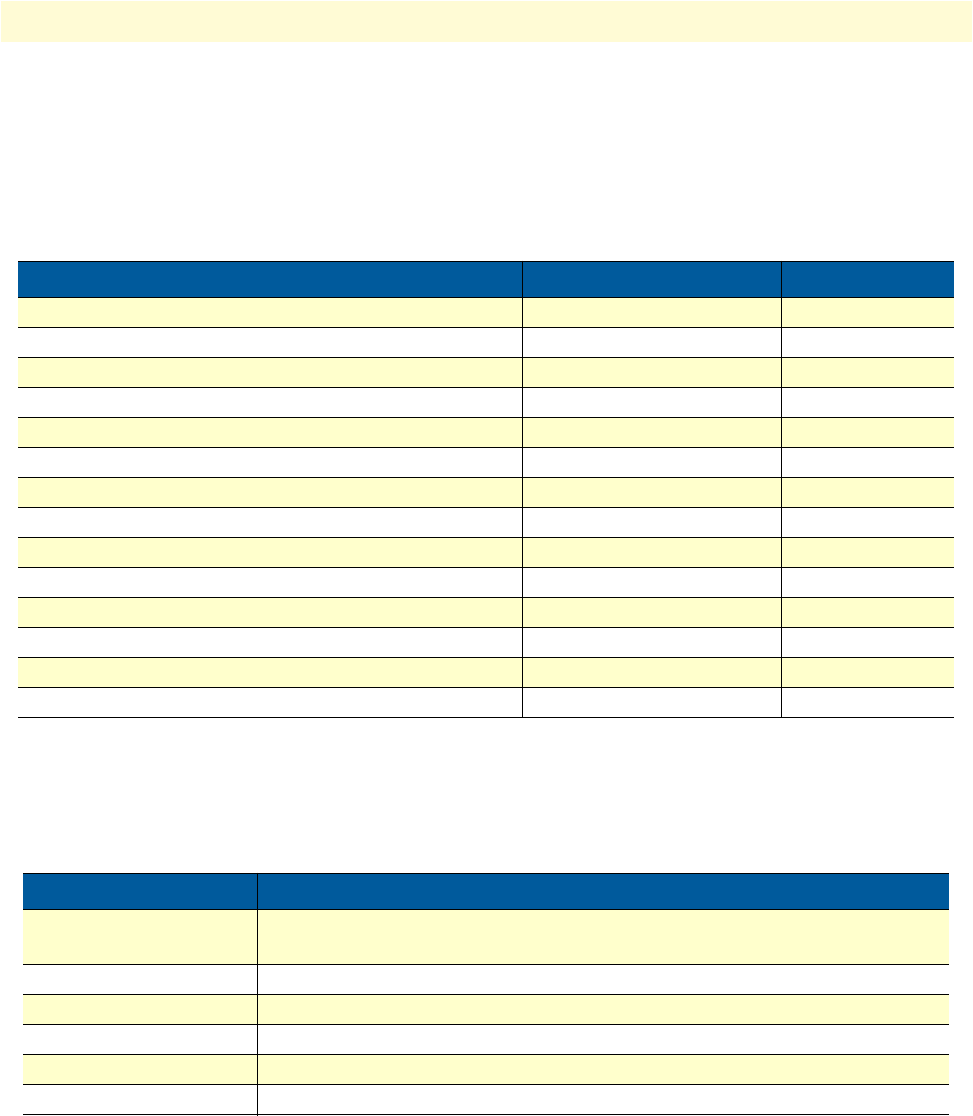
Planning the installation 25
SmartNode 4400 Series Getting Started Guide 3 • Hardware installation
Installation checklist
The installation checklist (see table 4) lists the tasks for installing a SmartNode 4400 Series IpChannel Bank.
Make a copy of this checklist and mark the entries as you complete each task. For each SmartNode 4400,
include a copy of the completed checklist in your site log. This installation checklist is also available in appen-
dix F, “Installation checklist” on page 66.
Site log
Patton recommends that you maintain a site log to record all actions relevant to the system, if you do not
already keep such a log. Site log entries should include information such as listed in table 5.
Table 4. Installation checklist
Task Veryfied by Date
Network information available & recorded in site log
Environmental specifications verified
Site power voltages verified
Installation site pre-power check completed
Required tools available
Additional equipment available
All printed documents available
SmartWare release & build number verified
Rack, desktop, or wall mounting of chassis completed
Initial electrical connections established
ASCII terminal attached to console port
Cable length limits verified
Initial configuration performed
Initial operation verified
Table 5. Sample site log entries
Entry Description
Installation Make a copy of the installation checklist and insert it into the site log. (See
appendix F, “Installation checklist” on page 66.)
Upgrades & maintenance Use the site log to record ongoing maintenance and history
Configuration changes Record all changes and the reasons for them
Maintenance Schedules, requirements and procedures performed
Comments Notes and problems
Software Changes and updates to SmartWare software


















