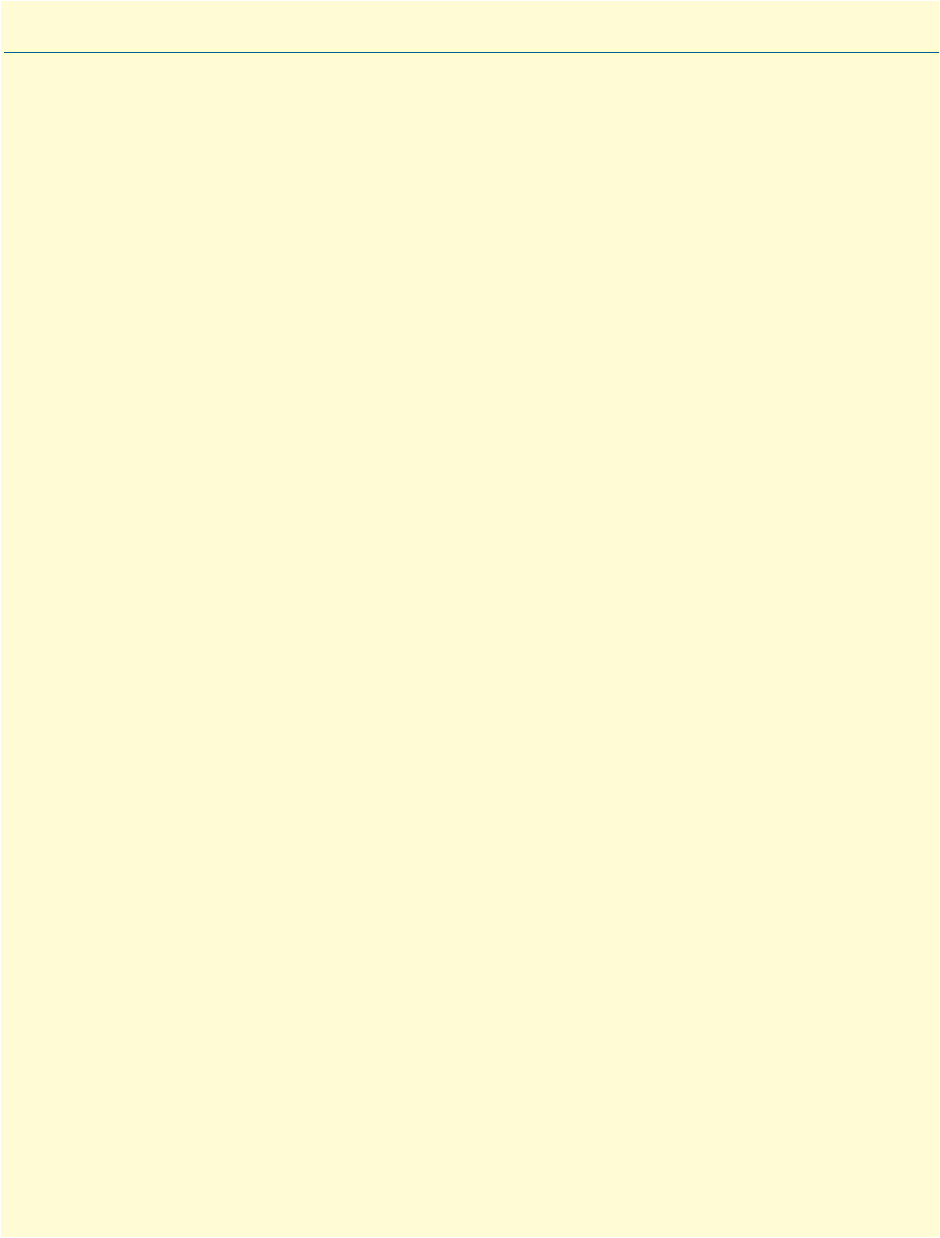
23
Chapter 3 Hardware installation
Chapter contents
Introduction..........................................................................................................................................................24
Planning the installation........................................................................................................................................24
Installation checklist ........................................................................................................................................25
Site log ............................................................................................................................................................25
Network information ......................................................................................................................................26
Network diagram ......................................................................................................................................26
IP related information ...............................................................................................................................26
Configuration tools .........................................................................................................................................26
AC Power Mains .............................................................................................................................................26
Location and mounting requirements .............................................................................................................27
Installing the IpChannel Bank...............................................................................................................................27
Unpacking the Model SN4400 series IpChannel Bank ...................................................................................27
IpChannel Bank chassis installation ................................................................................................................27
Connecting cables ...........................................................................................................................................28
Connecting the FXS ports .........................................................................................................................28
Connecting the Ethernet ports ..................................................................................................................28
Connecting the 10/100Base-T Ethernet ports to an Ethernet switch or hub........................................ 29
Connecting a 10/100Base-T Ethernet port to an Ethernet-capable workstation .................................. 29
Connecting the EIA-561 RS-232 configuration port (DCE configured) ...................................................30
Connecting power ...........................................................................................................................................30
Grounding the Model SN4400—AC and DC units .................................................................................30
Installing the power cables—AC units .......................................................................................................31
Installing the power cables—DC units ......................................................................................................32


















