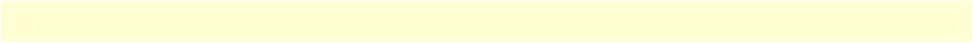
8
Models 2603, 2621, and 2635 Getting Started Guide
Contents
Sync Serial Interface ............................................................................................................................................119
T1/E1 Interface...................................................................................................................................................119
Protocol Support .................................................................................................................................................120
PPP Support........................................................................................................................................................120
Management .......................................................................................................................................................120
Security ...............................................................................................................................................................121
Dimensions .........................................................................................................................................................121
Power and Power Supply Specifications...............................................................................................................121
AC universal power supply ......................................................................................................................121
48 VDC power supply ............................................................................................................................121
C Cable Recommendations ............................................................................................................................ 122
Ethernet Cable ....................................................................................................................................................123
Adapter................................................................................................................................................................123
D IPLink Physical Connectors ....................................................................................................................... 124
RJ-45 shielded 10/100 Ethernet port...................................................................................................................125
RJ-45 non-shielded RS-232 console port (EIA-561)............................................................................................125
Serial port............................................................................................................................................................126
V.35 (M/34 and DB-25 Connector) .............................................................................................................126
X.21 (DB-15 Connector) ..............................................................................................................................127
E1/T1 (RJ-48C Connector) ..........................................................................................................................128
E Command Line Interface (CLI) Operation ................................................................................................ 129
Introduction........................................................................................................................................................130
CLI Terminology ................................................................................................................................................130
Local (VT-100 emulation) ............................................................................................................................130
Remote (Telnet) ............................................................................................................................................130
Using the Console .........................................................................................................................................130
Administering user accounts................................................................................................................................132
Adding new users ..........................................................................................................................................132
Setting user passwords ...................................................................................................................................132
Changing user settings ..................................................................................................................................133
Controlling login access ...........................................................................................................................133
Controlling user access ............................................................................................................................133


















