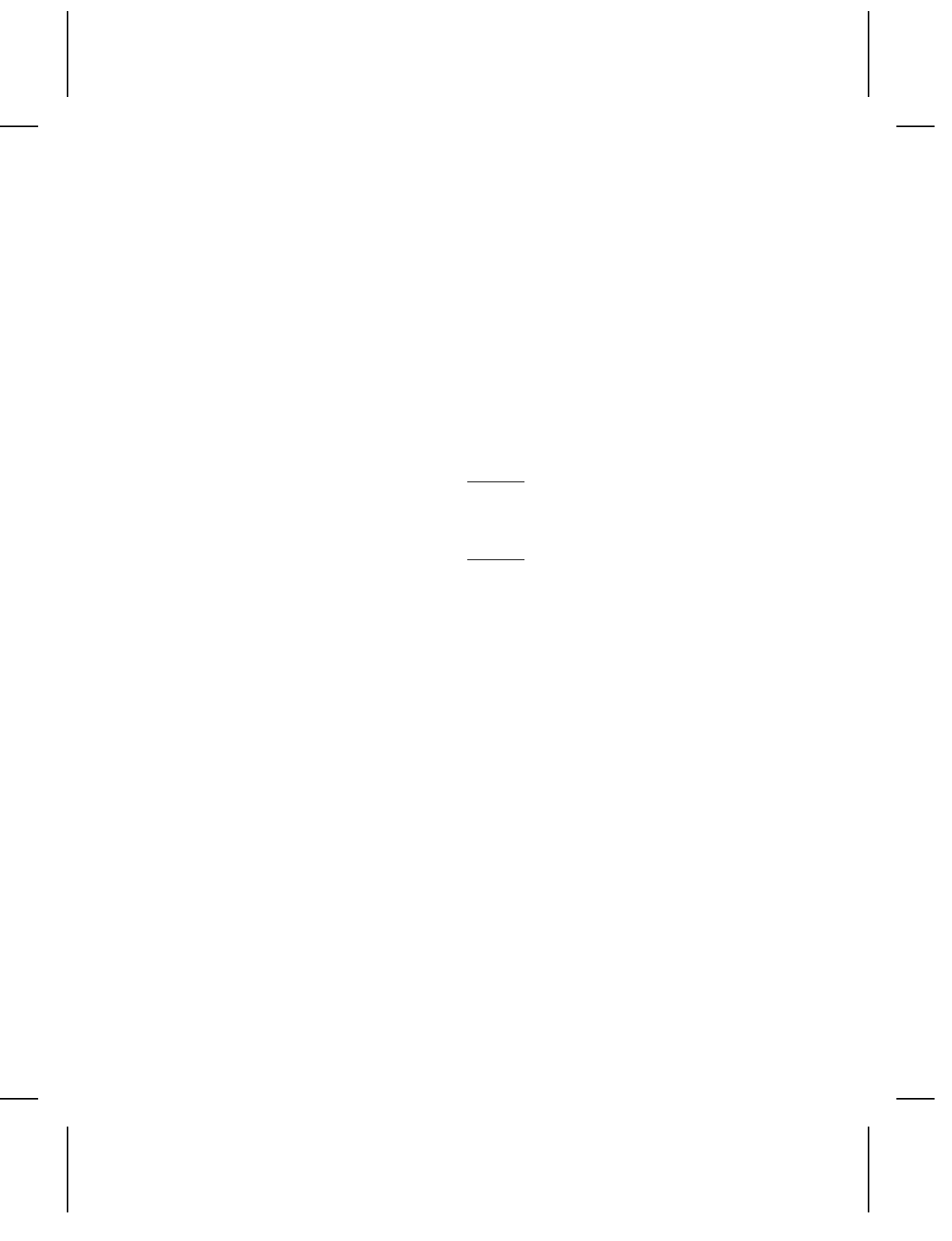
Batch Separators
This command selects the use of batch separators. A batch
separator is a tag with a wide black line across the top or a
double length tag and is last tag in a batch. Your Operator’s
Handbook shows the type of batch separator used by your printer.
When printing online, add 1 to your batch quantity. The batch
separator does not add a tag to the total number of tags in a
batch. (In offline operation a batch separator increases the batch
count by one tag.)
The command structure is shown below, followed by an example.
If using this batch separator packet, make
sure the batch header "MODE" value is set to
C.
Syntax
{ S TYPE }
Field Contents
S Must be the letter ‘S’ to identify the batch separator selection.
TYPE A single digit to turn the batch separator selection on or off.
The resulting separator depends on the type of stacker you
are using.
3-24 Message Structures


















