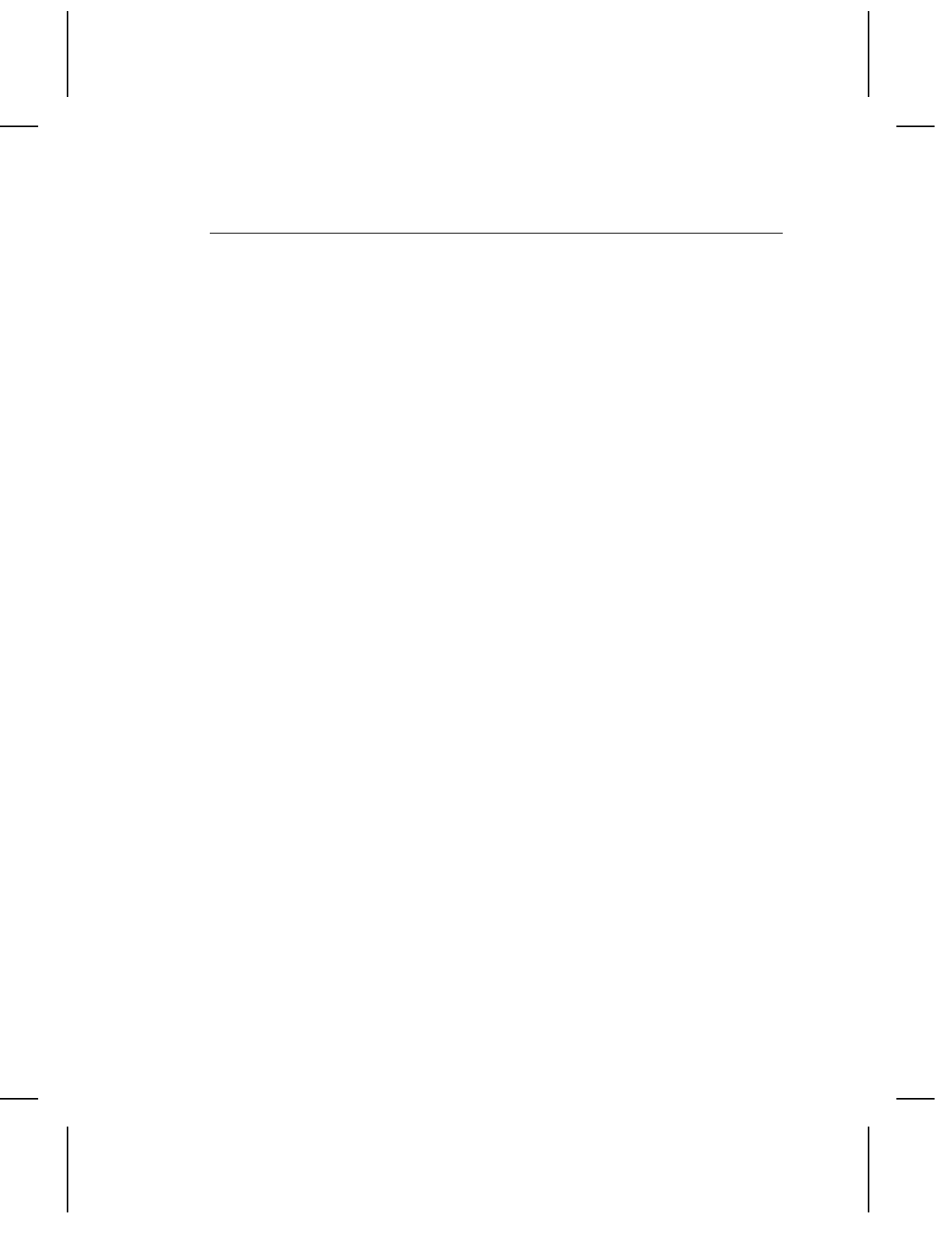
Placing the Image in a Format
The message structure below places a graphic field in a format.
You can have up to 100 graphic images. The graphic record can
be placed in a format data stream anywhere following the format
header record.
Graphics are counted as fields, just like text or bar code fields.
When determining the number of fields in your format, count each
graphic as a separate field.
Syntax
G##, ROW, COLUMN
p
If graphic fields overlap with other fields in the data stream, the
last field in the data stream will dominate.
Field Contents
G##
Must begin with the letter ’G’ for a graphic field.
The G is followed by one or two digits for the graphic number.
Enter the number you assigned to the graphic in the graphic
data stream.
Values: 0-99
ROW
One to four digits to define the row location of the graphic on
the supply. This is the distance from the the guide edge zero
point at the
bottom
of the supply and the bottom of the field.
The zero point is 1.5 mm or 0.060 inches from the bottom of
the supply. The bottom of the supply is the edge that exits the
printer first.
This value is measured in tenths of millimeters (TOMMS) and
must be less than the maximum length of the supply.
Values: 0-2032
COLUMN
One to four digits to define the column location of the field on
the supply. This is the distance from the guide edge zero
point at the
left
edge of the supply and the left edge of the
field.
4-6 Using Graphics


















