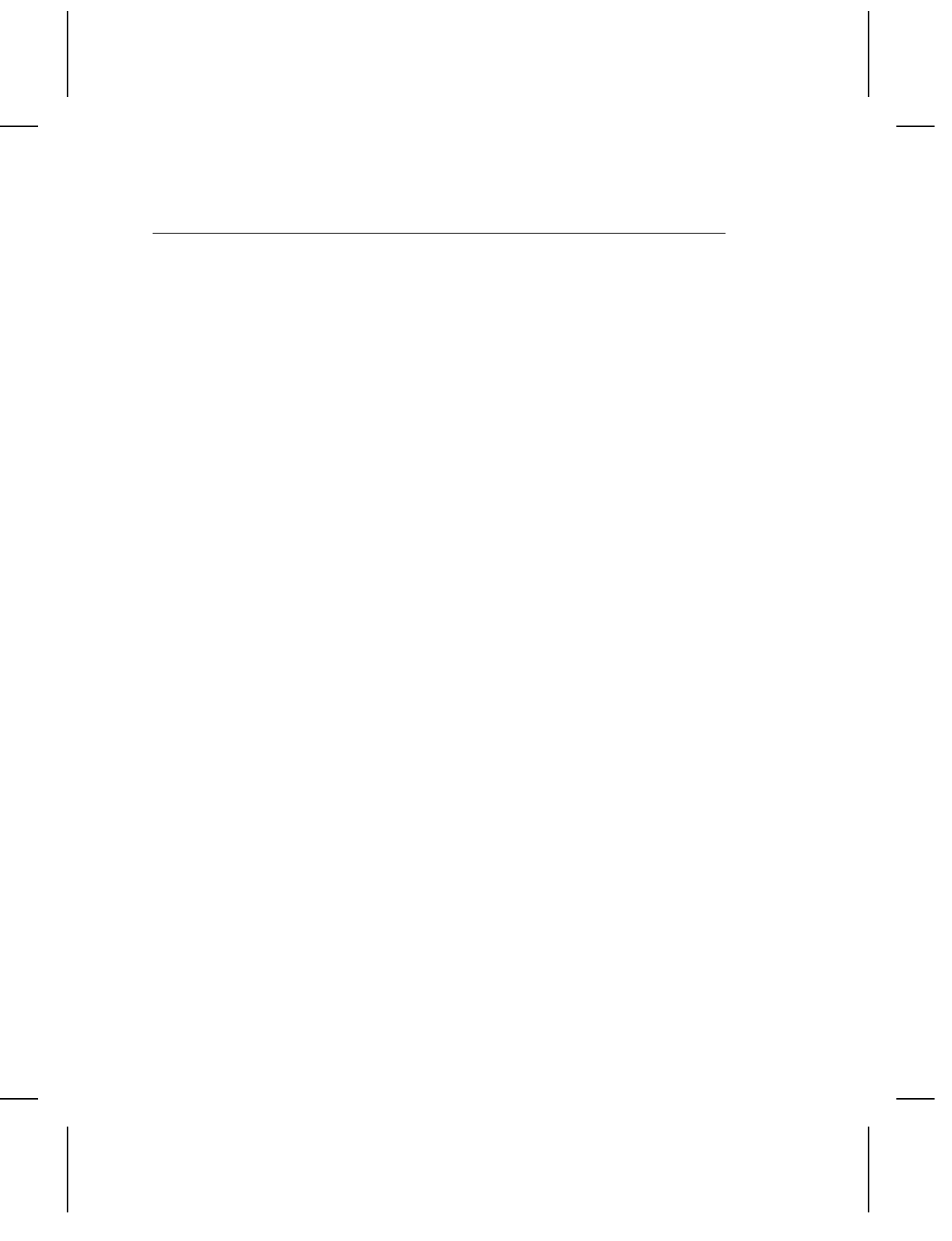
Printer Errors
These messages occur during online or offline operation.
General Warnings
These warning messages are listed in alphabetical order.
Message Description/Action
Demand is not
available.
You tried to change the print mode in Printer
Options. On Demand printing is not available
on a printer with a knife.
Load supply and
press ENTER.
The next batch to print needs a different
supply than what is loaded.
Load the right supply and press e .
Printing suspended
until exit.
While printing, you have selected Batch
Control to check the print queue. Printing will
resume when you exit Batch Control.
Unassigned
memory recovered.
You turned the printer off before it completed
the task in progress. You see this message
when you turn the printer back on.
Check all stored items (formats, batches,
passwords, graphic files, etc.) for missing or
bad data before continuing.
General Errors
These messages are listed in alphabetical order.
Message Description/Action
Access denied. You entered an invalid password.
Error Messages 6-5


















