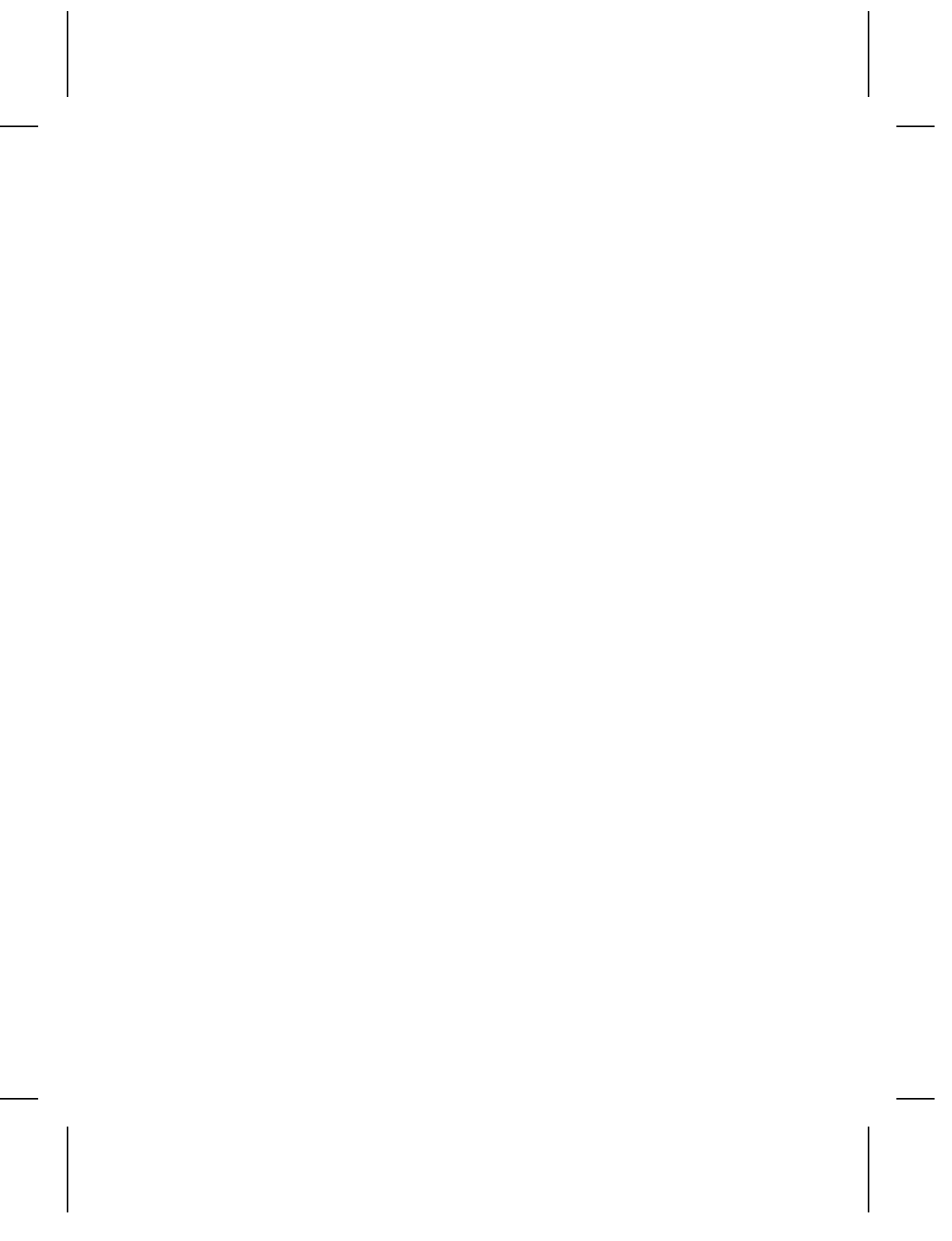
Syntax
{G##,0,0,0,0
p
;...dot codes...
p
;...dot codes...
p
;...dot codes...
p
.
.
.}
Field Contents
G##
Must begin with the letter ’G’ to identify this as a graphic data
stream.
The G is followed by a one or two digit number to identify the
graphic image. Later you will use this number to insert the
graphic into a format.
Values: 0-99
NOTE: If this graphic is used in offline batch entry, the printer
assigns a name of GPH## where ## is the ID number
assigned here.
ROW
Enter 0.
COLUMN
Enter 0.
LINES
Enter 0.
DOTS
Enter 0.
;dot codes
The first row of dot codes corresponds to the bottom row of
dots in the image. Essentially, this means you are building
the graphic image upside down in the data stream.
Note that since this record is a character string, it begins with
a semi-colon (;). You can place up to 100 characters in each
row.
Do not put any spaces in the dot code character string.
4-4 Using Graphics


















