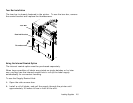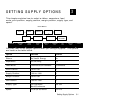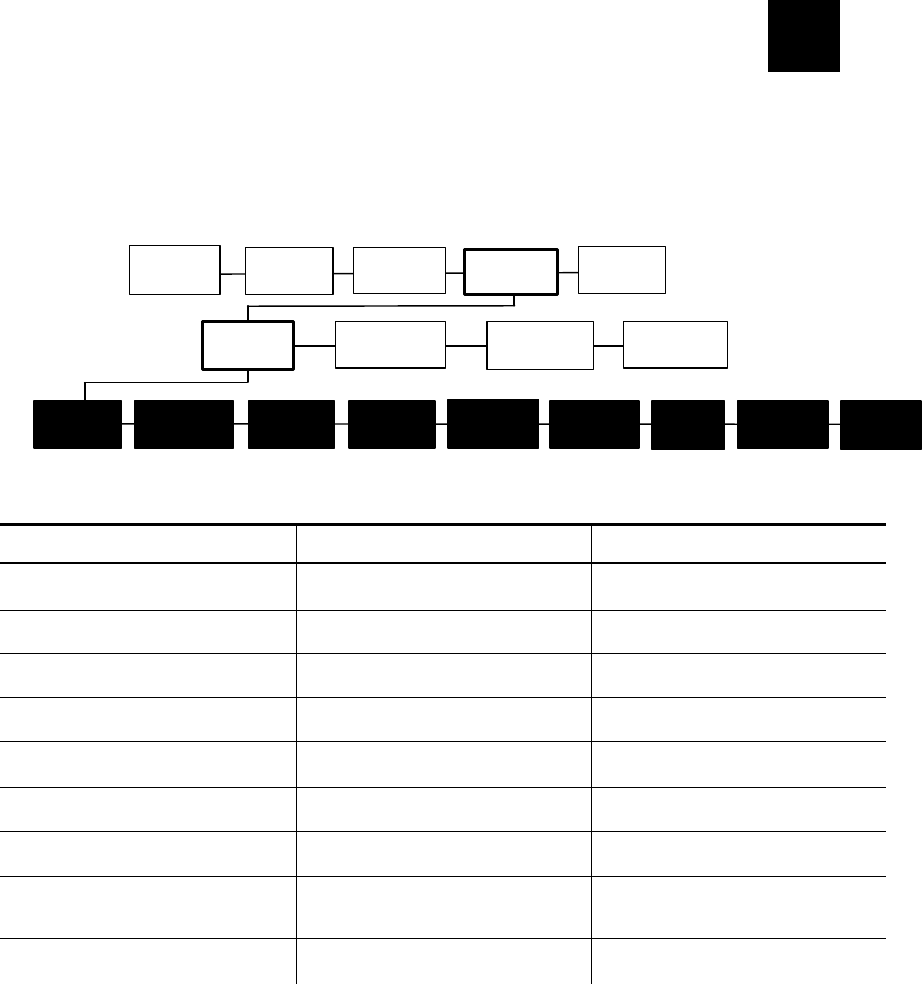
Setting Supply Options 3-1
SETTING SUPPLY OPTIONS
This chapter explains how to select a ribbon, separators, feed
mode, print position, supply position, margin position, supply type, and
speed.
MAIN MENU
You may need to set supply options when you change supplies. The options
are listed in the table below.
Option Choices Default
Ribbon No/Yes/Hi Energy No
Separators Off/On/Long Off
Feed Mode Continuous/On-Demand Continuous
Print Position -99 to +99 0
Supply Position -300 to +300 0
Margin Position -99 to +99 0
Cut Position -300 to +300 0
Supply Type Die Cut/Black
Mark/Continuous
Die Cut
Speed 2.0/6.0/8.0/Default 8.0 IPS
3
SPEED
CANCEL
ALL
PRINT
MODE
REPEAT
BATCH
SETUP
DIAG.
PORT
SETTINGS
RIBBON SEPARA-
TORS
FEED
MODE
PRINT
POS
SUPPLY
POS
MARGIN
POS
CUT
POS
DEFAULTSCONTRAST
SUPPLY
SUPPLY
TYPE