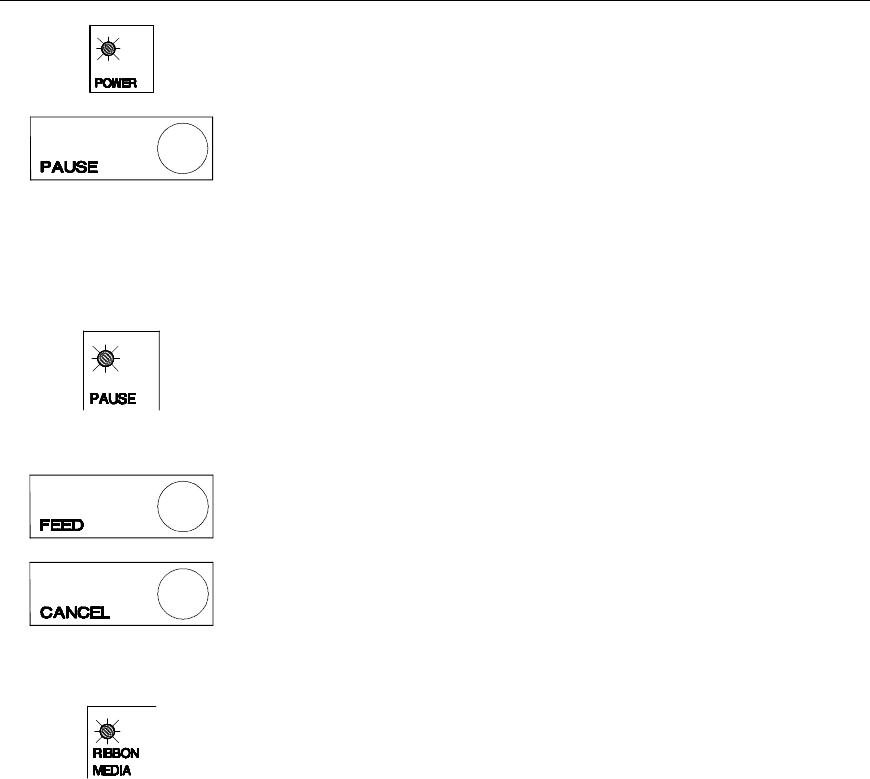
1-4 Getting Started
Buttons and Lights
The printer shows a steady green light when it
is on.
Pressing PAUSE
♦ pauses the current print job.
♦ displays “PAUSE MENU” on the display.
♦ stops the label counter (but maintains the
count balance).
The PAUSE light is on when
PAUSE
is pressed.
The PAUSE light blinks when there is a data,
communication, or data formatting error (errors
below 700).
Pressing FEED feeds a blank label if there is
no print job.
Pressing CANCEL
♦ clears an error.
♦ cancels the current job.
The RIBBON MEDIA light is on when
♦ the sensors do not detect labels or the
presence of a ribbon.
♦ a supply fault (error over 700) occurs.


















