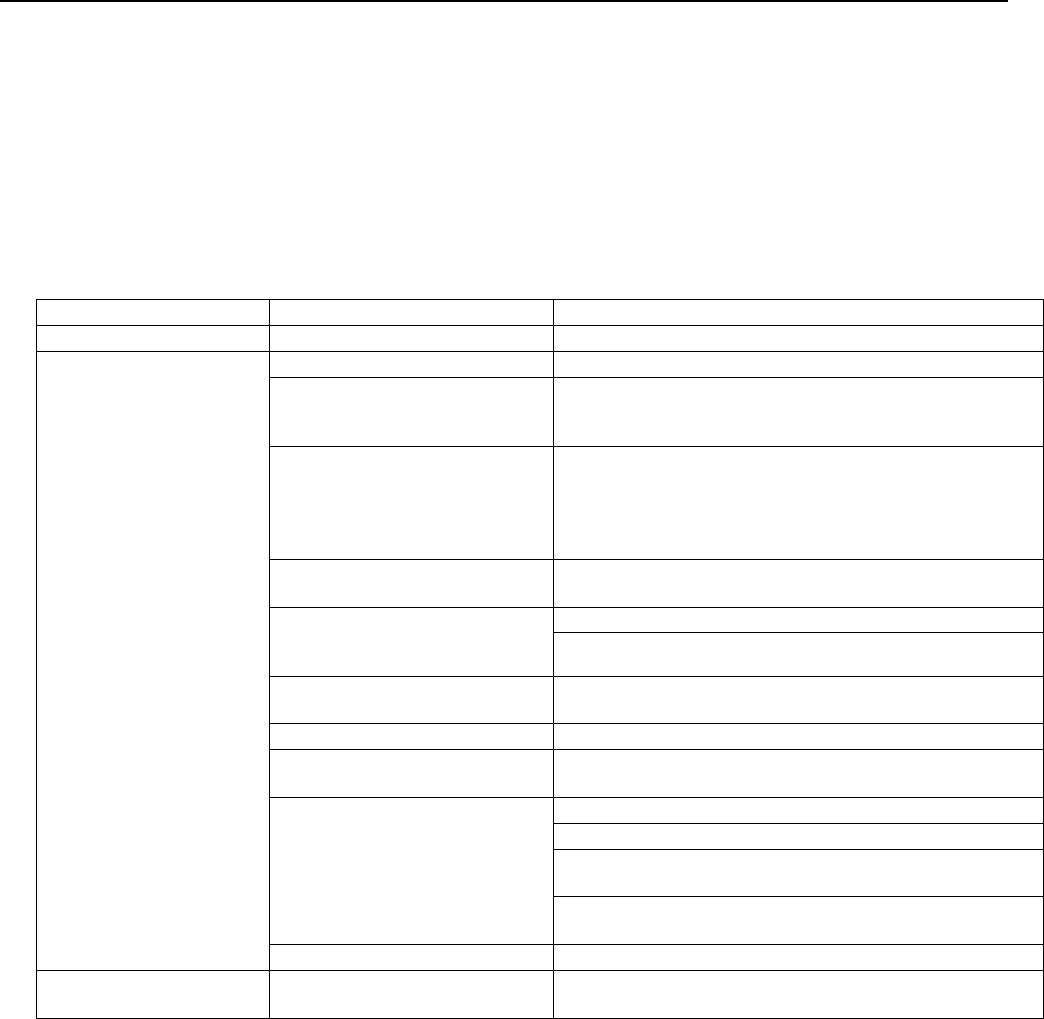
28 C2681M (2/08)
Troubleshooting
If the following instructions fail to solve your problem, contact Pelco Product Support at 1-800-289-9100 (USA and Canada) or 1-559-292-1981
(international) for assistance.
Access the properties windows for the EW5001 wireless access point/bridge on the Endura workstation; refer to the Endura WS5000 Advanced
System Software Operation manual (C1624M). Then note the following items before calling Pelco:
• Unit serial number: Located on the Properties window and on the product label
• Unit firmware version: Located on the Advanced Properties window
NOTE: Do not try to repair the unit yourself. Opening it immediately voids any warranty. Leave maintenance and repairs to qualified technical
personnel. Exchange the defective unit and return it for repair.
Table G. EW5001 Wireless Connection Issues
Problem Possible Causes Suggested Remedy
Status indicators are not lit. Power turned off. Check the power supply.
Unit cannot connect to an
encoder or bridge, or video
delivery from an encoder is
inconsistent.
Encoder or bridge is not available. Troubleshoot the EW5301T or EW5002 wireless device.
The EW5001 radio type does not match
the radio type of the EW5301T or
EW5002 wireless device.
Make sure both units are either 2.4 GHz or 5.8 GHz models.
Incorrect encryption settings. Make sure the channel and encryption settings for the EW5001 match
the settings on the EW5301T or EW5002 wireless device; refer to the
EW5301T Operation/Configuration (C2683M),
EW5001 Operation/Configuration (C2684M), or
EW5002 Operation/Configuration (C2685M) manuals.
Incorrect antenna tilt or angle, which
affects the RSSI value.
Perform the antenna alignment procedure (refer to Antenna Alignment
on page 26).
Obstacles interfere with the line of sight
between the antennas for both wireless
units.
Clear obstacles from the line of sight.
Relocate the wireless device antennas to avoid line of sight obstacles.
Antenna cable connector is not fully
seated.
Disconnect and inspect both antenna cable connectors. Then reconnect
both connectors.
Antenna is not mounted securely. Secure the antenna to the mount.
Antenna cable is too long, which affects
link margin.
Install shorter antenna cable (refer to Antenna Alignment on page 26).
You may have to move the unit and antenna closer together.
Insufficient link margin or bandwidth. Relocate antenna for better wireless performance.
Install antenna with higher antenna gain at either wireless device.
Decrease the number of EW5301T units in the cluster for an access
point.
Disable the EnduraView
™
feature on one or more EW5301T units; refer
to the EW5301T Operation/Configuration manual (C2683M).
Other network connectivity issues. Contact your network administrator or Endura-certified technician.
The unit is not ready for
operation after firmware upload.
Voltage failure during programming of
update file.
Replace the device and have it checked by Pelco.


















