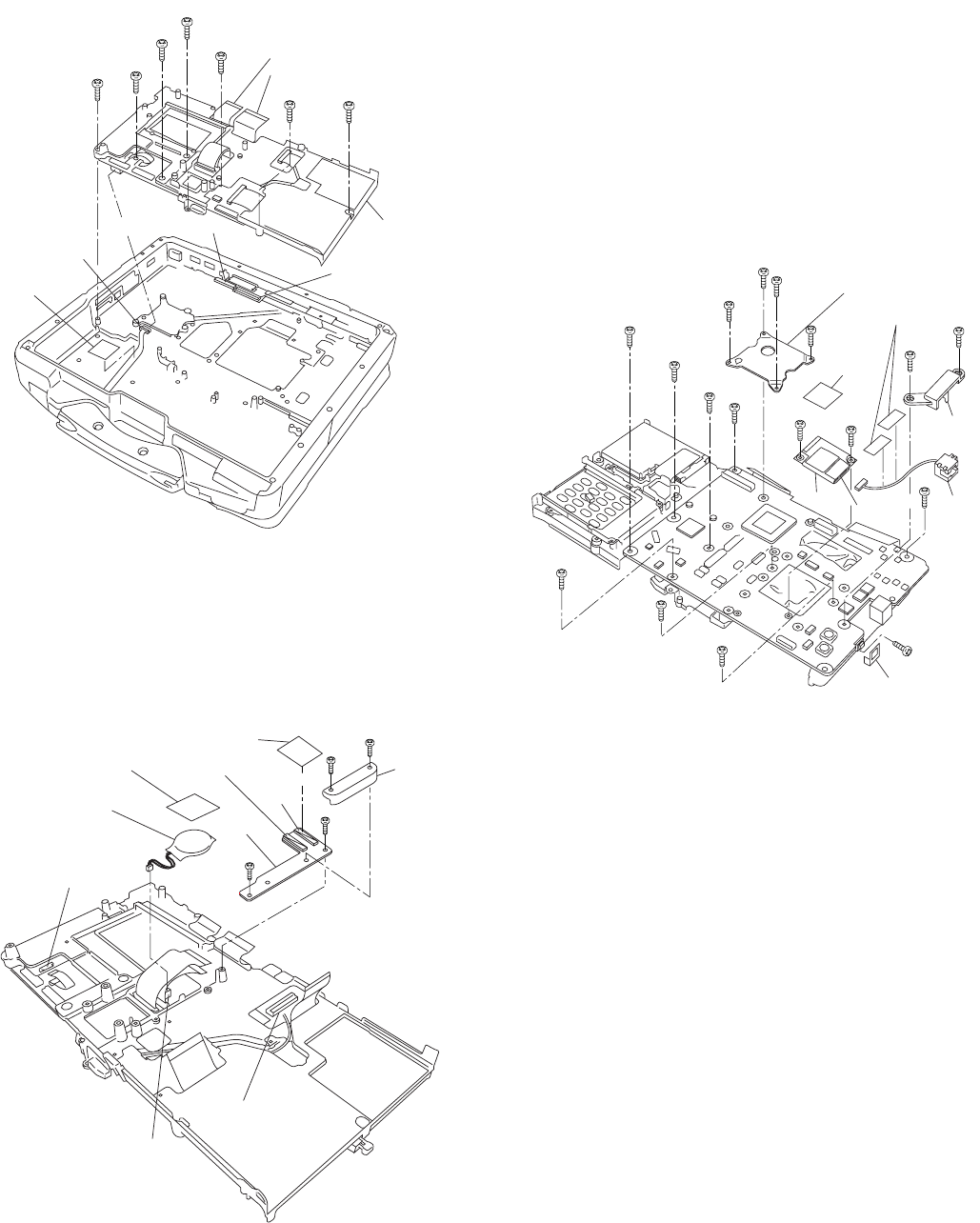
7-6
4. Remove the 6 Screws. <N16>
5. Remove the Screw. <N18>
6. Disconnect the 2 Cables from the 2 Connectors.
(CN700,CN701)
7. Remove the Pet Tape and disconnect the Cable from the
Connector. (CN31)
8. Remove the Main chasis.
9. Remove the Tape.
10. Disconnect the 2 Cables from the 2 Connectors.
(CN400,CN401)
11. Remove the 2 Screws. <N6>
12. Remove the 2 Screws. <N21>
13. Remove the MP Guide.
14. Remove the MP PCB.
15. Remove the Coin Battery Cushion.
16. Disconnect the Cable from the Connector. (CN19)
17. Remove the Coin Battery.
18. Remove the Tape.
19. Disconnect the 2 Cables from the 2 Connectors.
(CN4,CN11)
20. Remove the 3 Screws <N17> and the Screw. <N11>
21. Remove the ICH Plate.
22. Remove the 2 Modem Cable Sheets.
23. Remove the 2 Screws. <N6>
24. Remove the Modem LAN Case.
25. Remove the 1394 Sheet.
26. Remove the 2 Screws. <N11>
27. Remove the Tape.
28. Disconnect the Cable from the Connector (J2) and remove
the MDC.
29. Remove the Modem Cable.
30. Remove the 8 Screws. <N6>
31. Remove the Screw. <N11>
32. Remove the Main PCB.
Screws <N6>: DRQT26+E4FKL
Screws <N7>: DRSB26+10HKL
Screws <N11>: DFHE5025XA
Screws <N16>: DRQT26+E5FKL
Screws <N17>: DRQT26+E6FKL
Screws <N18>: DRSB26+8FKL
Screws <N21>: DXQT2+E12FNL
<N16>
<N16>
<N16>
<N18>
<N16>
<N16>
<N16>
Connector(CN701)
Connector
(CN31)
PetTape
Connector(CN700)
MainChasis
toConnector(CN701)
toConnector(CN700)
<N6>
<N21>
<N21>
<N6>
Connector
(CN4)
Connector
(CN11)
Connector
(CN400)
Connector
(CN401)
CoinBattery
MPPCB
MPGuide
Connector
(CN19)
CoinBattery
Cushion
Tape
<N6>
<N6>
<N17>
<N11>
<N11>
<N11>
<N17>
<N17>
<N6>
<N6>
<N6>
<N6>
<N6>
<N6>
<N6>
1394Sheet
Modem
Cable
Connector
(J2)
MDC
Modem
LANCase
Modem
CableSheet
Tape
ICHPlate
<N11>
<N6>


















