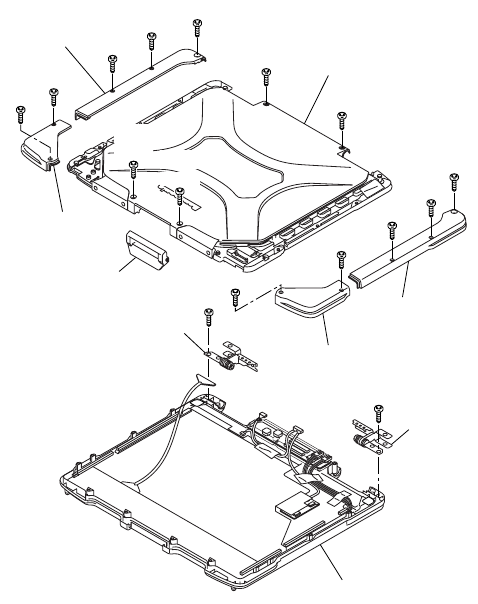
7-15
7.2.4. Setting the LCD Rear Cabinet, Hinge L and R
1. Fix the Hinge L and R using the 2 Screws. <K9-1-4>
2. Set the LCD Latch.
3. Fix the LCD Rear Cabinet using the 4 Screws. <N7> No1 to
No4
4. Fix the left and right LCD Cover Side Cover using the 4
Screws <N7> and 2 Screws. <N13>
5. Fix the 2 Wireless Antenna Corner Cover using the 4
Screws. <N7>
Note:
Tighten the Screws in the numbered order (No1 to No4).
Screws <N2>: DRHM5054XA
Screws <N7>: DRSB26+10HKL
Screws <N13>: DRSB4+10FKL
Screws <K9-1-4>: DRYN4+J10KLT
<N7>
<N7>
<N7>
<N7>
<N7>
<N7>
<N7>
<N7>
<N7>
<N7>
<N13>
<N13>
<N7>
<N7>
LCDLatch
LCDRearCabinet
WirelessAntenna
CornerCover
leftLCDCover
SideCover
rightLCDCover
SideCover
WirelessAntenna
CornerCover
LCDFrontCabinet
HingeL
HingeR
No.1
No.2
No.4
No.3
<K9-1-4>
<K9-1-4>


















