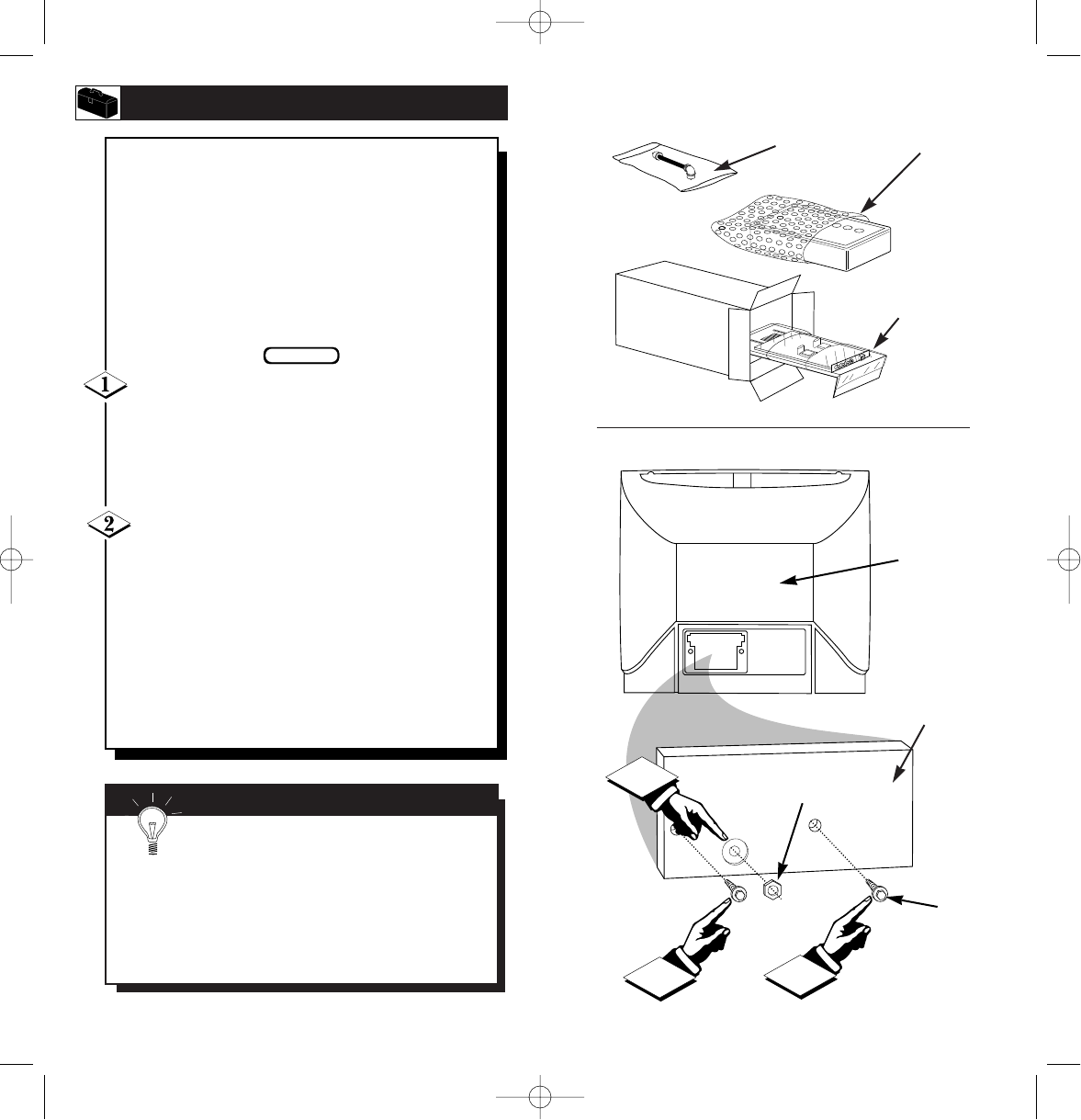
7
RF IN
2
2
1
Rear Cover in
Bubble Pack Bag
RF Input Cable
(In Poly Bag)
Cardboard Box
Net1Card Circuit and
Panel Board
(Packed in folded
cardboard and plastic)
Monitor Cover
Hex head
screw
RF Input Plug
Retaining Nut
Back of TV
Unpacking
Removing
Monitor
Cover
6
N
ET
1C
ARD
A
SSEMBLY
W
hen unpacking the Net1Card components
from the box, be careful pulling the items
out. The box is packed with three separately
packaged items: the Net1Card Assembly Cover,
the Net1Card Circuit and Panel Board, and the
RF Input Cable. Unfold the cardboard holders
and remove the circuit board. Use the following
instructions to begin assembling the unit.
First, unplug the AC power cord from the
power outlet. Next, on the back of the TV,
remove the hex head retaining nut from around
the RF IN (antenna) jack.
Remove the hex head screws holding the
Monitor Card cover in place. Now, slide the
jack panel cover off. Be careful when pulling
the cover off. Make sure the RF IN jack slides
out of the cover, but remains attached to the
TV.
BEGIN
Remember to make sure you have the sup-
plied Net1Card parts before unplugging the TV.
You will need a hex head screw driver and a hex head
wrench in order to do the disassembly on the back of
the TV.
Keep the hex head nut from the back of the TV.
SMART HELP
Net 1Card IB 2/15/00 12:17 PM Page 6


















