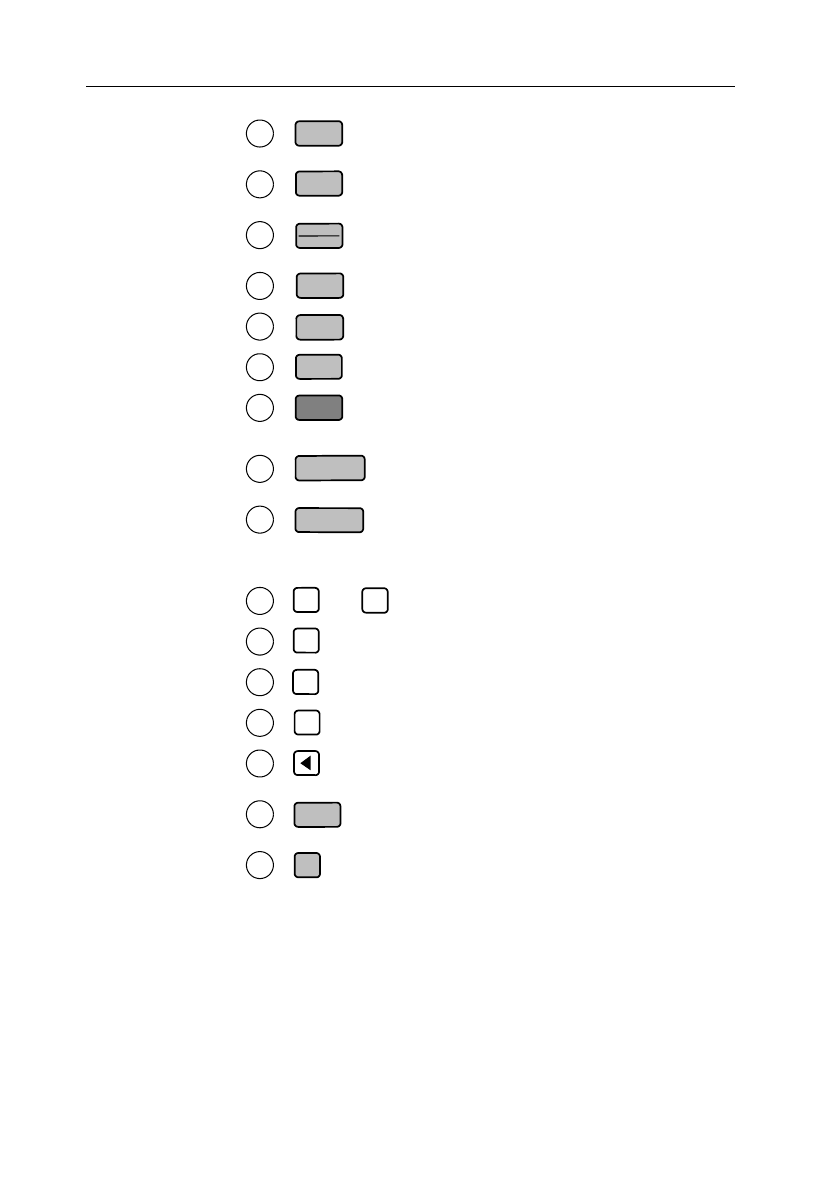
4 - 4 Users Manual
Verify/set the output current of the selected
channel.
Verify/set the overvolta
g
e trip level of the
selected channel.
Enable/disable the overcurrent protection of
the selected channel.
FAULT
handlin
g
Verify/set the repro
g
rammin
g
delay
Verify/set the bit mask of the fault re
g
ister.
Show the contents of the fault re
g
ister.
Reset the overvolta
g
e/overcurrent/fail
protection.
Adjust
output Adjust the output volta
g
e of the selected
channel. *)
Adjust the output current of the selected
channel. *)
*) Only in OPERATE mode.
Numeric
input Input a decimal number.
OFF
Turn off key.
ON Turn on key.
Input a decimal point.
Erase previous key stroke (backspace) or
leave the STEP function.
Enter the input value or exit the current
function.
Instrument
control
1)
Step throu
g
h the followin
g
control functions:
a) Enter the STEP MENU function (press
ENTER).
- Set AUTO STEP function on or off.
-Pro
g
ram the step TIME INTerval.
- Set CONTINUOUS step function on or off.
- Define START AT entry of loop sequence.
- Define STOP AT entry of loop sequence.
b) COUPLE volta
g
e and current
PARAmeters.
23
I
4
OVP
22
OCP EN
OCP DIS
5
DELAY
21
UNMASK
20
DISP
6
RESET
7
V
−+
19
I
−
+
10
0
9
...
17
0
18
1
16
.
15
14
ENTER
9
AUX


















