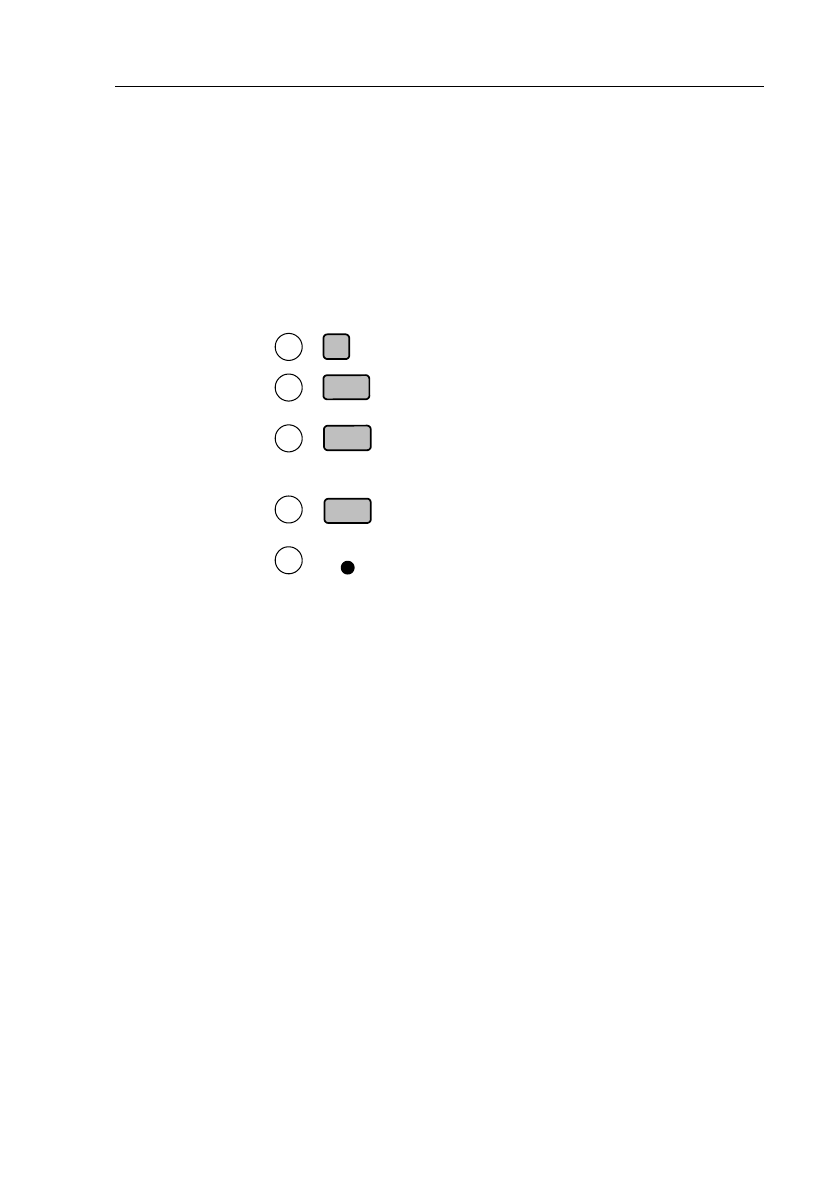
Gettin
g
Familair with the Power Supply 4 - 5
c) COUPLE PROTection of all output
channels.
d) Set STandBY AT Power ON behavior on or
off.
e) Adjust the CONTRAST of the display (0-9).
f) LOCK the KEYboard
2)
.
g
) Verify/set the GPIB ADDRESS (0 - 30).
h) Verify the identity and firmware version of
the power supply + its output channel(s).
i) Verify/set the CALlibration access CODE
Switch the power supply to local control.
Store the volta
g
e and current settin
g
s of all
output channels (999 store addresses).
Recall the stored volta
g
e and current settin
g
s
from all output channels (999 recall
addresses).
Step from one recalled
g
roup of settin
g
s to the
next
g
roup of settin
g
s.
Pencil point operation push button to reset the
power supply while power is on.
1) The CALIBRATION mode is entered when you turn on the power supply while
pressin
g
the AUX key.
2) To unlock the keyboard, press the ENTER key for approximately 5 seconds.
8
LCL
11
STORE
12
RECALL
13
STEP
25
RESET


















