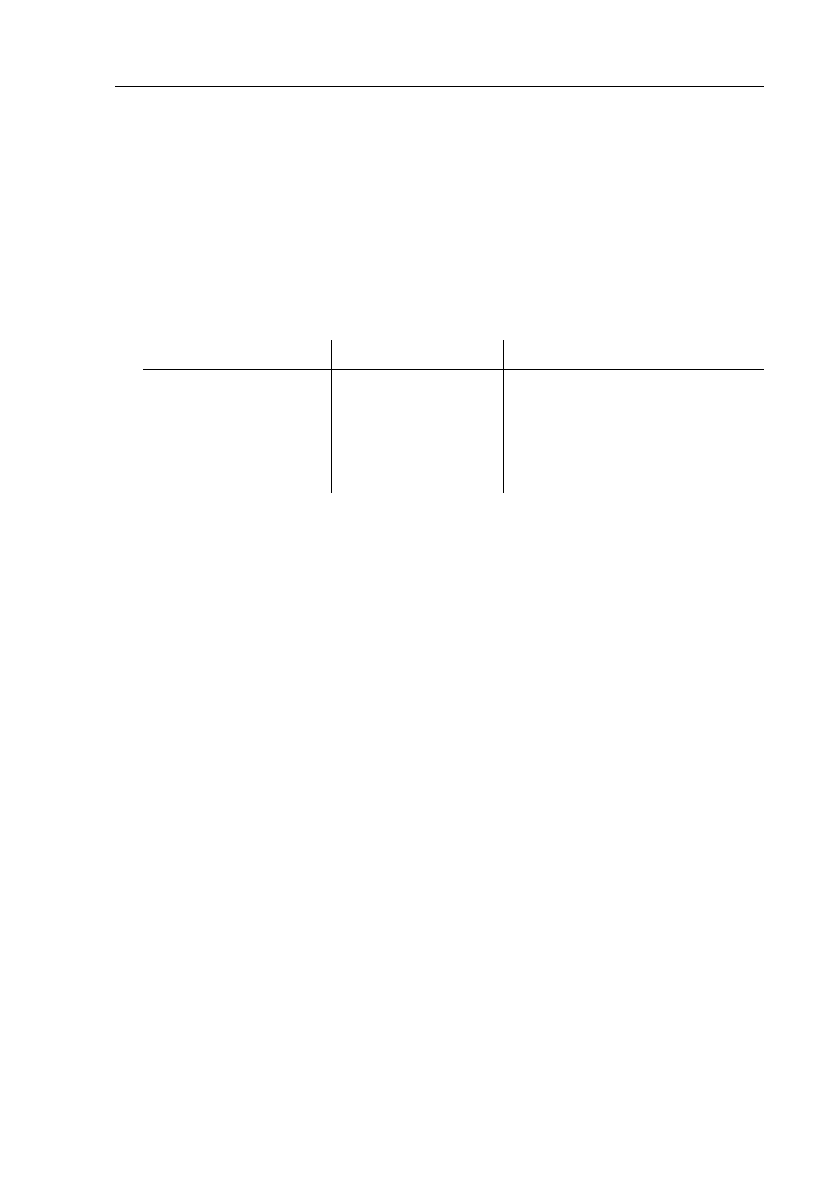
Usin
g
your Pro
g
rammable Power Supply 5 - 5
• Extended STEP possibilities, i.e., the capability to step sequentially throu
g
h a
number of predefined volta
g
e and current settin
g
s. This can
be done: - Manually usin
g
the STEP key.
- Automatically at predefined intervals (internal timer)
- Externally - by a STEP line tri
gg
er via the tri
gg
er bus
- by a tri
gg
er via the GPIB interface
You can use this feature to
g
enerate test patterns and simulate ramp
functions. The followin
g
table shows in which operatin
g
modes the STEP
capabilities can be used:
• Closed-case calibration, i.e., your power supply can be calibrated without
removin
g
the cover or even without removin
g
the instrument from your system
cabinet. This feature allows you to calibrate your power supply at its normal
operatin
g
temperature. The recommended calibration interval is one year.
Refer to section 7.3.3 "Calibration" for complete calibration details.
• Protection circuitry for safe operation of your power supply:
- by providin
g
protection a
g
ainst OVERTEMPERATURE
- by reportin
g
an UNREGULATED output channel situation
- by reportin
g
conflicts in parameter settin
g
s
- by reportin
g
erroneous situations durin
g
operation
• Protection circuitry to protect a connected load:
-a
g
ainst OVERVOLTAGE on each output channel
-a
g
ainst OVERCURRENT on each output channel
-a
g
ainst exceedin
g
the sense capability on each output channel
- with the ability to couple the volta
g
e and current settin
g
of the same output
channel (not valid for the linear power supplies)
- with the ability to couple the protection mechanisms of different output
channels of the same power supply
To increase the total output power, connect an output channel to another output
channel of the same volta
g
e and current ratin
g
s. The connection can be made in
series or in parallel. The output channels to be connected can be from the same
power supply or from different power supplies; however, the capability of couplin
g
protection mechanisms is only possible for output channels within the same
power supply.
TRIGGER SOURCE
LOCAL OPERATION
REMOTE OPERATION
MANUAL
STEP key
Not possible
AUTOMATIC
AUX key
:SOURCE:LIST:... commands
:INIT / :ABORT command
EXTERNAL-STEP line
STEP line
Trigger STEP line trigger
EXTERNAL-GPIB
not applicable
*
TRG / GET command


















