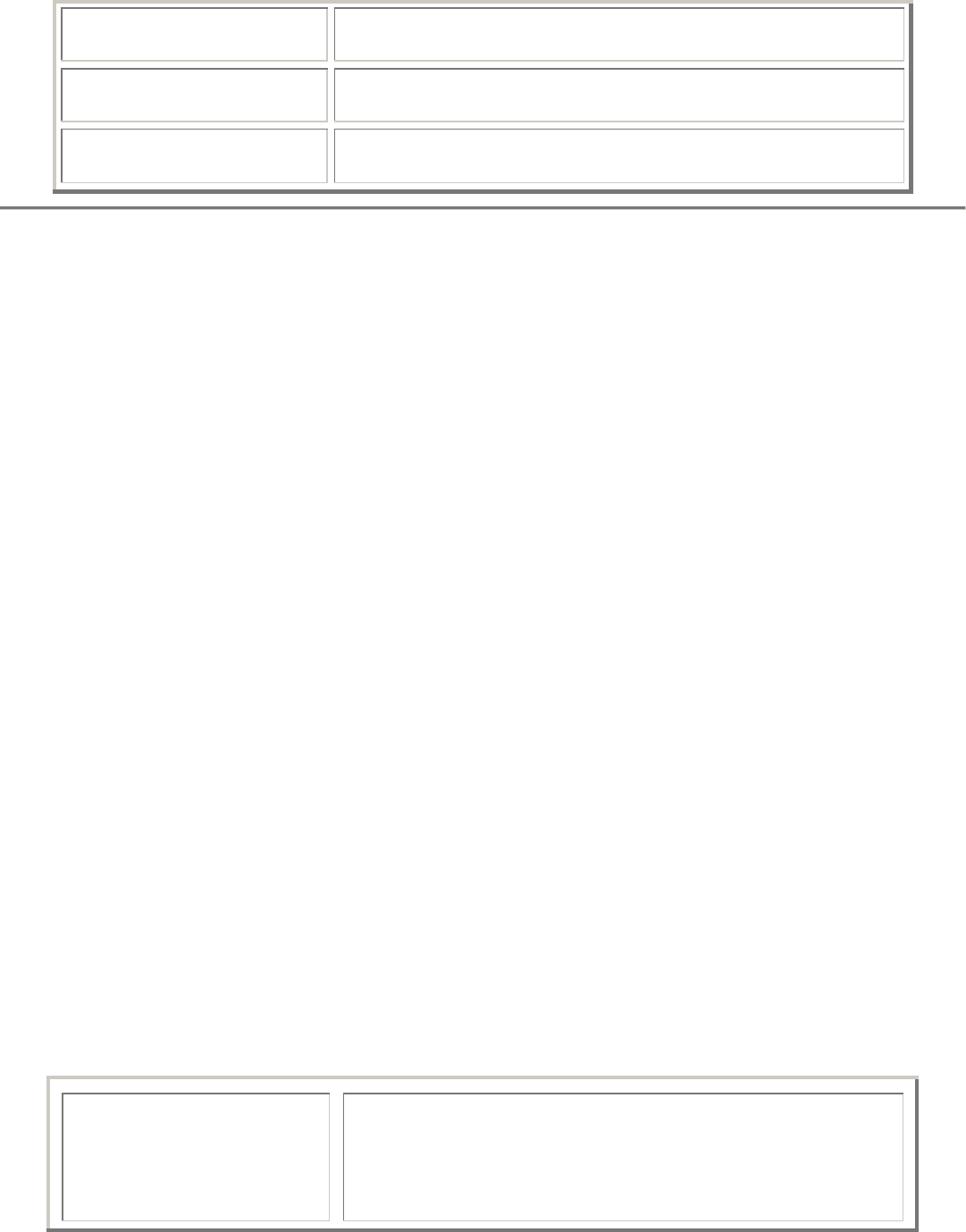
0x55 Conflict Shared Memory DSPs and GPP
0x56 Conflict Shared Memory GPP only
0x57 Read Shared Memory after ISA Write
Resolving LiveGateway Problems
The following information describes how to identify and resolve the most commonly encountered LiveGateway
problems by using LiveGateway’s diagnostics and event log (event monitoring and recording) features.
LiveGateway stores informational messages, tracking messages, warning messages, and error messages in the
event log. The information in the log helps you monitor LiveGateway traffic.
You can also resolve LiveGateway problems by using the LiveGateway SNMP Manager from within the
LiveManager Gatekeeper software-based product. The LiveGateway SNMP Manager feature lets you access,
control and monitor the LiveGateway boards installed in a LiveGateway server. From the LiveGateway SNMP
Manager, you can:
• View LiveGateway statistics
• Perform diagnostic tests
• View settings
Most LiveGateway problems can be located and resolved by performing diagnostic tests and/or analyzing
statistical and settings-related data monitored and recorded by LiveGateway.
Most Commonly Encountered Problems
The most commonly encountered LiveGateway problems are categorized as follows:
• General Installation/Startup Failures
• LiveGateways can't be added to the LiveManager SNMP Manager
• LiveManager Registration Errors
• LiveGateway ISDN Configuration Errors
Problem: Can't Start LiveGateway Service
Use the following checklist to quickly identify and resolve this problem.
Probable Causes:
• Software not fully installed.
• Boards are not configured/enabled.
• Conflicting IRQ or I/O selection.


















