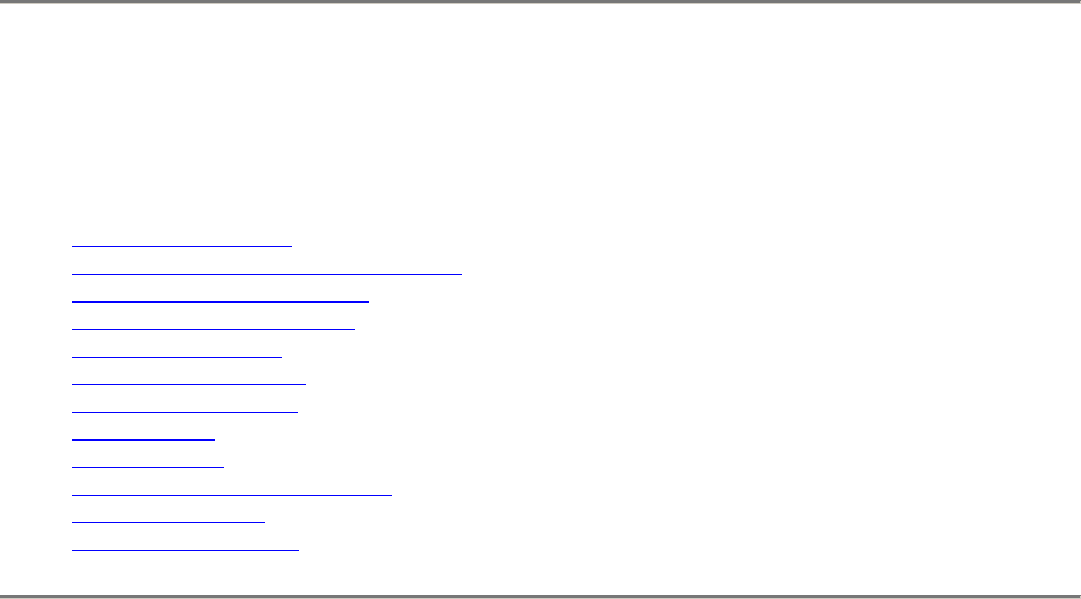
Before You Begin
Overview
Before you install LiveGateway, make sure LiveManager (version 3.1) or other H.323 Gatekeeper has been
installed on the network and LiveLAN (version 3.0 or later) or other H.323 client, has been installed on the
client PCs. Review the following information before you begin your LiveGateway upgrade or new installation.
• What is LiveGateway?
• Upgrading your version of LiveGateway
• Contents of Server Product Kit
• LiveGateway Documentation
• System Requirements
• Hardware Requirements
• Software Requirements
• SNMP Service
• ISDN BRI Line
• Board Configuration Information
• Installation Preview
• Related Documentation
What is LiveGateway?
LiveGateway is a bi-directional H.320/H.323-compliant gateway that provides LiveLAN and other H.323-
compliant clients access to H.320-compliant systems and other LiveLAN clients across an Integrated Services
Digital Network (ISDN) WAN.
LiveGateway includes a full-length ISA/EISA board and a server application installed on a Windows NT
TCP/IP server and, if you are using PictureTel LiveManager, an optional LiveGateway Console integrated
within and managed through LiveManager via SNMP (Simple Network Management Protocol). By using this
LiveGateway Console, a LAN administrator can test, troubleshoot, and configure the ISDN network
characteristics of the LiveGateway(s) installed throughout the network.
Features of LiveGateway
LiveGateway includes the following features:
• H.323 to H.320 and H.320 to H.323 calling capability
• Custom H.320 audio clip utility
• Support for Continuous Presence
• Single step dialing from supported endpoints
• Option to bypass automated attendant in favor of direct connection to operator
• DTMF Dialing or Operator Station inbound call support
• Up to four LiveGateways (boards) may be loaded on one PC (server)
• Translation of H.323 control to H.320 control services (call setup, call teardown)
• Audio transcoding between H.323 audio formats and H.320 audio formats


















