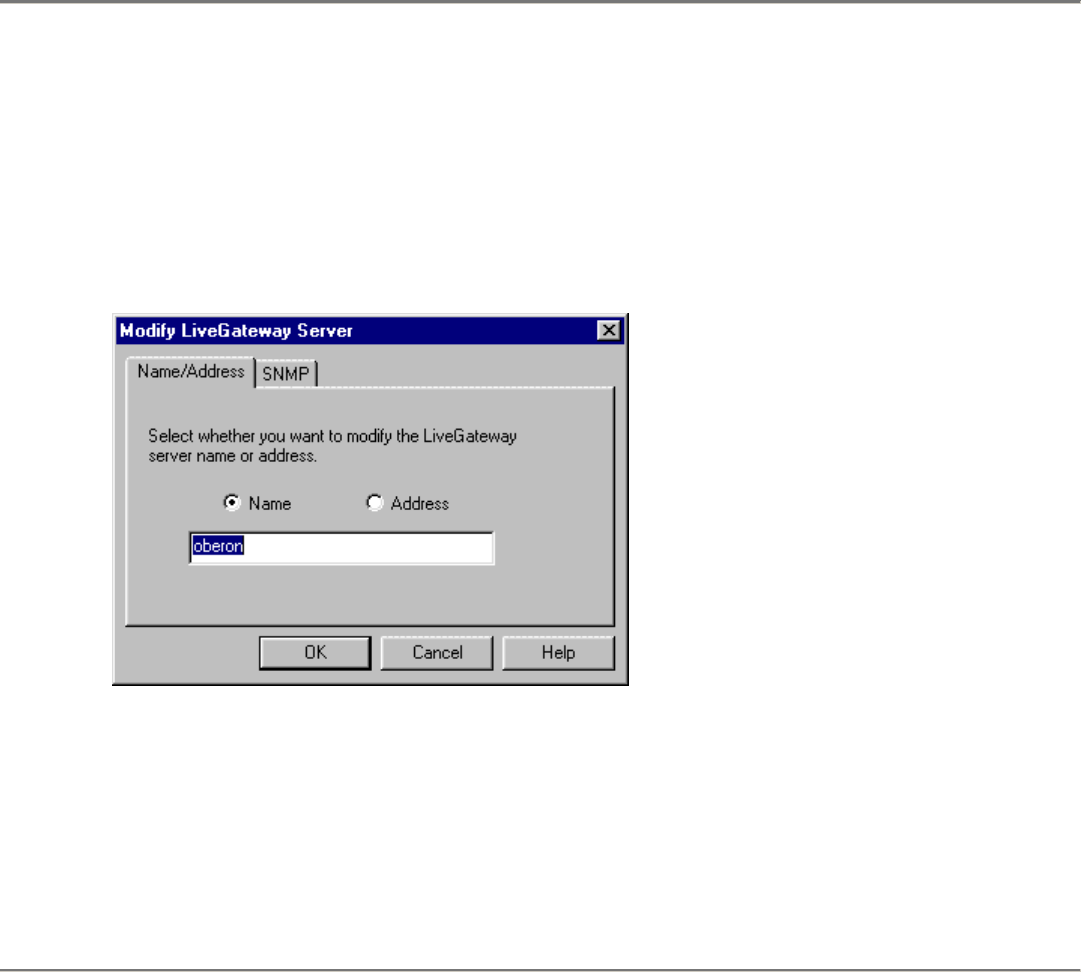
• Boards
To add more servers, repeat steps 1 through 4.
Changing Server Information
To change a LiveGateway server's name, address or SNMP parameters, perform the following procedure:
1. Select the server from the list of servers displayed in the LiveGateway SNMP Manager
window.
2. Choose Operations > Modify Server... from the menu bar.
3. The Modify LiveGateway Server dialog box appears.
The Name/Address tab is displayed as the active tab. To access the SNMP tab, click on it to
select it.
4. Modify the Name/Address and/or SNMP parameters for the selected LiveGateway server
5. Click the OK button on the tab after making your changes.
If you entered a valid server name or address, the Modify LiveGateway Server window
closes and the LiveGateway SNMP Manager window is updated showing the updated
Name or Address information for the LiveGateway server you modified.
Deleting Servers
To delete a server from the list of LiveGateway Servers displayed in the LiveGateway SNMP Manager window:
1. Select the server from the list of servers displayed in the LiveGateway SNMP Manager
window.
2. Choose Operations > Remove Server... from the menu bar. A message box appears
asking if you want to delete the selected server.
3. Click Yes. The LiveGateway SNMP Manager window is re-displayed. The list of servers
is updated to show that the server has been removed.


















