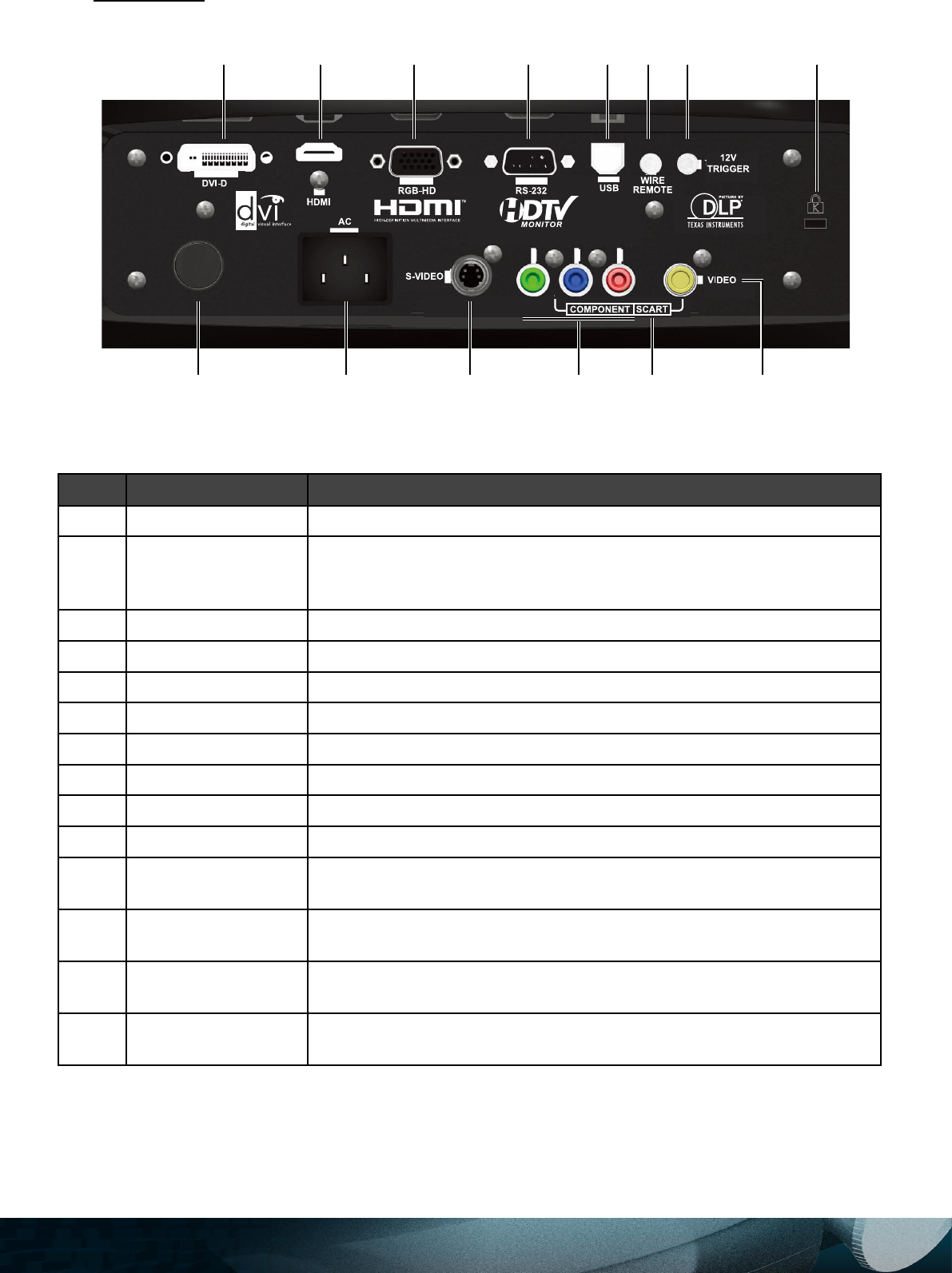
10
Rear Ports
Pr / CrPb / Cb
Y
See User's Manual for SCART
iteM label deScriptiOn
1 DVI-D Connect the computer cable from a computer or video source
2 HDMI
-
ater and consumer electronics equipment (Only in models PD7010
and PD7060)
3 RGB HD in Connect a VGA cable (not supplied) from a computer
4 RS-232 Installation control
5 USB Connect the USB cable (not supplied) from a computer
6 Wired remote Connect a wired remote control device
7 Trigger 12V 3.5mm mini-jack trigger provides a 12 volt, 0.25 amp DC output
8 Security lock Secure to permanent object with a Kensington® Lock system
9 Rear IR receiver Receiver for IR signal from remote control
10 Power Connect the supplied power cord
11 S-Video
Connect S-Video cable (not supplied) from a video device to the
S-Video jack
12 Component
Connect component video cables from a video device to the Y,
Pb/Cb, and Pr/Cr RCA jacks
13 SCART
Connect SCART video cables (SCART to the Y, Pb/Cb, Pr/Cr and
yellow Video-In jack, not supplied) from a video device
14 Video-in
Connect a composite video cable (not supplied) from a video device to
the yellow RCA jack
1 2 3 4 5 6 7
9
10 11 12 13
8
14


















