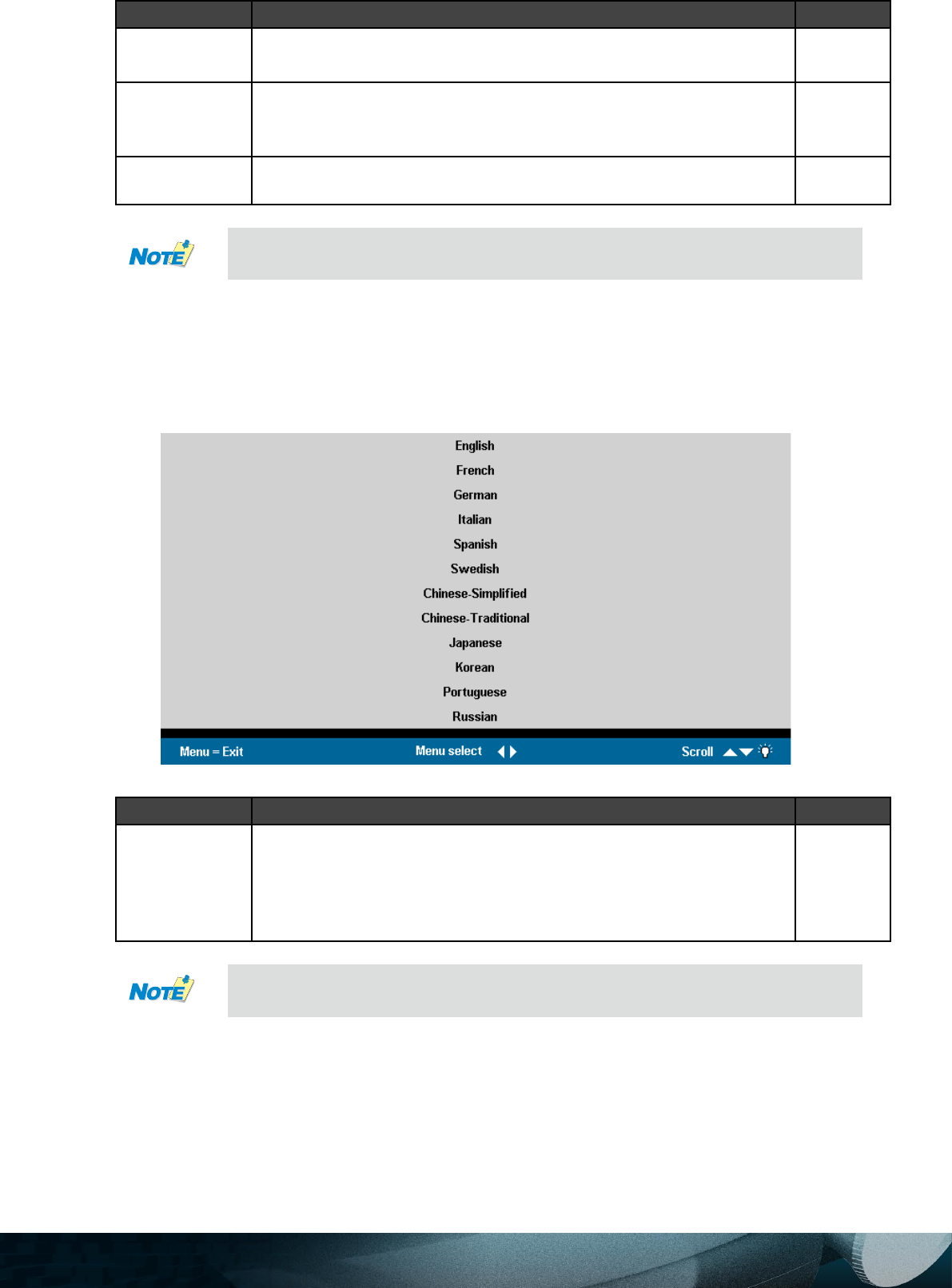
28
iteM deScriptiOn default
Freq. tracking
(Range: 0 - 180)
50
Resync
the OSD
(Range: 10 – 20 sec.).
15
Reset
default values
—
The Cong menu functions are available to all video sources.
Language Menu
Press the Menu button to open the OSD menu. Press the cursor button to move to the
Language menu. Press the cursor button to move up and down in the Language menu.
Select the value, and then press Enter
iteM deScriptiOn default
Language
Language options: English, French, German, Italian, Spanish,
-
rean, Portuguese, Russian
English
The Language menu functions are available to all video sources.


















