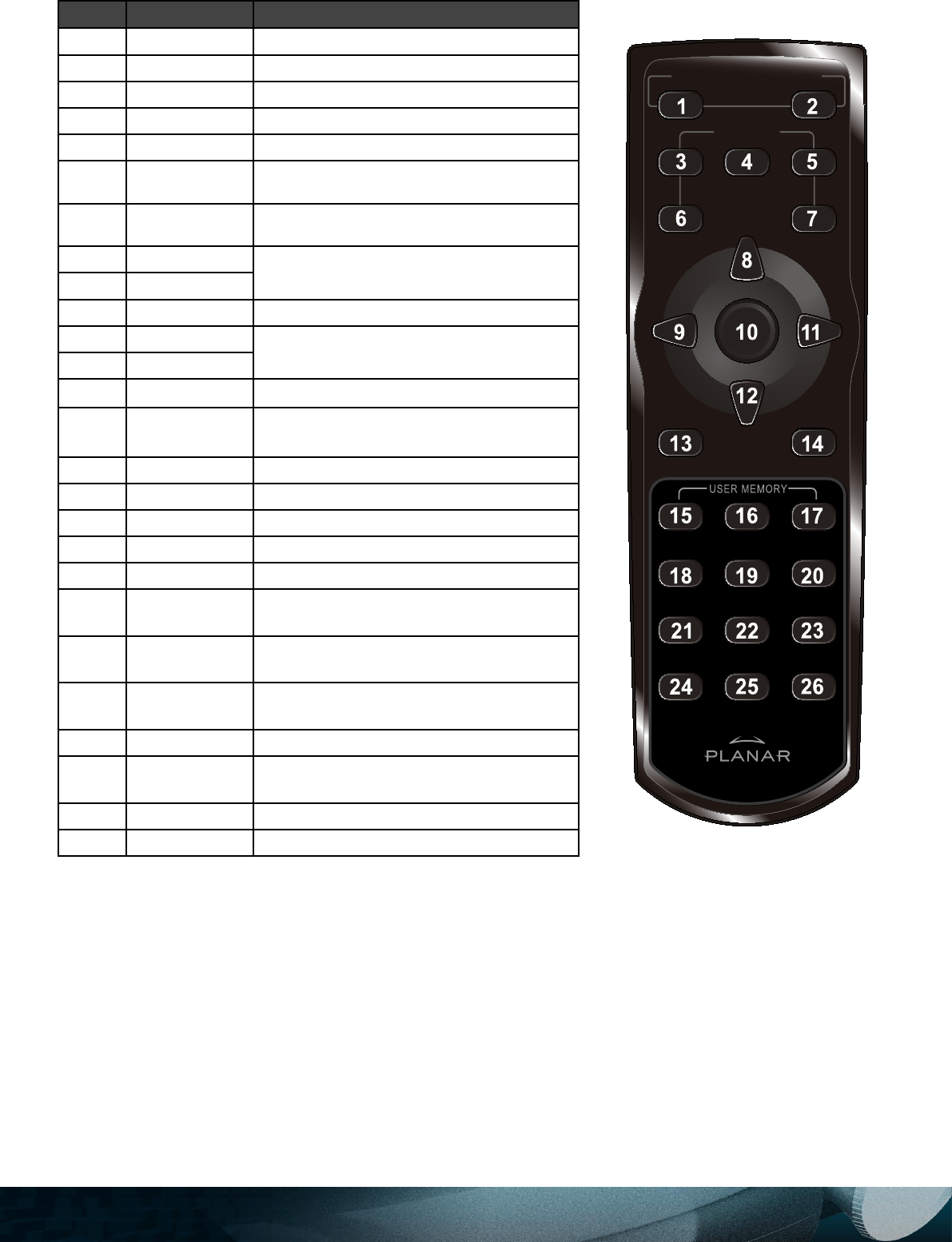
12
Remote Control Functions
iteM label deScriptiOn
1
Power On Turns projector power on
ON ─ POWER ─ OFF
1
2 3
4 5
SOURCE
2
Power Off Turns projector power off
3
Source 1
4
Source 2
5
Source 3
6
Source 4
(Default: Component)
7
Source 5
(Default: Video / S-Video)
8 Up cursor
Navigates and changes settings in the
OSD
9 Left cursor
10 Enter Changes settings in the OSD
11 Right cursor
Navigates and changes settings in the
OSD
12 Down cursor
13
Menu Opens the OSD
14
Exit
Exits OSD menus or menu selection
15 Hot key 1 User memory setting 1
16 Hot key 2 User memory setting 2
17 Hot key 3 User memory setting 3
18 Contrast Adjusts screen contrast
19 Brightness Adjusts screen brightness
20 Aspect ratio
Toggles aspect ratio:
21 Gamma
-
22 Overscan
Toggles overscan:
23 Keystone Adjusts keystone
24 Auto
Automatically synchronizes display
settings in RGB mode
25 Blank Makes the screen blank
26 LED Turns back LED light on and off


















