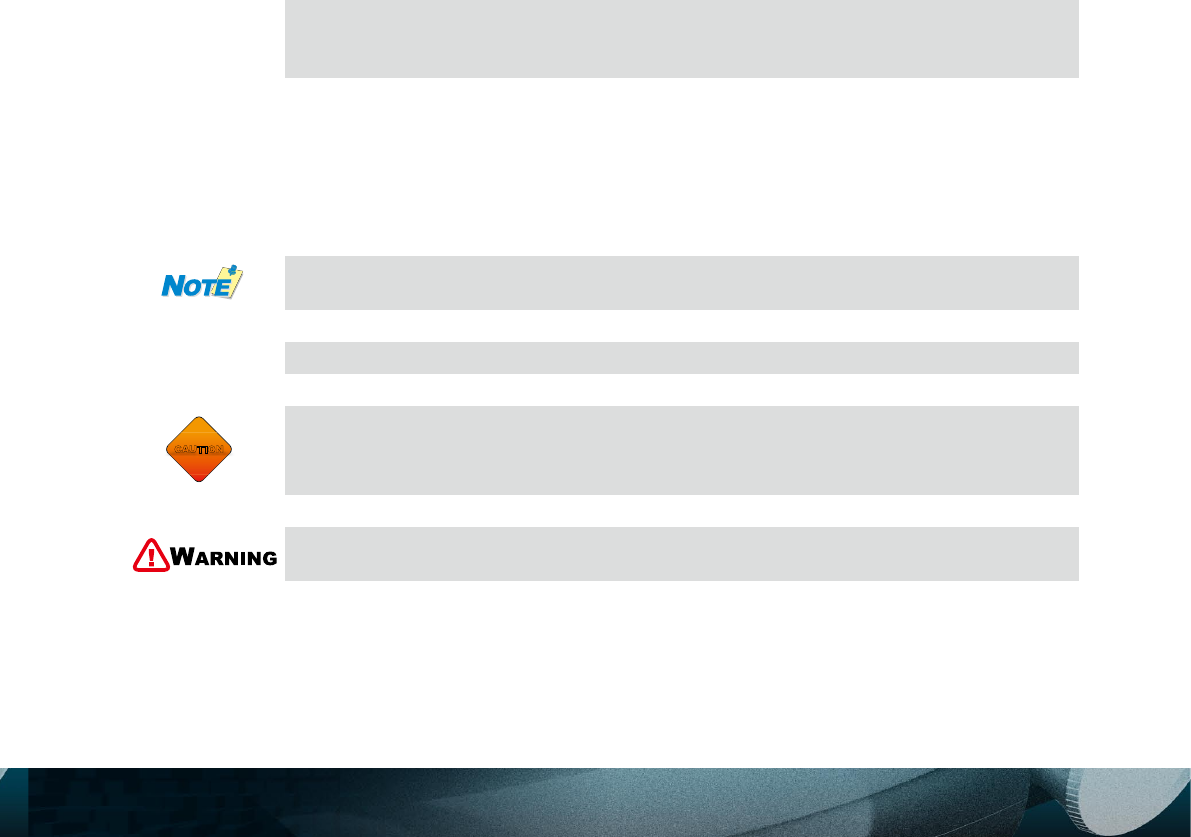
3
Copyright
This publication, including all photographs, illustrations and software, is protected under international
copyright laws, with all rights reserved. Neither this manual, nor any of the material contained herein,
may be reproduced without written consent of the author.
© Copyright October, 2006
Disclaimer
The information in this document is subject to change without notice. The manufacturer makes no rep-
to revise this publication and to make changes from time to time in the content hereof without obligation
of the manufacturer to notify any person of such revision or changes.
Trademark Recognition
Kensington is a U.S. registered trademark of ACCO Brand Corporation with issued registrations and
pending applications in other countries throughout the world.
All other product names used in this manual are the properties of their respective owners and are ac-
knowledged.
Important Safety Information
Congratulations on purchasing the DLP projector!
Important!
It is strongly recommended that you read this section carefully before using
the projector. These safety and usage instructions will ensure that you enjoy
many years of safe use of the projector. Keep this manual for future reference.
Symbols Used
Warning symbols are used on the unit and in this manual to alert you of hazardous situations.
The following styles are used in this manual to alert you to important information.
Provides additional information on the topic at hand.
Important!
Provides additional information that should not be overlooked.
CAUTION
Alerts you to situations that may damage the unit.
Alerts you to situations that may damage the unit, create a hazardous environ-
ment, or cause personal injury.
Throughout this manual, component parts and items in the OSD menus are denoted in bold font as in
this example:
“Push the Menu button on the remote control to open the Main menu.”


















