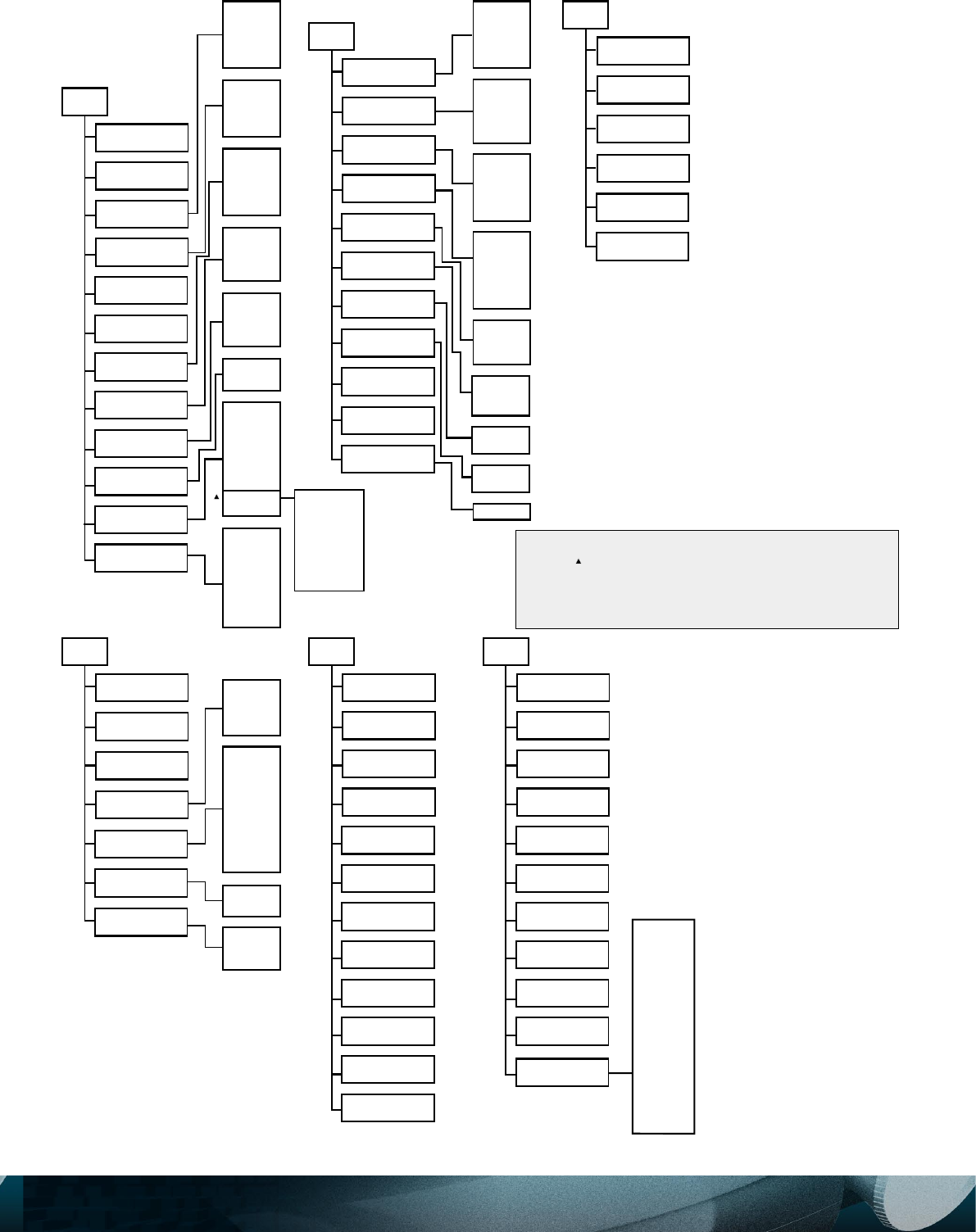
21
OSD Menu Overview
Service
(1)None*
(2)Solid
(3)Checker
Board
(4)Vertical
Ramp
(5)Horizonal
Ramp
(6)Grid
(7)Horizontal
Lines
(8)Vertical
Lines
(9)Diagonal
Lines
(10)Splash
Screen
Model Name
UnitS/N
SoftwareVersion
ActiveSource
Pixel Clock
SignalFormat
H/VRefreshRate
SyncType
LampHours
LampHour Reset
TestPattern
Advanced
(1)Black *
(2)Blue
(3)Gray
(4)Red
(5)Green
(1)1*
(2)2
(3)3
(4)4
(5)5
(1)0%
(2)25%
(3)50%*
(4)75%
(5)100%
(1)Front *
(2)Rear
(3)Front &
Ceiling
(4)Rear&
Ceiling
(1)Eco*
(2)Normal
(3)Boost
(1)M1*
(2)M2
(3)M3
(1)On
(2)Off *
(1)On
(2)Off*
(1)Execute
Blank Color
MenuPosition
TranslucentMenu
ProjectionType
Power Mode
SaveMemory
AutoPowerOff
AutoPowerOn
Phase 0~100
Freq.Tracking 0~100
Resync
UserColor
RedGain0~ 100
Green Gain0 ~100
BlueGain 0~100
RedOffset0~ 100
GreenOffset0~100
BlueOf
Note: Thedefaultvaluefor
allUserColorsettingsis 50.
fset0~ 100
Language
English
French
German
Italian
Spanish
Swedish
Chinese-Simplified
Chinese-Traditional
Japanese
Korean
Portuguese
Russian
Image
(1)0
(2)25
(3)50*
(4)75
(5)100
(1)9300K
(2)7500K
(3)6500K *
(4)5000K
(1)Film
(2)Video
(3)Cinema
(4)PC
(5)Photo
(1)Auto *
(2)RGB
(3)REC709
(4)REC610
(1)Auto *
(2)NTSC
(3)PAL
(4)SECAM
(1)On
(2)Off *
(1)
RGB
(2)
Comp.
(3)
DVI
(4)
Video
(5)
S-Video
(6)
HDMI
(7)SCART
(8)HotKey
(1)Full
(2)RGB
(3)Comp.
(4)DVI
(5)Video
(6)S-Video
(7)HDMI
(8)SCART
Brightness 0~100
Contrast0~ 100
Sharpness
ColorTemperature
Color Saturation
0~ 100
ColorTint0 ~100
Gamma
Color Space
VideoStandard
AutoSource
Selection
SourceSelect
SourceEnable
Display
(1)16:9*
(2)LetterBox
(3)Native
(4)4:3
(1)0 *
(2)10
(3)20
(4)30
(5)50
(6)60
(7)70
(8)80
(9)90
(10)100
(1)On*
(2)Off
(1)Crop
(2)Zoom
(3)Off *
H.Position0 ~100
V. Position 0~100
Keystone
AspectRatio
White Peaking
LogoDisplay
VideoOverscan
(1)RGB
(2)Comp.
(3)DVI
(4)Video
(5)S-Video
(6)HDMI
(7)SCART
Settings
Notes: * indicates the default value.
Hot key setting is programmable for input signals.
PD4010 supports HDMI through the DVI-D connector
via included adapter.


















